3 unstable releases
| 0.2.1 | Nov 28, 2023 |
|---|---|
| 0.2.0 | Oct 29, 2023 |
| 0.1.0 | Oct 14, 2023 |
#58 in #cli-client
6.5MB
197K
SLoC
Quilibrium Client CLI
Installation
- Install the Rust toolchain manager if you don't have it installed already: https://rustup.rs/
- Install the Quilibrium CLI:
cargo install quilclient
Example usage
Fetch the peers from the node's peer store and print them to stdout as CSV:
quilclient network-info --node-uri http://1.2.3.4:5678
The node URI is the gRPC URI of the Quilibrium node. See the Ceremony Client readme for more on the node URI.
Alternatively provide the node URI as an environment variable:
export QUILCLIENT_NODE_URI=http://1.2.3.4:5678
quilclient network-info
Output:
peer_id,multiaddr,peer_score
QmT9ihPGK3U2MPFXyiy9Djhoiv9V2F3uPx2aq5PwTxepMP,/ip4/71.212.120.219/udp/8336/quic,0.0
QmcYNKu7FBUfjUvNRbj2shHXX18KC4t3PEypzkcGXu21RT,/ip4/51.81.48.32/udp/26946/quic,0.0
QmcYNKu7FBUfjUvNRbj2shHXX18KC4t3PEypzkcGXu21RT,/ip4/51.81.48.32/udp/54697/quic,0.0
...
You can save the output to disk and open it with a spreadsheet program or you can pipe the output to a command line CSV viewer such as xsv:
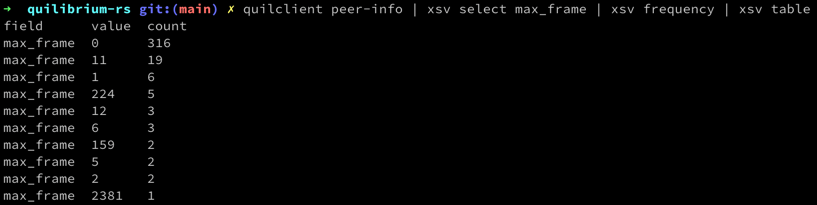
Docs
Quilibrium CLI client
Usage: quilclient [OPTIONS] <COMMAND>
Commands:
download-frame Download a frame as a protobuffer and save it to disk
frames Fetch frame metadata from the node and print it to stdout as CSV
network-info Fetch the peers from the node's peer store and print them to stdout as CSV
peer-info Fetch the broadcasted sync info that gets replicated through the network mesh and print it to stdout as CSV
token-balance Fetch the token balance of the node and print it to stdout in QUIL units as an integer
token-supply Fetch the confirmed token supply and print it to stdout in QUIL units as an integer
help Print this message or the help of the given subcommand(s)
Options:
-u, --node-uri <NODE_URI> The gRPC URI of the Quilibrium node, e.g. <http://1.2.3.4:5678>. See the Ceremony Client readme for more: <https://github.com/quilibriumnetwork/ceremonyclient#experimental--grpcrest-support> [env: QUILCLIENT_NODE_URI=]
-h, --help Print help
-V, --version Print version
Troubleshooting
Make sure $HOME/.cargo/bin is on your path.
Changelog
Dependencies
~11–19MB
~227K SLoC