21 releases (4 breaking)
| 0.5.1 | May 2, 2023 |
|---|---|
| 0.4.7 | Oct 10, 2022 |
| 0.4.4 | Sep 20, 2022 |
| 0.3.7 | Sep 7, 2022 |
| 0.1.4 | Aug 17, 2022 |
#2754 in Command line utilities
83 downloads per month
27KB
653 lines
QALI (q)
Quick Aliasing
Purpose
QALI can...
- Shorten long & complex commands
- Act as a namespace for your custom scripts (stop worrying about conflicting names with system commands!)
- Make you type less
- Reduce your mental workload
Installation
Homebrew (for macOS)
brew tap JettChenT/qali
brew intall qali
From release
download the latest release of your platform, unzip, and move q and qali binaries to your bin folder (usually /usr/local/bin)
Cargo
A Rust installation is required
cargo install qali
Note for windows users:
To run the QALI on a windows machine without encoding errors, use windows terminal.
q.exe works...
but qali.exe somehow gets detected as a trojan virus (I wish I know how to make one (>_<)
This can be solved by allowing the "virus" in windows defender.
Luckily, qali.exe is not required for simple actions such as setting and executing an alias.
The Commands
This installs two separate binaries : q and qali.
The command q is meant for actions with the highest usage frequency, such as setting and alias or executing a command.
The command qali is meant as a companion allowing for subcommands and more functionality without influencing the namespace in q which is set reserved completly by the users.
Usage
q --help
qali --help
Supported alias types:
- Command: one liners, eg.
q -s hi "echo hi" - Shell: Shell scripts, eg.
q -s hi hello.sh(EXPERIMENTAL) (Works iff your shell installation has the name "sh") - Python: Python scripts, eg.
q -s hi hello.py(EXPERIMENTAL) (Works iff your python command has the name "python") - URI: open URI in default application, eg.
q -s hi https://beta.sayhello.so
Examples:
Set an alias
Example: set gs as git status
q -s gs "git status"
Example: set cc to cargo check locally
q -s cc "cargo check" -m local
Set p as python if p doesn't exist
q p python
Set hi to ./hi.py with qali
qali set hi ./hi.py
Execute aliases interactively (fuzzy select)
Method 1: q
Method 2: qali select
Execute aliases directly
Example: execute git status
q gs
Execute python --version (As of now, use -- when executing a command to stop flags meant for the program being parsed as flags for qali itself.)
q -- p --version
List all existing commands
qali list
Alternatively, you can set q -s ls "qali list" to shorten this.
Remove a command
Example: remove gs as git status:
qali remove gs
Alternatively, you can set q -s rm "qali remove" to shorten this.
Features to implement
- Better output formatting
- Subcommands
- Change storage method to json or other serde formats
- Allow users to set descriptions for each command
- Linking to shell scripts
- Linking to python scripts(support for python environments)
- TUI to navigate existing commands
- Implement fuzzy finding
- More customizable options eg. print-only
Dependencies
~7–16MB
~204K SLoC