11 releases
| 0.5.0 | May 30, 2021 |
|---|---|
| 0.4.5 | Feb 25, 2021 |
| 0.4.4 | Nov 9, 2020 |
| 0.4.2 | Nov 15, 2019 |
#39 in #reverse-proxy
25 downloads per month
505KB
607 lines
proxyboi
A super simple reverse proxy with TLS support
How to run
In order to listen for proxy requests on all local interfaces on port 8080 and proxy them to a service running at example.com, do:
proxyboi -l 0.0.0.0:8080 http://example.com
You can also feed your TLS certificates into it:
proxyboi -l 0.0.0.0:8080 --cert mycert.pem --key mykey.key http://example.com
You can see a detailed (and pretty!) verbose log using -v:
proxyboi -l 0.0.0.0:8080 http://example.com -v
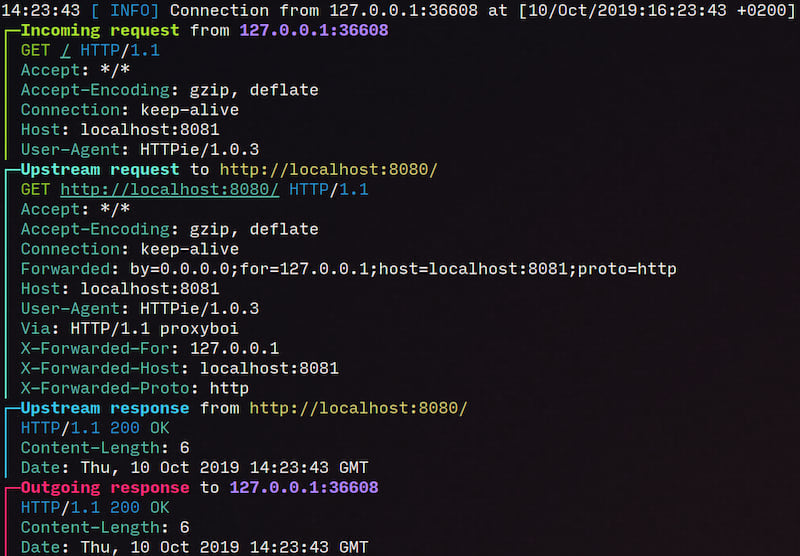
Usage
proxyboi 0.5.0
Sven-Hendrik Haase <svenstaro@gmail.com>
A super simple reverse proxy with TLS support
USAGE:
proxyboi [FLAGS] [OPTIONS] <upstream>
ARGS:
<upstream> Upstream server to proxy to (eg. http://localhost:8080)
FLAGS:
-h, --help Prints help information
-k, --insecure Allow connections against upstream proxies with invalid TLS certificates
-q, --quiet Be quiet (log nothing)
-v, --verbose Be verbose (log data of incoming and outgoing requests)
-V, --version Prints version information
OPTIONS:
-l, --listen <listen> Socket to listen on [default: 0.0.0.0:8080]
--response-header <response-headers>...
Additional response headers to send to requesting client
--timeout <timeout>
Connection timeout against upstream in seconds (including DNS name resolution)
[default: 5]
--cert <tls-cert> TLS cert to use
--key <tls-key> TLS key to use
--upstream-header <upstream-headers>... Additional headers to send to upstream server
Releasing
This is mostly a note for me on how to release this thing:
- Make sure
CHANGELOG.mdis up to date. cargo release --dry-run <version>cargo release <version>- Releases will automatically be deployed by Github Actions.
- Docker images will automatically be built by Docker Hub.
- Update Arch package.
Dependencies
~38–69MB
~1.5M SLoC
