1 unstable release
| 0.3.2 | Mar 30, 2024 |
|---|---|
| 0.2.2 |
|
| 0.1.2 |
|
| 0.1.1 |
|
| 0.1.0 |
|
#531 in Games
128 downloads per month
19KB
165 lines
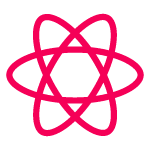
ProtonDB Checker.
protondb-checkis a simple CLI tool which lets you check compatibility of your Steam games with Proton.
protondb-checkis currently in active development stage, there might be bugs or other problems.
Table Of Contents
About
protondb-check relies on data provided by Steam on products you own and later on lets you choose the game you want to check utilizing ProtonDB API.
Available commands
While
-por-aare both listed as not required, at least one should be provided.
| Command | Description | Args | Required | Example |
|---|---|---|---|---|
| protondb-check | Choose one game from all owned | -p --profile-id |
No | protondb-check -p 76561198354374976 |
| protondb-check | Check particular app even if not owned in Steam | -a --app-id |
No | protondb-check -a 271590 |
Install
Windows / Linux
You can install protondb-check via
cargo install protondb-check
or using prebuilt binaries on the Releases page.
MacOS
Only cargo install protondb-check available for MacOS.
Compiling from source
Dependencies
- cargo
- rustc
- openssl
- pkg-config / pkgconf
git clone https://github.com/gpskwlkr/protondb-check && cd protondb-check
cargo build --release
cd target/release && ./protondb-check
To do
- Tests coverage
- Refactor code to be more safe
- Refactor code to work with
clapfor better args - Receive single app-id through args
- Receive single game name through args
- Better way to handle filtering out DLCs
- More to come...
Known issues
- DLC filtering is kinda bad, right now, if you have 0 hours on record in any steam product, it won't be included in
protondb-checklist, since Steam doesn't count hours on DLC's, soundtracks, etc.
If anything else occurs, feel free to submit to issues page, otherwise, you can join Discord server.
Dependencies
~7–23MB
~259K SLoC