16 releases
| 0.6.3 | Feb 23, 2025 |
|---|---|
| 0.6.0 | Jan 26, 2025 |
| 0.5.0 | Dec 31, 2023 |
| 0.4.2 | Sep 20, 2022 |
| 0.1.0 | Mar 31, 2021 |
#62 in Command line utilities
937 downloads per month
25KB
518 lines
⚡ powerpack
Supercharge your Alfred 🎩 workflows by building them in Rust 🦀!
🚀 Getting started
This project contains a powerpack crate which provides types for developing
script filter Alfred workflows in Rust as well as various utilities that make it
easier to build workflows. It also provides a command line tool to initialize,
build, and install workflows built using the powerpack crate.
Firstly, install the command line tool.
cargo install powerpack-cli
Now create a new project using a similar API as cargo new or cargo init.
powerpack new myworkflow && cd myworkflow
This will create a new Rust project as well as a workflow/ directory
containing information about your Alfred workflow. The following will create
a release build of the workflow and copy it to the workflow/ directory.
powerpack build --release
Now you can link it to Alfred. The following will symlink the workflow/
directory to the Alfred preferences folder.
powerpack link
Now you can run the workflow from Alfred ✨!
To package a .alfredworkflow file for release you can run the following.
powerpack package
The release will be available at target/workflow/myworkflow.alfredworkflow.
🤸 Usage
The following is a "Hello World!" Alfred workflow built using powerpack.
use std::env;
use std::error::Error;
use std::iter;
fn main() -> Result<(), Box<dyn Error>> {
// Alfred passes in a single argument for the user query.
let arg = env::args().nth(1);
let query = arg.as_deref().unwrap_or("");
// Create an item to show in the Alfred drop down.
let item = powerpack::Item::new("Hello World!")
.subtitle(format!("Your query was '{}'", query));
// Output the item to Alfred!
powerpack::output(iter::once(item))?;
Ok(())
}
This would render an item as shown.
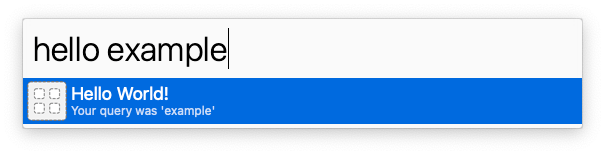
👷 GitHub Action
setup-crate can be used to install powerpack in a GitHub Actions
workflow. For example:
steps:
- uses: actions/checkout@v2
- uses: extractions/setup-crate@v1
with:
owner: rossmacarthur
name: powerpack
- run: powerpack package
# produces an artifact at `target/workflow/{name}.alfredworkflow`
💡 Examples
The following projects are built using powerpack.
License
Licensed under either of
- Apache License, Version 2.0 (LICENSE-APACHE or http://www.apache.org/licenses/LICENSE-2.0)
- MIT license (LICENSE-MIT or http://opensource.org/licenses/MIT)
at your option.
Dependencies
~7–16MB
~193K SLoC