4 releases (2 breaking)
| 0.3.0 | Sep 29, 2024 |
|---|---|
| 0.2.0 | May 1, 2024 |
| 0.1.1 | Apr 26, 2024 |
| 0.1.0 | Apr 25, 2024 |
#910 in Development tools
40KB
420 lines
Pont
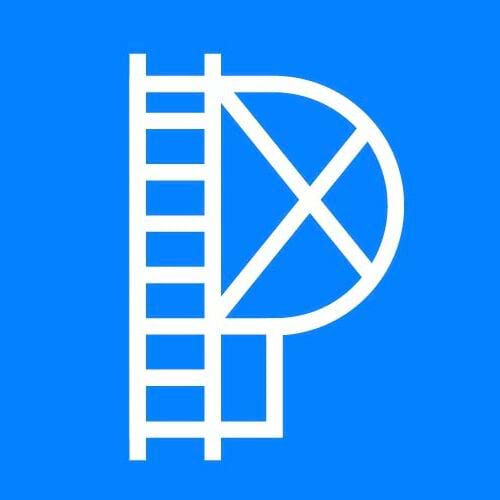
Pont is a simple project template generator and loader. You can generate templates and load them from Git repositories or local directories.
Installation
Currently, pont can only be installed using cargo.
cargo install pont
Prerequisites
gitshould be installed and available in your PATH.
Usage
Generate a template
pont new --name <template-name> # to create a new directory
or
pont init # to use the current directory
Build a project from a template
pont build --name <template-name> --from <source>
How does it work?
Pont creates a pont.yaml file when you initialize a new project, which it then consumes during the build process.
A pont.yaml file contains 4 fields:
- the
pontversion used for the template (the localpontversion should match this). - the template's name (which will be replaced by your project name);
- a list of commands that will be run when the project is built;
- a list of ignored files (which will not get their name or content replaced).
It is a good idea to always include the .git directory in the ignore list, as attempting to rewrite any of the files inside it might corrupt your Git repository.
pont.yaml example:
version: 0.3.0
name: pont
commands:
- echo "Initializing Pont..."
ignore:
- .git/*
- *.txt
Example
pont new --name rust_server_template
cd ./rust_server_template
cargo init
cargo add axum tokio serde serde_json
git remote add origin <your-remote-repo>
git add .
git commit -m "Base project"
git push
cd ../
pont build --name cool_rust_app --from <your-remote-repo>
Dependencies
~15–25MB
~414K SLoC