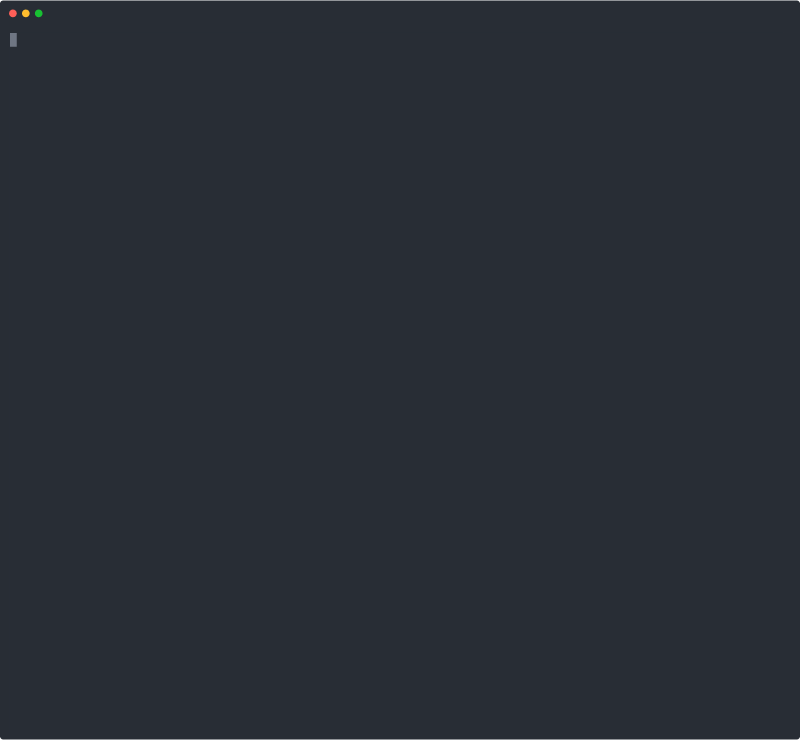10 stable releases
| 3.0.3 | Jun 9, 2024 |
|---|---|
| 3.0.1 | Nov 27, 2020 |
| 2.2.2 | Apr 13, 2019 |
| 2.0.1 | Jun 24, 2018 |
| 0.9.0 |
|
#34 in Development tools
43KB
827 lines
add-remote
An interactive CLI tool to add a remote fork to a local Git repository. When run from a Git repo, it queries GitLab or GitHub as appropriate for the full list of forks and offers simple choices for adding one under a local alias. The added fork will be configured with a pull-url only; the push-url will be disabled.
Install
cargo install add-remote
Run
Simply cd to a Git repository and run add-remote.
Configure
add-remote will display all forks which aren't currently copied locally, then ask you to choose
one and to provide an alias for it.
Preferred Fork
It will offer a default selection (i.e. just hit return to select it) if it can. The default will be chosen as follows:
- if there's only one fork available, it will be selected, or else
- the main fork/source owner if not already added locally, or else
- the fork indicated by the Git config value of
add-remote.preferredForkif set, and if that fork is not already added locally
You can set add-remote.preferredFork (e.g. to CasperLabs) by running:
git config --global --add add-remote.preferredFork CasperLabs
Fork Aliases
Having chosen the fork to add, you will then be asked to provide an alias for it. Again, a default value will be presented, chosen as follows:
- if this is the main fork/source owner, uses the Git config value of
add-remote.mainForkOwnerAliasif set, or else uses"upstream" - uses the Git config value from the map of aliases under the subkey
add-remote.forkAliasif set - uses the fork-owner's name
You can set add-remote.mainForkOwnerAlias (e.g. to owner) by running:
git config --global --add add-remote.mainForkOwnerAlias owner
Default aliases can be added to your .gitconfig file under the subkey
add-remote.forkAlias.<owner's name> by running e.g:
git config --global --add add-remote.forkAlias.anthonywilliams Anthony
git config --global --add add-remote.forkAlias.hsutter Herb
Personal Access Tokens
To use add-remote with any GitLab repository or with a private GitHub one, you need to provide a
Personal Access Token via git config.
For GitLab, create a token ensuring it has "read_api" scope, then add it to your .gitconfig:
git config --global --add add-remote.gitLabToken <GitLab Token's Value>
For GitHub, create a token ensuring it has full "repo" scope,
then add it along with your GitHub username separated with a colon : to your .gitconfig:
git config --global --add add-remote.gitHubToken <GitHub Username:GitHub Token's Value>
Having run these Git config commands, your .gitconfig should contain the following:
[add-remote]
preferredFork = CasperLabs
mainForkOwnerAlias = owner
gitLabToken = <GitLab Token's Value>
gitHubToken = <GitHub Username:GitHub Token's Value>
[add-remote "forkAlias"]
anthonywilliams = Anthony
hsutter = Herb
Note
add-remote only works with projects hosted on GitLab or GitHub.
License
Licensed under either of
- Apache License, Version 2.0 (LICENSE-APACHE or https://opensource.org/licenses/Apache-2.0)
- MIT License (LICENSE-MIT or https://opensource.org/licenses/MIT)
at your option.
Contribution
Unless you explicitly state otherwise, any contribution intentionally submitted for inclusion in the work by you, as defined in the Apache-2.0 license, shall be dual licensed as above, without any additional terms or conditions.
Dependencies
~6–17MB
~230K SLoC