2 releases
| 0.1.7 | Jan 25, 2024 |
|---|---|
| 0.1.3 | Oct 16, 2023 |
| 0.0.0 |
|
#71 in Emulators
410KB
9K
SLoC
Pica
Pica is a virtual UWB Controller implementing the FiRa UCI specification. It has been designed for testing UWB ranging capabilities. Pica supports the following features:
- Pica keeps an internal representation of a 3-D scene.
- Pica lets multiple clients connect through TCP sockets. Each new connection spawns an attached UWB subsystem. Connected hosts can interact together as if they existed in a single 3-D scene.
- Pica implements a nice GUI through a web server.
- Pica provides HTTP commands to interact with the scene directly such as create and destroy virtual anchors.
Build and Run
$> git clone https://github.com/google/pica.git
$> cd pica/
$> cargo run
You should receive the following output:
Pica: Listening on: 7000
Pica: Web server started on http://0.0.0.0:3000
You can now open the web interface at http://0.0.0.0:3000 and the HTTP commands documentation
at http://0.0.0.0:3000/openapi. The scene should be empty and look like this:
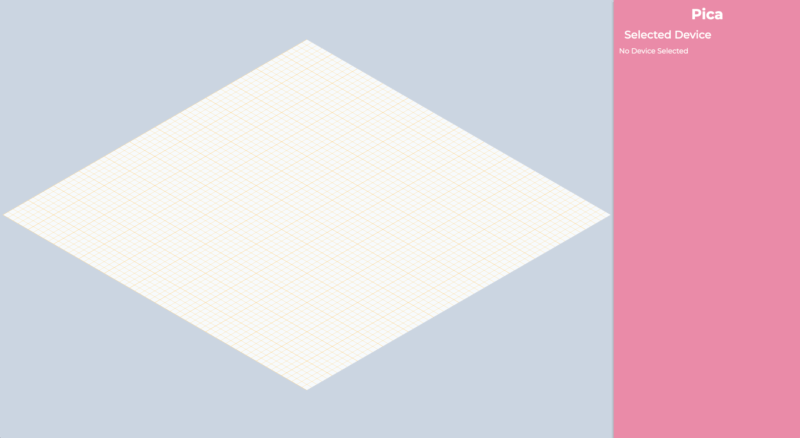
Command line
A command line tool is available to trigger some action such as creating an anchor. Run pica in a terminal then open a new one and do:
$> cd pica/
$> python3 scripts/console.py
If you hit Enter, the console will list you all the available commands:
device_reset Reset the UWBS.
get_device_info Retrieve the device information like (UCI version and other vendor specific info).
get_caps_info Get the capability of the UWBS.
session_init Initialize the session
session_deinit Deinitialize the session
session_set_app_config set APP Configuration Parameters for the requested UWB session.
session_get_app_config retrieve the current APP Configuration Parameters of the requested UWB session.
session_get_count Retrieve number of UWB sessions in the UWBS.
session_get_state Query the current state of the UWB session.
range_start start a UWB session.
range_stop Stop a UWB session.
get_ranging_count Get the number of times ranging has been attempted during the ranging session..
pica_create_anchor Create a Pica anchor
pica_destroy_anchor Destroy a Pica anchor
pica_get_state Return the internal Pica state
pica_init_uci_device Initialize an uci device
pica_set_position Set the position of a Device
If you wish to create a virtual anchor:
$> cd pica/ && python3 scripts/console.py # If the console is not started yet
$> --> pica_create_anchor 00:00 # pica_create_anchor <mac_address>
$> --> pica_create_anchor 00:01 # Create another one
Architecture
- Device UWB subsystem created for a connected host.
- Session UWB ranging session opened by a connected host.
- Anchor virtual UWB host, responding to ranging requests from connected hosts.
┌────────────────────┐
│ Web │
│ │
└─────┬─────────▲────┘
│ │ HTTP localhost:3000
┌────────────────────▼─────────┴───────┐
│ │
│ Pica │
│ │
│ ┌────────┐ ┌────────┐ ┌────────┐ │
│ │Anchor1 │ │Device1 │ │Device2 │ │
│ ├────────┤ │ │ │ │ │
│ │Anchor2 │ ├────────┤ ├────────┤ │
│ ├────────┤ │Session1│ │Session1│ │
│ │... │ ├────────┤ ├────────┤ │
│ │ │ │Session2│ │Session2│ │
│ └────────┘ └──▲──┬──┘ └──▲──┬──┘ │
│ │ │ │ │ │
└─────────────────┼──┼────────┼──┼─────┘
│ │ │ │ TCP localhost:7000
┌──┴──▼──┐ ┌──┴──▼──┐
│Client1 │ │Client2 │
│ │ │ │
├────────┤ ├────────┤
│VirtIO │ │ │
├────────┤ │ │
│UWB HAL │ │ │
├────────┤ │Python │
│Cuttle │ │console │
│fish │ │ │
└────────┘ └────────┘
Http commands
Pica also implements HTTP commands, the documentation is available at http://0.0.0.0:3000/openapi.
The set of HTTP commands let the user interact with Pica amd modify its scene.
Tests
Setup your python env:
python3 -m venv venv
source venv/bin/activate
pip install pytest
pip install pytest_asyncio
pip install -e py/pica/
Then run the tests
pytest --log-cli-level=DEBUG -v
The tests are located in ./tests/
Dependencies
~9–19MB
~303K SLoC