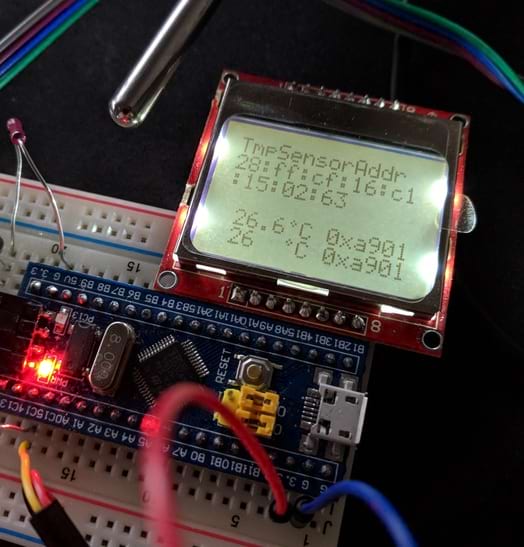10 releases
| 0.2.0 | Jun 10, 2020 |
|---|---|
| 0.1.8 | Jul 16, 2018 |
| 0.1.4 | Jun 8, 2018 |
| 0.1.3 | Mar 18, 2018 |
| 0.1.2 | Feb 18, 2018 |
#1863 in Embedded development
125KB
360 lines
pcd8544 - Display driver crate
This crate implements the Write trait so that one can write text to the display.
How to use
Below is an example how to create a new PCD8544 instance, initialize and write "Hello World" onto it.
fn main() -> ! {
let mut cp: cortex_m::Peripherals = cortex_m::Peripherals::take().unwrap();
let mut peripherals = stm32f103xx::Peripherals::take().unwrap();
let mut rcc = peripherals.RCC.constrain();
let mut gpioa = peripherals.GPIOA.split(&mut rcc.apb2);
let mut gpiob = peripherals.GPIOB.split(&mut rcc.apb2);
let mut pcd_gnd = gpiob.pb12.into_push_pull_output(&mut gpiob.crh);
let mut pcd_light = gpiob.pb13.into_push_pull_output(&mut gpiob.crh);
let mut pcd_vcc = gpiob.pb14.into_push_pull_output(&mut gpiob.crh);
let mut pcd_clk = gpiob.pb15.into_push_pull_output(&mut gpiob.crh);
let mut pcd_din = gpioa.pa8 .into_push_pull_output(&mut gpioa.crh);
let mut pcd_dc = gpioa.pa9 .into_push_pull_output(&mut gpioa.crh);
let mut pcd_ce = gpioa.pa10.into_push_pull_output(&mut gpioa.crh);
let mut pcd_rst = gpioa.pa11.into_push_pull_output(&mut gpioa.crh);
pcd_gnd .set_low();
pcd_light.set_high();
pcd_vcc .set_high();
let mut display = PCD8544::new(
pcd_clk,
pcd_din,
pcd_dc,
pcd_ce,
pcd_rst,
pcd_light,
).expect("Infallible cannot fail");
display.reset().expect("Infallible cannot fail");;
writeln!(display, "Hello World");
loop {}
}
The code from the example is copy&pasted from a working project, but not tested in this specific combination.
In action
The picture below shows the display to showing the temperature from the onewire ds18b20 sensor.