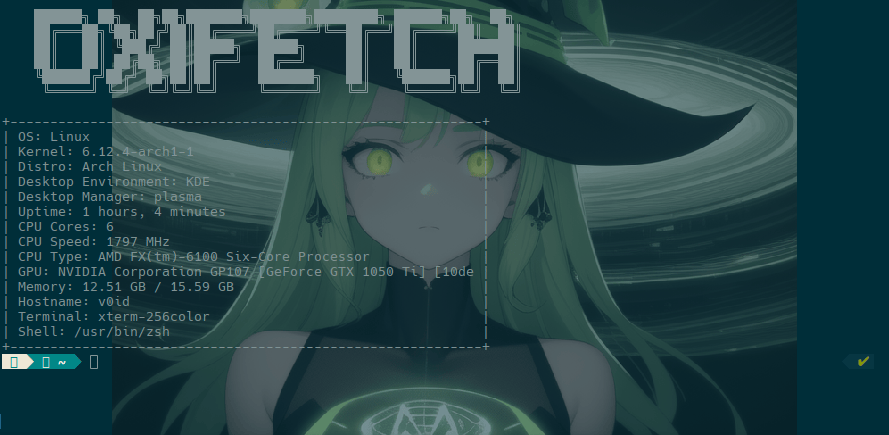3 releases
| 0.0.6 | Dec 11, 2024 |
|---|---|
| 0.0.5 | Dec 11, 2024 |
| 0.0.4 | Dec 9, 2024 |
| 0.0.3 |
|
| 0.0.2 |
|
#39 in Visualization
148 downloads per month
19KB
303 lines
Overview
OxiFetch is a Rust program that displays key system information, such as operating system details, uptime, CPU specs, memory usage, and more. The output includes an ASCII art logo and provides a quick overview of your machine's current status.
Features
- Operating System and Kernel: Displays OS type and kernel version.
- Distribution Name: Identifies the Linux distribution from
/etc/os-release. - Uptime: Shows system uptime in hours and minutes.
- CPU Information: Lists the number of CPU cores, their speed in MHz, and CPU type.
- Memory Usage: Reports available and total memory in GB.
- Hostname: Displays the system's hostname.
- Shell and Terminal Emulator: Identifies the user's current shell and terminal emulator.
- GPU Information: Displays the GPU type and vendor information.
- Desktop Manager: Reports the desktop manager in use (e.g., GDM, LightDM).
- Desktop Environment: Identifies the desktop environment (e.g., GNOME, KDE Plasma).
- ASCII Art Logo: Presents an ASCII logo at the start of the output.
Requirements
- Rust: Make sure Rust is installed. Get it from rust-lang.org.
Installation
-
Clone the repo:
git clone https://github.com/AK1R4S4T0H/OxiFetch cd oxifetch/OxiFetch -
Build the program:
chmod +x install.sh ./install.sh -
Run the program:
oxifetch
Example Output
██████╗ ██╗ ██╗██╗███████╗███████╗████████╗ ██████╗██╗ ██╗
██╔═══██╗╚██╗██╔╝██║██╔════╝██╔════╝╚══██╔══╝██╔════╝██║ ██║
██║ ██║ ╚███╔╝ ██║█████╗ █████╗ ██║ ██║ ███████║
██║ ██║ ██╔██╗ ██║██╔══╝ ██╔══╝ ██║ ██║ ██╔══██║
╚██████╔╝██╔╝ ██╗██║██║ ███████╗ ██║ ╚██████╗██║ ██║
╚═════╝ ╚═╝ ╚═╝╚═╝╚═╝ ╚══════╝ ╚═╝ ╚═════╝╚═╝ ╚═╝
OS: Linux
Kernel: 5.4.0-72-generic
Distro: Ubuntu 20.04.2 LTS
Desktop Environment: KDE |
Desktop Manager: plasma
Uptime: 1 hour, 25 minutes
CPU Cores: 4
CPU Speed: 2600 MHz
CPU Type: AMD FX(tm)-6100 Six-Core Processor |
GPU: NVIDIA Corporation GP107 [GeForce GTX 1050 Ti]
Memory: 3.45 GB / 8.00 GB
Hostname: my-machine
Shell: /bin/bash
Terminal: gnome-terminal
Dependencies
~2.3–3.5MB
~63K SLoC