2 releases
| 0.1.1 | Jun 1, 2019 |
|---|---|
| 0.1.0 | May 28, 2019 |
#1049 in GUI
9KB
194 lines
lopbox is a small gtk based program for creating button dialogs. It is intended to be used as part of shell scripts.
Usage
Buttons displayed inside the dialog can be configured by a json string that contains a list of objects. Objects itself can hold the attributes code for the designated return value and label for the buttons text. Any other keys will be ignored.
lopbox will return 0 for a regular close or cancel, 1 for an internal error - every other code is free for use by custom buttons.
Buttons can either be declared by passing json via parameter -o or by piping lines in the form <return_code>;<label> to stdin.
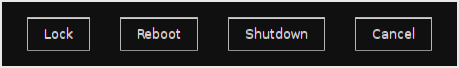
#!/bin/bash
layout() {
echo "10;Lock"
echo "20;Reboot"
echo "30;Shutdown"
}
layout | lopbox -b "#101010" -f "#d3d3d3" -c
# check on return code
case $? in
"10")
echo "lock";
;;
"20")
echo "reboot";
;;
"30")
echo "shutdown";
;;
*)
echo "cancel";
esac
Installation
cargo install lopbox
Development requirements
This repo requires you to have libgtk-3-dev installed on your system (see here).
Debian or Ubuntu
$ sudo apt-get install libgtk-3-dev
Dependencies
~15MB
~362K SLoC