3 stable releases
| 2.0.0 | Feb 9, 2025 |
|---|---|
| 1.1.0 | Jul 20, 2024 |
| 1.0.0 | Jul 7, 2024 |
#154 in HTTP server
189 downloads per month
87KB
736 lines
OIDC Pages
OIDC Pages is a static HTML document server that integrates OpenID Connect (OIDC) for authentication and per-document authorization (permissions). OIDC Pages is designed to work seamlessly with documentation tools such as Sphinx, Doxygen, and mdbook, and can be used with any static HTML content.
Screenshots
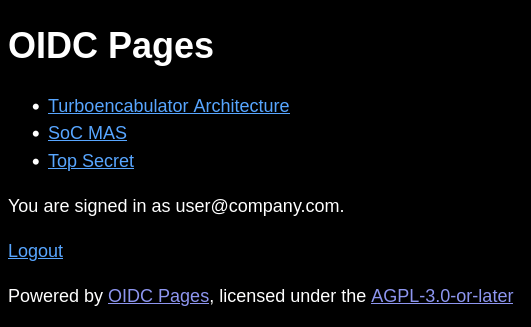
Features
- Works with keycloak or kanidm
- Respects system dark / light settings
- NixOS module provided
- Supports dynamically uploaded documents
- Secure by default
Limitations
- Likely incompatible out-of-the-box with other OIDC providers
- Sessions are stored in-memory and erased on restart
- Not intended for serving untrusted content
Adapting to other OIDC providers
- Access Token Type
- The OIDC specification doesn't define a type for the access token.
- Your OIDC provider must use a JSON web token which is the de-facto standard.
- Roles Path Configuration
- The OIDC specification doesn't provide a standard way to read roles.
- To configure the path to the roles in the token, use the
roles_pathsetting in your configuration file. - Determining the appropriate value for
roles_pathtypically involves inspecting the return data from your OIDC provider. This can be done by examining the responses from a working application.
Planned features
These features may or may not happen.
- Public pages
- Persistent user sessions
- Refresh tokens
- API for uploading pages over https
- Pretty error pages
- Serving pages from subdomains instead of paths
- Pictorial preview of pages
Security
Please report vulnerabilities to my git committer email.
Technology
- Language: rust
- Asynchronous runtime: tokio
- Web framework: axum
- Session management: tower-sessions
- Templating engine: askama
- OpenID Connect library: openidconnect-rs
- Favicon provided by Flowbite
Configuration
This is designed to work with NixOS, but should work on any Linux OS with systemd.
You need to bring a reverse proxy for TLS, I suggest nginx.
Keycloak configuration
- Create and enable an OpenID Connect client in your realm
- Root URL:
https://pages.company.com - Home URL:
https://pages.company.com - Valid redirect URIs:
https://pages.company.com/callback - Client authentication:
On - Authorization:
Off - Authentication flow:
Standard flow(all others disabled)
- Root URL:
- Create roles for the newly created client
- The
adminrole can view all pages - All other roles grant permissions to pages in a directory matching the role name
- The
- Create a dedicated audience mapper for the newly created client
- Navigate to Clients ->
<client_id>-> Client scopes -><client_id>-dedicated-> Configure a new mapper -> Audience - Name:
aud-mapper-<client_id> - Included Client Audience:
<client_id> - Add to ID token:
On - Add to access token:
On - Add to lightweight access token:
Off - Add to token introspection:
On
- Navigate to Clients ->
Kanidm configuration
Create the OAuth2 client:
kanidm system oauth2 create pages "pages.domain.name" https://pages.domain.name
kanidm system oauth2 update-scope-map pages oidc_pages_users email openid profile groups
kanidm system oauth2 get pages
kanidm system oauth2 show-basic-secret pages
<SECRET>
Create permission groups:
kanidm group create 'oidc_pages_users'
kanidm group create 'oidc_pages_pagename'
Setup the claim map:
kanidm system oauth2 update-claim-map-join 'pages' 'pages_roles' array
kanidm system oauth2 update-claim-map 'pages' 'pages_roles' 'oidc_pages_pagename' 'pagename'
Add users to the groups:
kanidm person update myusername --legalname "Personal Name" --mail "user@example.com"
kanidm group add-members 'oidc_pages_users' 'myusername'
kanidm group add-members 'oidc_pages_pagename' 'myusername'
NixOS configuration
Reference nixos/module.nix for a complete list of options,
below is an example of my configuration.
{
oidc_pages,
config,
...
}: let
pagesDomain = "pages.company.com";
in {
# import the module, this adds the "services.oidc_pages" options
imports = [oidc_pages.nixosModules.default];
# add the overlay, this puts "oidc_pages" into "pkgs"
nixpkgs.overlays = [oidc_pages.overlays.default];
# use nix-sops to manage secrets declaratively
# https://github.com/Mic92/sops-nix
sops.secrets.oidc_pages.mode = "0400";
# reference module for descriptions of configuration
services.oidc_pages = {
enable = true;
environmentFiles = [config.sops.secrets.oidc_pages.path];
# give nginx access to oidc_pages.socket
socketUser = config.services.nginx.user;
settings = {
public_url = "https://${pagesDomain}";
client_id = "pages";
pages_path = "/var/www/pages";
log_level = "info";
# provider specific:
# - keycloak: "https://sso.company.com/realms/company"
# - kanidm: "https://sso.company.com/oauth2/openid/${client_id}"
issuer_url = "";
# provider specific:
# - keycloak: ["roles"]
# - kanidm: []
additional_scopes = [];
# provider specific:
# - keycloak: ["resource_access" client_id "roles"]
# - kanidm: ["pages_roles"]
roles_path = [];
};
};
# use NGINX as a reverse proxy to provide a TLS (https) interface
networking.firewall.allowedTCPPorts = [443];
services.nginx = {
enable = true;
virtualHosts."${pagesDomain}" = {
onlySSL = true;
locations."/".proxyPass = "http://unix:${config.services.oidc_pages.bindPath}";
};
};
}
Dependencies
~26–42MB
~726K SLoC