5 releases
| 0.2.1 | Jan 21, 2025 |
|---|---|
| 0.2.0 | Jan 14, 2025 |
| 0.1.2 | Feb 17, 2024 |
| 0.1.1 | Jan 23, 2024 |
| 0.1.0 | Jan 18, 2024 |
#230 in Debugging
1,129 downloads per month
Used in 3 crates
125KB
103 lines
ocli
A simple, opinionated logger for command line tools
ocli aims at a very simple thing: logging for CLI tools done right. It uses the
log crate and the ansi_term crate for colors. It provides very few configuration —
at this time, just the expected log level.
Features
logs everything to stderr
CLI tools are expected to be usable in a pipe. In that context,
the messages addressed to the user must be written on stderr to have a chance to be read
by the user, independently of the log level.
The program outputs that are meant to be used with a pipe shouldn't go through the logging
system, but instead be printed to stdout, for example with println!.
shows the Info message as plain uncolored text
Info is expected to be the normal log
level to display messages that are not highlighting a problem and that are not too verbose
for a standard usage of the tool. Because it is intended for messages that are related
to a normal situation, the messages of that level are not prefixed with the log level.
prefix the messages with their colored log level for any level other than Info
The color depends on the log level, allowing to quickly locate a message at a specific log level
displays the module path and line when configured at the Trace log level
for all the
messages, even if they are not at the Trace log level. The Trace log level is used
to help the developer understand where a message comes from, in addition to display a larger
amount of messages.
disable all colorization in case the stderr is not a tty or when requested by NO_COLOR
so the output is not polluted with unreadable characters when stderr is redirected to a file.
This crate uses the termcolor crate to color text, which disables colorization when NO_COLOR is set.
Example with Info log level
#[macro_use] extern crate log;
fn main() {
ocli::init(log::Level::Info).unwrap();
error!("This is printed to stderr, with the 'error: ' prefix colored in red");
warn!("This is printed to stderr, with the 'warn: ' prefix colored in yellow");
info!("This is printed to stderr, without prefix or color");
debug!("This is not printed");
trace!("This is not printed");
}
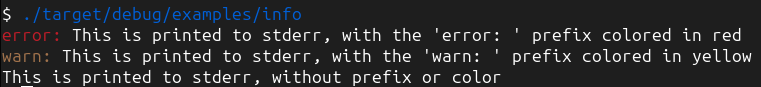
Example with Trace log level
#[macro_use] extern crate log;
fn main() {
ocli::init(log::Level::Trace).unwrap();
error!("This is printed to stderr, with the 'path(line): error: ' prefix colored in red");
warn!("This is printed to stderr, with the 'path(line): warn: ' prefix colored in yellow");
info!("This is printed to stderr, with the 'path(line): info: ' prefix");
debug!("This is printed to stderr, with the 'path(line): debug: ' prefix colored in blue");
trace!("This is printed to stderr, with the 'path(line): trace: ' prefix colored in magenta");
}
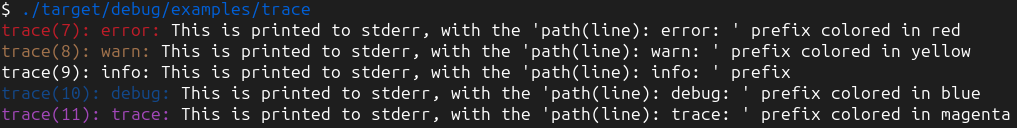
and a more realistic example with hld:
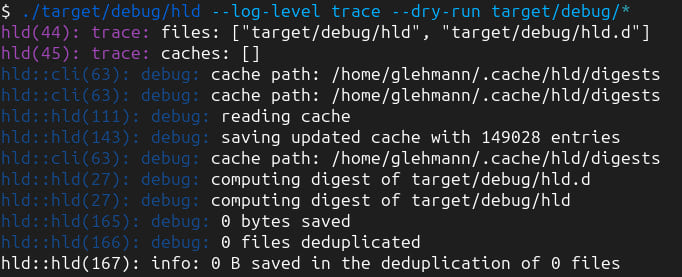
Example with clap integration
The log level can be configured with a command line argument, using the clap crate.
Try running it with cargo run --example cli -- --log-level trace and change the log level
to see the difference.
#[macro_use]
extern crate log;
use clap::Parser;
/// A demo of ocli with clap
#[derive(Parser, Debug)]
#[command(author, version, about, long_about = None)]
pub struct Config {
/// Log level
#[arg(short, long, default_value_t = log::Level::Info)]
pub log_level: log::Level,
}
fn main() {
let config = Config::parse();
ocli::init(config.log_level).unwrap();
println!("this is on stdout — try to pipe it to another command like `grep` or `wc`");
error!("log at error level on stderr");
warn!("log at warn level on stderr");
info!("log at info level on stderr");
debug!("log at debug level on stderr");
trace!("log at trace level on stderr");
info!("the logs at any level are meant to inform the user");
info!("while still being able to pipe stdout");
}
Example with clap-verbosity-flag integration
The log level can be configured with a command line argument, using the clap-verbosity-flag crate.
Try running it with cargo run --example verbosity -- -vv or cargo run --example verbosity -- -q.
Changing the number of -v or -q changes the log level.
#[macro_use]
extern crate log;
use clap::Parser;
use clap_verbosity_flag::{InfoLevel, Verbosity};
/// A demo of ocli with clap
#[derive(Parser, Debug)]
#[command(author, version, about, long_about = None)]
pub struct Config {
/// Log level
#[command(flatten)]
pub verbose: Verbosity<InfoLevel>,
}
fn main() {
let config = Config::parse();
if let Some(level) = config.verbose.log_level() {
ocli::init(level).unwrap();
}
println!("this is on stdout — try to pipe it to another command like `grep` or `wc`");
error!("log at error level on stderr");
warn!("log at warn level on stderr");
info!("log at info level on stderr");
debug!("log at debug level on stderr");
trace!("log at trace level on stderr");
info!("the logs at any level are meant to inform the user");
info!("while still being able to pipe stdout");
}
License
ocli is distributed under the terms of the MIT license.
See LICENSE for details.
Dependencies
~0.1–6.5MB
~34K SLoC