6 releases (breaking)
| 0.6.0 | Jan 8, 2025 |
|---|---|
| 0.5.0 | Nov 15, 2024 |
| 0.4.0 | Oct 16, 2024 |
| 0.3.0 | Sep 24, 2024 |
| 0.1.0 | Jul 24, 2024 |
#3 in #explore
400 downloads per month
190KB
645 lines
nu_plugin_explore_ir
cargo install nu_plugin_explore_ir
plugin add ~/.cargo/bin/nu_plugin_explore_ir
This is a fancy viewer for internal representation (IR) code in Nushell. Example:
explore ir {
if ($env.HELLO | is-not-empty) {
"Hello, " ++ $env.HELLO ++ "!"
} else {
"Goodbye, " ++ (random uuid) ++ "!"
}
}
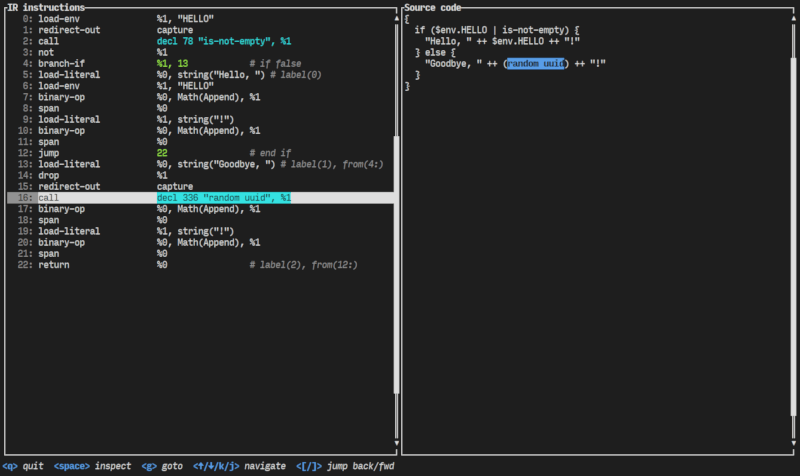
Key bindings:
| Key | Effect |
|---|---|
| q | Quit the application. |
| SPACE | Open the inspector, which shows debug info for the instruction. |
| g | Go to a specific instruction by index. |
| ↑ or k | Go to the previous instruction. |
| ↓ or j | Go to the next instruction. |
| [ | Go back after jumping to an instruction's target. |
| ] | Jump into an instruction's target (branch or call decl / block) |
| ESC | Close a dialog box or prompt. |
With the [ and ] keys it is easy to navigate through IR code and jump into blocks referenced by literals, (custom) declarations in call instructions, or branch targets.
Dependencies
~26–56MB
~1M SLoC