31 releases (14 stable)
| 1.4.7 | Nov 6, 2024 |
|---|---|
| 1.4.2 | Sep 3, 2024 |
| 1.2.2 | Jul 31, 2024 |
| 1.2.0 | Feb 26, 2024 |
| 0.4.0 | Jul 12, 2022 |
#61 in Command line utilities
2,122 downloads per month
525KB
7.5K
SLoC
ntdsextract2
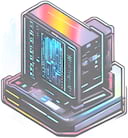
This aims to be a replacement of https://github.com/csababarta/ntdsxtract/ by @csababarta.
Why do you write a tool that's already there and working?
- ntdsxtract is using Python 2.7, which makes it hard to use on modern systems
- There has been no change since a lot of time (the last commit is from February 2016), which suggests that Csaba has other stuff to do at the moment. That's OK. But Windows is changing, and therefore the tools to analyze Windows Systems has to adapt. As I don't like some architectural decisions Csaba has made, I started my own development.
Installation
cargo install ntdsextract2
Usage
Usage: ntdsextract2 [OPTIONS] <NTDS_FILE> <COMMAND>
Commands:
user Display user accounts
group Display groups
computer display computer accounts
timeline create a timeline (in bodyfile format)
types list all defined types
tree display the directory information tree
entry display one single entry from the directory information tree
search search for entries whose values match to some regular expression
help Print this message or the help of the given subcommand(s)
Arguments:
<NTDS_FILE> name of the file to analyze
Options:
-v, --verbose... Increase logging verbosity
-q, --quiet... Decrease logging verbosity
-h, --help Print help
-V, --version Print version
Search for entries
Usage: ntdsextract2 <NTDS_FILE> search [OPTIONS] <REGEX>
Arguments:
<REGEX> regular expression to match against
Options:
-i, --ignore-case case-insensitive search (ignore case)
-v, --verbose... Increase logging verbosity
-q, --quiet... Decrease logging verbosity
-h, --help Print help
Displaying a single entry
Usage: ntdsextract2 <NTDS_FILE> entry [OPTIONS] <ENTRY_ID>
Arguments:
<ENTRY_ID>
id of the entry to show
Options:
--sid
search for SID instead for NTDS.DIT entry id. <ENTRY_ID> will be interpreted as RID, wich is the last part of the SID; e.g. 500 will return the Administrator account
-F, --format <ENTRY_FORMAT>
[default: simple]
Possible values:
- json: use JSON format
- table: display a formatted table
- simple: use a simple key-values based format
-v, --verbose...
Increase logging verbosity
-q, --quiet...
Decrease logging verbosity
-h, --help
Print help (see a summary with '-h')
Displaying the tree structure of the AD
Usage: ntdsextract2 <NTDS_FILE> tree [OPTIONS]
Options:
--max-depth <MAX_DEPTH> maximum recursion depth [default: 4]
-v, --verbose... Increase logging verbosity
-q, --quiet... Decrease logging verbosity
-h, --help Print help
Creating a timeline
Usage: ntdsextract2 <NTDS_FILE> timeline [OPTIONS]
Options:
--all-objects show objects of any type (this might be a lot)
--include-deleted include also deleted objects (which don't have an AttObjectCategory attribute)
-v, --verbose... Increase logging verbosity
-q, --quiet... Decrease logging verbosity
-h, --help Print help
Enumerating ...
... users
Usage: ntdsextract2 <NTDS_FILE> user [OPTIONS]
Options:
-F, --format <FORMAT>
Output format
[default: csv]
[possible values: csv, json, json-lines]
-A, --show-all
show all non-empty values. This option is ignored when CSV-Output is selected
-D, --include-dn
include the distinguished name (DN) in the output.
Note that this property is not an attribute of the AD entry iself; instead it is constructed from the relative DN (RDN) of the entry and all of its parents. That's why this property is normally not shown.
--member-of <MEMBER_OF_ATTRIBUTE>
specify which attribute shall be used to display group memberships
[default: rdn]
Possible values:
- sid: show the Security ID (SID)
- rdn: show the relative distinguished name (RDN) value
- dn: show the distinguished name (DN)
- sam: show the samAccountName attribute
-v, --verbose...
Increase logging verbosity
-q, --quiet...
Decrease logging verbosity
-h, --help
Print help (see a summary with '-h')
... groups
Usage: ntdsextract2 <NTDS_FILE> group [OPTIONS]
Options:
-F, --format <FORMAT>
Output format
[default: csv]
[possible values: csv, json, json-lines]
-A, --show-all
show all non-empty values. This option is ignored when CSV-Output is selected
-D, --include-dn
include the distinguished name (DN) in the output.
Note that this property is not an attribute of the AD entry iself; instead it is constructed from the relative DN (RDN) of the entry and all of its parents. That's why this property is normally not shown.
--member-of <MEMBER_OF_ATTRIBUTE>
specify which attribute shall be used to display group memberships
[default: rdn]
Possible values:
- sid: show the Security ID (SID)
- rdn: show the relative distinguished name (RDN) value
- dn: show the distinguished name (DN)
- sam: show the samAccountName attribute
-v, --verbose...
Increase logging verbosity
-q, --quiet...
Decrease logging verbosity
-h, --help
Print help (see a summary with '-h')
... computers
Usage: ntdsextract2 <NTDS_FILE> computer [OPTIONS]
Options:
-F, --format <FORMAT>
Output format
[default: csv]
[possible values: csv, json, json-lines]
-A, --show-all
show all non-empty values. This option is ignored when CSV-Output is selected
-D, --include-dn
include the distinguished name (DN) in the output.
Note that this property is not an attribute of the AD entry iself; instead it is constructed from the relative DN (RDN) of the entry and all of its parents. That's why this property is normally not shown.
--member-of <MEMBER_OF_ATTRIBUTE>
specify which attribute shall be used to display group memberships
[default: rdn]
Possible values:
- sid: show the Security ID (SID)
- rdn: show the relative distinguished name (RDN) value
- dn: show the distinguished name (DN)
- sam: show the samAccountName attribute
-v, --verbose...
Increase logging verbosity
-q, --quiet...
Decrease logging verbosity
-h, --help
Print help (see a summary with '-h')
... types
Usage: ntdsextract2 <NTDS_FILE> types [OPTIONS]
Options:
-F, --format <FORMAT> Output format [default: csv] [possible values: csv, json, json-lines]
-v, --verbose... Increase logging verbosity
-q, --quiet... Decrease logging verbosity
-h, --help Print help
Configuring the global timestamp format
Per default, ntdsextract2 uses an RFC3339-compliant data format. If you want to, you can change the data format
being used by setting the DFIR_DATE environment variable. Let's look at an example:
$ ntdsextract2 tests/data/ntds_plain.dit user -F json-lines |jq 'select (.rdn == "Administrator")'
{
"sid": "S-1-5-21-1467604378-2733498025-3532005688-500",
"user_principal_name": null,
"rdn": "Administrator",
"sam_account_name": "Administrator",
"sam_account_type": "SAM_USER_OBJECT",
"user_account_control": "ADS_UF_NORMAL_ACCOUNT | ADS_UF_DONT_EXPIRE_PASSWD",
"logon_count": 4,
"bad_pwd_count": 0,
"admin_count": null,
"is_deleted": false,
"primary_group_id": 513,
"primary_group": "Domänen-Benutzer",
"member_of": [
"Richtlinien-Ersteller-Besitzer",
"Schema-Admins",
"Administratoren",
"Organisations-Admins",
"Domänen-Admins"
],
"comment": null,
"record_time": "2023-11-15T06:33:44+0000",
"when_created": "2023-11-15T06:33:44+0000",
"when_changed": "2023-11-15T06:41:50+0000",
"last_logon": "2023-11-15T06:41:50+0000",
"last_logon_time_stamp": "2023-11-15T06:41:50+0000",
"account_expires": "+30828-09-14T02:48:05+0000",
"password_last_set": "2023-11-15T05:40:32+0000",
"bad_pwd_time": "1601-01-01T00:00:00+0000"
}
$ DFIR_DATE="%F %T (%Z)" ntdsextract2 tests/data/ntds_plain.dit user -F json-lines |jq 'select (.rdn == "Administrator")'
{
"sid": "S-1-5-21-1467604378-2733498025-3532005688-500",
"user_principal_name": null,
"rdn": "Administrator",
"sam_account_name": "Administrator",
"sam_account_type": "SAM_USER_OBJECT",
"user_account_control": "ADS_UF_NORMAL_ACCOUNT | ADS_UF_DONT_EXPIRE_PASSWD",
"logon_count": 4,
"bad_pwd_count": 0,
"admin_count": null,
"is_deleted": false,
"primary_group_id": 513,
"primary_group": "Domänen-Benutzer",
"member_of": [
"Administratoren",
"Schema-Admins",
"Domänen-Admins",
"Organisations-Admins",
"Richtlinien-Ersteller-Besitzer"
],
"comment": null,
"record_time": "2023-11-15 06:33:44 (UTC)",
"when_created": "2023-11-15 06:33:44 (UTC)",
"when_changed": "2023-11-15 06:41:50 (UTC)",
"last_logon": "2023-11-15 06:41:50 (UTC)",
"last_logon_time_stamp": "2023-11-15 06:41:50 (UTC)",
"account_expires": "+30828-09-14 02:48:05 (UTC)",
"password_last_set": "2023-11-15 05:40:32 (UTC)",
"bad_pwd_time": "1601-01-01 00:00:00 (UTC)"
}
See the difference?
Forensics details
Interpreting timestamps
Active Directory stores its timestamp values mostly as JET_coltypCurrency, because it is the only supported 64bit fixed integer value. So, in fact, timestamps are stored as unsigned 64bit values. This leaves enough space to use the FILETIME structure.
This structure specifies the number of 100 nanoseconds since January 1, 1601. The minimum value is - of course - 1601-01-01T00:00:00 with a binary value of 0x0000000000000000. The maximum value in the most cases is 0x7FFFFFFFFFFFFFFF, which corresponds to the value 30828-09-14T02:48:05.4775807. However, it is up to each software to interpret those special values.
The following table shows how each of the AD attributes are to be interpreted:
| Attribute | Interpretation of 0x0000000000000000 |
Interpretation of 0x7FFFFFFFFFFFFFFF |
|---|---|---|
record_time |
nothing specific | nothing specific |
when_created |
nothing specific | nothing specific |
when_changed |
nothing specific | nothing specific |
last_logon |
last logon time is unknown | |
last_logon_time_stamp |
nothing specific but likely related to above | |
account_expires |
"If at any point in time an account which was configured with an expiration time is set back to Never Expires, the accountExpires attribute is then set to 0." | "When an account is created, the account is initially set to Never Expire. The accountExpires attribute is set to the default of 9223372036854775807, a value which corresponds the maximum value of a 64-bit signed integer." |
password_last_set |
if UAC attr does not contain UF_DONT_EXPIRE_PASSWD then user must change password at next logon |
|
bad_pwd_time |
the last time an incorrect password was used is unknown |
Dependencies
~24–34MB
~630K SLoC