3 releases
| 0.1.2 | Dec 22, 2024 |
|---|---|
| 0.1.1 | Feb 7, 2024 |
| 0.1.0 | Jan 20, 2024 |
#669 in Parser implementations
616 downloads per month
Used in 3 crates
(2 directly)
23KB
396 lines
NSKeyedArchiver Converter
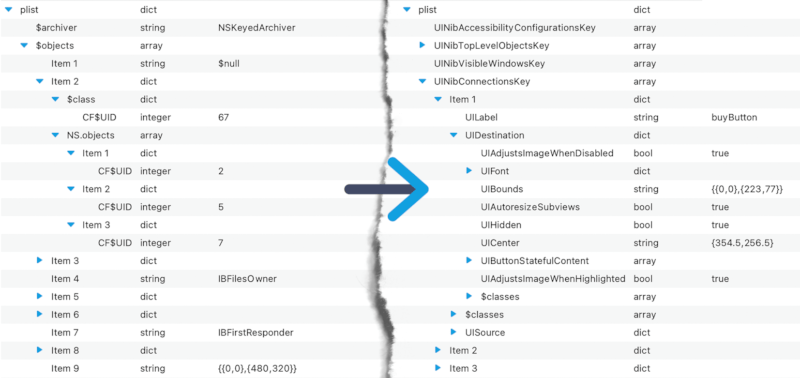
Convert NSKeyedArchiver encoded plists to human readable formats.
Apple is known for inventing and using their own proprietary formats. Many programs across Apple OSes use NSKeyedArchiver to serialize and store custom objects. The problem is, reading it outside of Apple ecosystem maybe problematic. The format itself is just a binary plist, however it uses some techniques to store objects efficiently. Therefore figuring out what objects are encoded there is hard.
This tool helps you with converting NSKeyedArchiver encoded plists to human readable regular plists, binary plists or JSON files for further analysis.
A demo image demonstates an original and a converted file opened with Xplist.
Command line tool
Convert NSKeyedArchiver encoded plists to human readable formats
Usage: nskeyedarchiver_converter [OPTIONS] <PLIST_IN> <FILE_OUT>
Arguments:
<PLIST_IN> Path to a NSKeyedArchiver encoded plist
<FILE_OUT> Path to an output file
Options:
-p Export in a plist format (default)
-b Export in a plist binary format
-j Export in a json format
-n Leave $null values. By default they're omitted
-t Treat dictionaries and arrays as regular classes. A $classes key gets retained. By default those are transformed into native plist structures
-h, --help Print help
-V, --version Print version
For instance, if you want to convert foo.bin to foo.plist run the following command:
nskeyedarchiver_converter ./foo.bin ./foo.plist.
Rust library
Use from_file, from_bytes, from_reader or new method of nskeyedarchiver_converter::Converter to read an existing NSKeyedArchiver encoded file. Then call decode method that returns plist::Value. Under the hood this library uses plist crate, so look at their documentation for further details.
use nskeyedarchiver_converter::Converter;
Converter::from_file("./foo.bin")?
.decode()?
.to_file_xml("./foo.plist")?;
Dependencies
~5.5MB
~99K SLoC