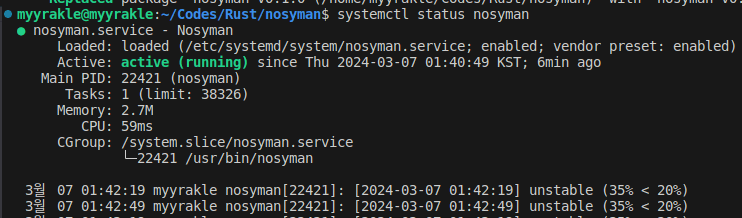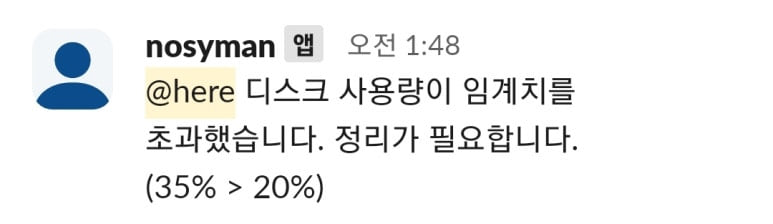4 releases
| 0.2.2 | Mar 30, 2024 |
|---|---|
| 0.2.1 | Mar 25, 2024 |
| 0.2.0 | Mar 11, 2024 |
| 0.1.0 | Mar 6, 2024 |
#1518 in Filesystem
205 downloads per month
22KB
467 lines
nosyman
It is a disk monitoring tool. It only includes a simple function to send a notification to Slack when disk usage exceeds a threshold. Currently, operation is only guaranteed on Linux.
Install
Installation is simple. After installation, just add a symbolic link. (for use with sudo)
cargo install nodyman
sudo ln -s /home/$USER/.cargo/bin/nosyman /usr/bin/nosyman
How to use
If the installation is successful, you can perform basic settings and load the daemon using the following commands.
nosyman --init
If the init task ran normally, you can always check the process status through the systemctl status command.
When disk usage exceeds the threshold you set, a notification is sent to Slack.
Dependencies
~11–24MB
~350K SLoC