11 releases
| 0.9.2 | Dec 10, 2024 |
|---|---|
| 0.9.1 | Nov 29, 2023 |
| 0.9.0 | Oct 19, 2023 |
| 0.8.1 | May 10, 2023 |
| 0.5.0 | Jul 5, 2022 |
#1995 in Embedded development
665 downloads per month
Used in northstar-nstar
505KB
12K
SLoC
Northstar
Northstar is an embedded container runtime prototype for Linux.

Table of content
- Northstar
About
Northstar is an open source embedded container runtime optimized for speed and resource usage. Northstar combines several standard Linux process isolation and sandboxing features to gain a medium level of isolation between containers/processes. The Northstar runtime consists out of two parts: The container handling and process spawning. To build the most efficient and robust solution, Northstar is completely developed in Rust, a language designed to afford the performance of C/C++ without their footguns.
The Northstar - Embedded Container Runtime whitepaper describes the motivation and initial concepts and ideas of Northstar.
Security is a strong concern and hard to achieve. Northstar uses tons of OS interfaces with room for mistakes security and stability wise. This report describes the results of a security assessment of the Northstar Embedded Linux Container Runtime. Carried out by Cure53 in August 2022, the project included a penetration test and a dedicated audit of the source code. Outcome and actions take are documented in the projects issue tracker label audit_0822.
Containers
Northstar containers are called NPK. The NPK format is heavily inspired by the
Android APEX technology. A
Northstar container contains:
- Root filesystem in a Squashfs file system image (optionally compressed)
- Northstar manifest with process configuration and container meta information
Northstar containers can be created with the Northstar utility sextant or the cargo-npk subcommand.
Processes
Started Northstar containers are Linux processes. The attributes and environment for a spawned container is described in a container manifest which is included in a NPK. The container manifest allows to configure the following Linux subsystems and features:
- Arguments passed to the containers init
- Environment variables set in the container context
- User and group id
- Mount namespace
- PID namespace
- IPC namespace
- UTS namespace
- Cgroups memory (optional)
- CGroups CPU (optional)
- Additional bind mounts (optional)
- Capabilities (optional)
- Stdout/stderr handling (optional)
- Seccomp configuration (optional)
Comparison
- Northstar containers are not portable and are tailored to a known system (uid/gid/mounts...)
- TODO
Quickstart
Northstar is written in Rust. The minimum supported Rust version (MSRV) is 1.74.0. Rust is best installed and managed by the rustup tool. Rust has a 6-week rapid release process and supports a great number of platforms, so there are many builds of Rust available at any time. rustup manages these builds in a consistent way on every platform that Rust supports, enabling installation of Rust from the beta and nightly release channels as well as support for additional cross-compilation targets.
Building Northstar is limited to Linux systems and runs on Linux systems only!
The Northstar build generates bindings for various system libraries and uses the
mksquashfs command line tool for NPK creation.
Install build dependencies on Debian based distributions by running
sudo apt-get install build-essential libclang1 squashfs-tools
The squashfs-tools package is required in version 4.6 or higher.
Northstar comes with a set of examples that demonstrate most of the Northstar features. Building the example binaries and packing its corresponding NPKs is done via:
./examples/build.sh
Building and starting the example runtime main is triggered by a
cargo run --bin northstar
The Northstar workspace configuration configures a cargo runner that invokes the runtimes example main binary with super user rights.
Use the northstar-nstar utility to inspect and modify the runtimes state e.g.
cargo build --release --bin northstar-nstar
...
./target/release/northstar-nstar --help
...
> ./target/release/northstar-nstar -j start hello-world
{"Response":{"Err":{"StartContainerStarted":{"name":"hello-world","version":"0.0.1"}}}}
> ./target/release/northstar-nstar -j kill hello-world
{"Response":{"Ok":null}}
northstar-nstar is developement tool and not considered for any production
usecase. See console for details why.
SquashFS tools
Sadly northstar-sextant relies on a mksquashfs binary available on the host.
Here's a recipe to build a mksquashfs binary from source with gzip support only:
git clone https://github.com/plougher/squashfs-tools.git
cd squashfs-tools/squashfs-tools
git checkout 4.6.1
sudo make install
For different compression algorithms, install the corresponding dependencies (Debian based distributions):
sudo apt install help2man libz-dev liblzo2-dev liblz4-dev libzstd-dev
git clone https://github.com/plougher/squashfs-tools.git
cd squashfs-tools/squashfs-tools
git checkout 4.6.1
sudo CONFIG=1 LZO_SUPPORT=1 LZ4_SUPPORT=1 ZSTD_SUPPORT=1 XZ_SUPPORT=1 XATTR_SUPPORT=1 make -j $(nproc) install
Configuration
The example executable northstar reads a configuration file that represents
northstar_runtime::config::Config.
Example with comments here.
Repositories
A repository is an entity that is able to store NPK's at runtime. Repositories
are configured at initialization time of the runtime. The repository
configuration cannot be changed at runtime. Each configured repository has a
unique identifier. Currently two types of repositories exists: fs and mem.
The fs type repositories are backed by file system storage. The configured
directory (dir) is used to store NPK's. If this directory is read only, no
additional install requests can be performed at runtime. If a fs repository
configuration contains a key field, the repository is treated as "verified".
The configured key is used to verify the signature of the containers manifest
and it's verity root hash. When the container is mounted, the verity root hash
is used to configure a device mapper verity devices that is mounted instead of
the contained Squashfs image.
Repositories without a key are treated as trustful sources. No signature
checks are performed. The root filesystem is mounted without verity. A
possibly present verity root hash with in the NPK is ignored. Trusted
repositories should be verified and read only file systems.
Set the mount_on_start flag of a fs repository to true to make the runtime
mount all containers present at startup. The mount operations are done in
parallel.
The mem type repositories use
memfd for their
storage. No data is persistently stored during an installation of a container.
Obviously it's not possible to have NPK's preinstalled in a mem repository at
runtime startup. The mem repositories are mainly used for testing.
Console
Northstar uses JSON to encode the messages shared with clients. The messages are newline delimited. This is a common approach that facilitates clients being implemented in any programming language. However, Northstar as a library, provides a convenient Client type that can be used for a simpler client implementation using Rust.
Details about the Northstar console are here. A good starting
point is to run the northstar-nstar tool with the -j flag that. This
instructs northstar-nstar to display the raw json payload exchanged with the
runtime.
Details about the model used as json payload are found here.
Debugging
Debugging containers can be hard. Most useful information can be obtained by
configuring various debug commands that are spawned with the container e.g strace.
Check the debug section of the runtime configuration for examples.
cargo-npk
The cargo-npk subcommand is a cargo subcommand for building npks
from Rust binary crates. The manifest can be either fully specified (target
specific) in the cargo manifest or linked:
[package.metadata.npk]
# Default manifest
manifest = "manifest.yaml"
See e.g the hello-world for a full example:
cargo npk pack --target aarch64-unknown-linux-gnu --release --manifest-path examples/hello-world/Cargo.toml
ls target/aarch64-unknown-linux-gnu/release/hello-world-0.0.1.npk
target/aarch64-unknown-linux-gnu/release/hello-world-0.0.1.npk
Integration tests
Integration tests start a runtime instance and assert on log output of container of notification sent from the runtime. The testsuite is invoked by the Rust test system:
./examples/build.sh
cargo test -p northstar-tests
and are executed by the project CI. Check the northstar-tests crate for details. The Northstar projects recommends nextest 🙂.
Integration
Notes about integrating Northstar into an embedded Linux system can be found here.
Container launch sequence
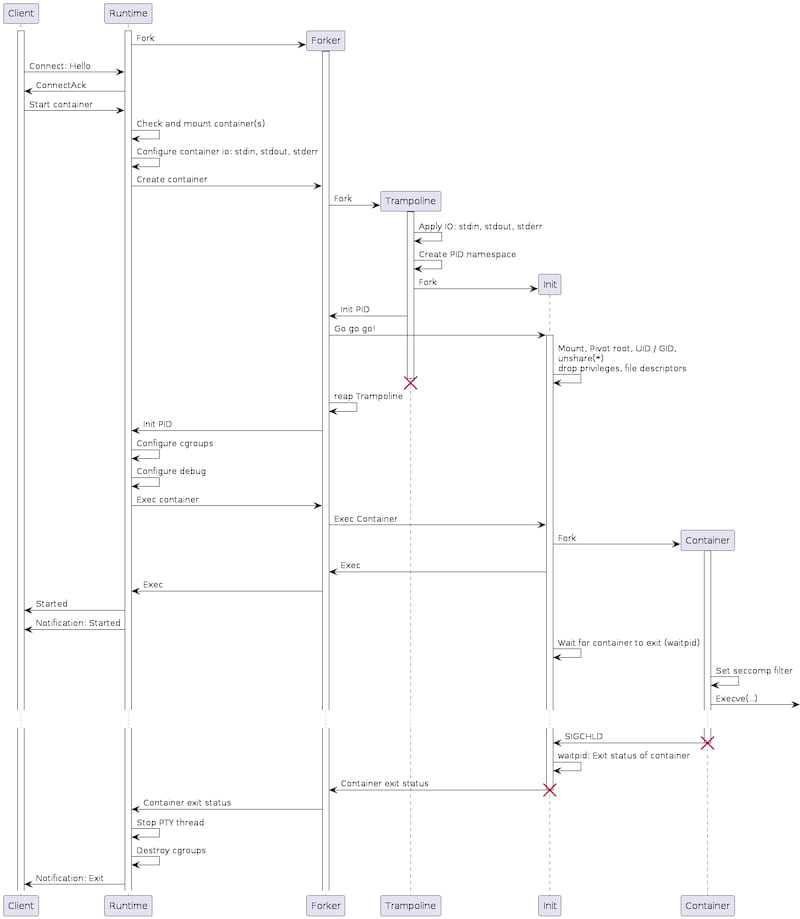
Manifest Format
The manifest format is described here.
Mounts
The options of a mount entry in the manifest are optional. To apply one of the
mount options rw, noexec, nosuid, nodev or rec it must be explicitly set.
The default for a bind and tmpfs mount is read only. Mounts that are rw are
usually hard to handle from an integration point of view (SELinux and
permissions). Nevertheless - here's the example how to mount the host systems
/tmp directory to /tmp. The bind mount is not remounted ro. Note that
ro bind mounts require two mount operations.
/tmp:
type: bind
host: /tmp
options: rw, nosuid, noexec
Resource containers cannot be mounted rw. The filesystem of resource
containers is squashfs which is not writeable. Resource containers can be
mounted without the noexec flag in order to provide binaries.
Example resource mount with the executable flag set but nodev and nosuid
set (optional):
/bin/java:
type: resource
name: java13
version:
dir: /
options: nodev, nosuid
Example tmpfs mount. tmpfs mounts are never ro ;-):
/tmpfs:
type: tmpfs
size: 20M
Mounts of type persist are support from the runtime for containers. The runtime
takes care to mount a read and writeable directory into the containers fs. The
directory is dedicated to this container. The directory is not shared with other
containers.
/data:
type: persist
To provide a minimal /dev file system to the container, add a mount entry of
type dev.
/dev:
type: dev
to the manifest. The /dev is populated with only:
fullnullrandomttyurandomzero
If the container binary needs more devices, bind mount the host systems /dev.
Seccomp
Northstar supports
Seccomp
to filter syscalls of containers.
The easiest way to add seccomp to a container is to add the default profile
to the container's manifest:
seccomp:
profile:
default
The default profile is similar to
Docker's default profile.
More specific seccomp rules that target filter syscalls are possible.
For example, the following manifest entry allows the default profile as well
as the
delete_module
syscall, if its second argument equals 1 or matches the mask 0x06.
seccomp:
profile:
default
allow:
delete_module: !args
index: 1
values: [
1,
]
mask: 0x06
The complete format of the seccomp manifest entry is described here.
If seccomp is defined in the manifest and the container attempts to access a syscall that is not on the list of allowed calls the process is terminated immediately.
Capabilities
Every capability assigned to a container in the manifests capabilities field,
instructs the runtime to not drop this capability after forking a container.
Please note that the capabilities listed in the capabilities field is raised
in the ambient set.
With a an empty capability set in the manifest all capabilities in all sets are dropped upon container launch.
Example capability setting in a manifest:
capabilities: [ CAP_NET_RAW, CAP_NET_ADMIN ]
Custom
The Northstar manifest format allow an integrator to add custom fields to the
manifest in the custom field e.g:
custom:
something: "hello"
The manifest can be received via a console connection and
the ìnspect command.
Roadmap
See the open issues for a list of proposed features and known issues.
Questions and Help
Ask us questions about anything related to Northstar! To add your question, create an issue in this repository.
Just a few guidelines to remember before you ask a question:
- Ensure your question hasn't already been answered. If it has been answered but the answer does not satisfy you, feel free to comment in the issue and we will re-open it.
- Use a succinct title and description. Add as much information as possible e.g manifests, npks, applications...
- If your question has already been asked and answered adequately, please add a thumbs-up (or the emoji of your choice!) to the issue. This helps us in identifying common problems that people usually face.
- Lastly, be civil, polite and patient. :)
Contributing
Contributions are what make the open source community such an amazing place to learn, inspire, and create. Any contributions you make are greatly appreciated.
- Fork the Project
- Create your Feature Branch (
git checkout -b feature/AmazingFeature) - Commit your Changes (
git commit -m 'Add some AmazingFeature') - Push to the Branch (
git push origin feature/AmazingFeature) - Open a Pull Request
License
Distributed under the Apache 2.0 License. See LICENSE for more information.
Contact
Project Link: https://github.com/esrlabs/northstar
Acknowledgements
- The Rust Community for providing crates that form the foundation of Northstar
- The Android Open Source Project for the APEX inspiration
- youki for solving similar problems
- The manpage project for documenting the weird world of system calls
Dependencies
~11–23MB
~318K SLoC