3 releases
| 0.1.2 | Aug 30, 2021 |
|---|---|
| 0.1.1 | Jul 26, 2021 |
| 0.1.0 | Jul 26, 2021 |
#130 in Rendering
200KB
5K
SLoC
nonaquad
Vector anti-aliased graphics renderer for Android, WASM, Desktop in Rust, using miniquad.
This library started as a port of NanoVG for miniquad. Use this library if you want to draw graphics for a quick experiment (game, paint app, etc.) or if you want to build other libraries on top (e.g. UI library.)
Goals
- small and fast executables for mobile, desktop and web.
- safety
- high-quality drawing: anti-aliasing in shaders, squircles, gradients, fast blur
- 1-step or straight-forward build on all platforms
- ease-of-use
- minimal dependencies
Supported platforms
- Windows, OpenGl 3
- Linux, OpenGl 3
- macOS, OpenGL 3
- WASM, WebGl1 - tested on ios safari, ff, chrome
- Android, GLES3
Not supported, but desirable platforms
- Android, GLES2 - work in progress.
- Metal. Highly desirable.
- Raspberry Pi - work in progress
Example
Located in nonaquad/examples.
Start with: cargo run --example drawaa
nona.begin_path();
nona.rect((100.0, 100.0, 300.0, 300.0));
nona.fill_paint(nona::Gradient::Linear {
start: (100, 100).into(),
end: (400, 400).into(),
start_color: nona::Color::rgb_i(0xAA, 0x6C, 0x39),
end_color: nona::Color::rgb_i(0x88, 0x2D, 0x60),
});
nona.fill().unwrap();
let origin = (150.0, 140.0);
nona.begin_path();
nona.circle(origin, 64.0);
nona.move_to(origin);
nona.line_to((origin.0 + 300.0, origin.1 - 50.0));
nona.stroke_paint(nona::Color::rgba(1.0, 1.0, 0.0, 1.0));
nona.stroke_width(3.0);
nona.stroke().unwrap();
nona.end_frame().unwrap();
Screenshots
Screenshots produced from above example.
Windows
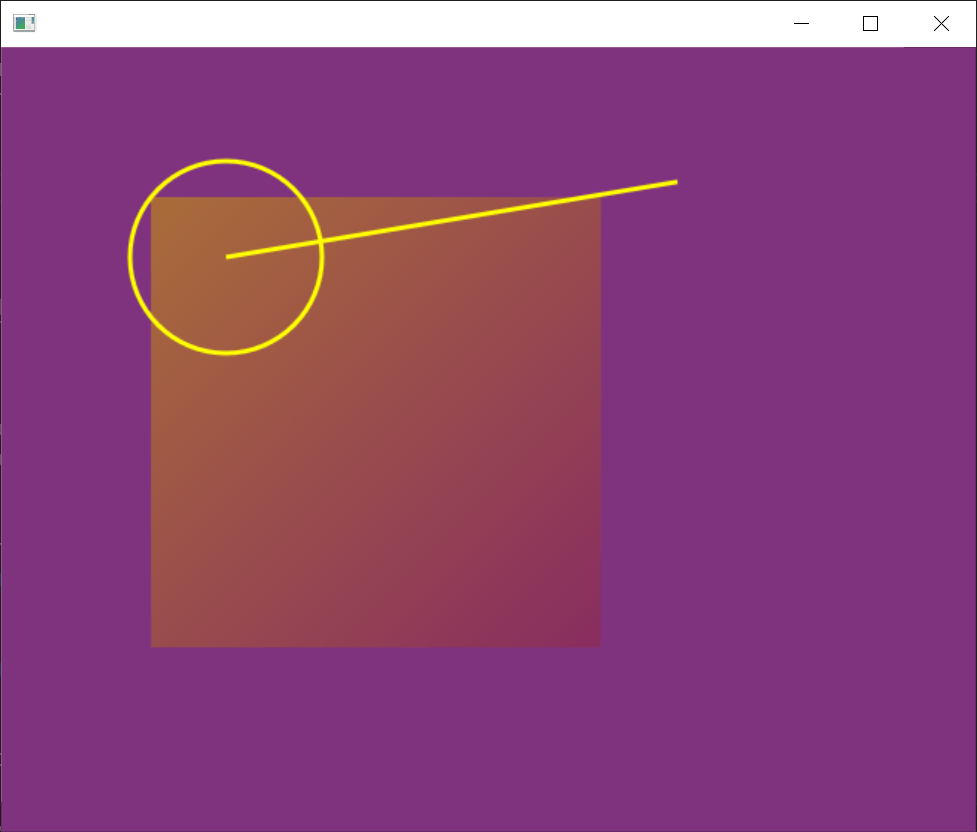
Web
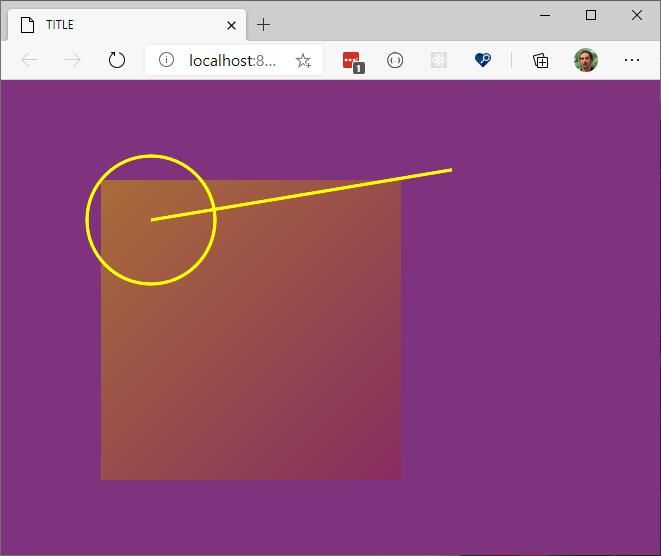
WASM size before size stripping 640KB - ought to be enough for everyone.
Android
APK size: 134KB
iOS
(not yet ready)
Building
Linux
# ubuntu system dependencies
apt install libx11-dev libxi-dev libgl1-mesa-dev
cargo run --example drawaa
Windows
# both MSVC and GNU target is supported:
rustup target add x86_64-pc-windows-msvc
# or
rustup target add x86_64-pc-windows-gnu
cargo run --example drawaa
WASM
rustup target add wasm32-unknown-unknown
cargo build --example drawaa --target wasm32-unknown-unknown && copy ".\target\wasm32-unknown-unknown\debug\examples\drawaa.wasm" ".\examples\drawaa.wasm" /y
cd examples
npm i -g simplehttpserver
simplehttpserver
Then open http://localhost:8000
Android
Recommended way to build for android is using Docker.
miniquad use slightly modifed version of cargo-apk
Note: on Windows if you see git error during cargo apk build --example drawaa, update your .git folder to be not read-only. See related Docker issue #6016
docker run --rm -v $(pwd)":/root/src" -w /root/src notfl3/cargo-apk cargo apk build --example drawaa
docker run -it -v %cd%":/root/src" -w /root/src notfl3/cargo-apk bash
APK file will be in target/android-artifacts/(debug|release)/apk
With feature "log-impl" enabled all log calls will be forwarded to adb console. No code modifications for Android required, everything just works.
iOS
Not supported yet
Roadmap
The goal of nvg-miniquad is to have a stable, high-quality vector library on mobile, web, and desktop from the same source code.
I will use it as a building block for a general purpose cross-platform app framework.
Features
- anti-aliased lines, circles, rect, rounded rect (signed distance field), curves
- polygons - convex and concave
- gradients
- clipping
- AA text
- [Work in progress] image and textures
- high-quality fast drop shadows and blur
- gradients - high quality dithered
- squircles
Architecture
This is how the pieces fit together:
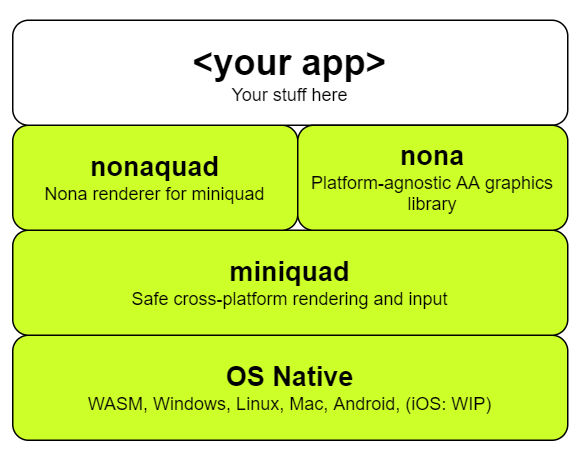
Contributing
See TODO-s in source code or anything else goes
License
MIT or APACHE at your convenience
Dependencies
~13MB
~265K SLoC