5 releases
| 0.1.4 | Dec 18, 2023 |
|---|---|
| 0.1.3 | Dec 18, 2023 |
| 0.1.2 | Jun 3, 2023 |
| 0.1.1 | Nov 16, 2022 |
| 0.1.0 | Jun 18, 2022 |
#1652 in Network programming
33 downloads per month
29KB
633 lines
Language : 🇺🇸 English | 🇨🇳 简体中文
netop
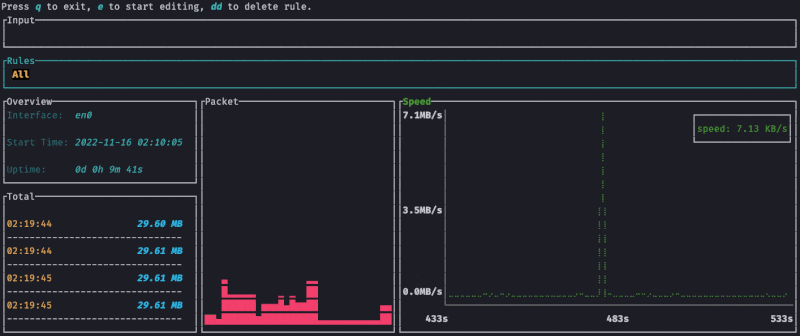
Overview
netop is a terminal command line interface that can customize the filter network traffic rule 🎯
Features
- Use the
bpfrule filter - Multi-rule switching
- Real-time rate
- Total traffic
- Response UI
- Resource occupation is small,
rustWritten - Support
dockerdeployment
Installation
Docker
docker run -it --rm --net=host zingerbee/netop
Cargo
need rust and pcap, detail look at How to build
# install
sudo cargo install netop
# and then run
netop
# or designated network interface card running
netop -n eth0
NetBSD
On NetBSD there's an official package available. To install a pre-compiled binary, simply run
pkgin install netop
Or, if you prefer to build it from source,
cd /usr/pkgsrc/net/netop
make install
How to use
- Press
eto enter edit mode input bpf rule, and then pressenter - Press
Escto exit edit mode - Use the
<-or->to switch between different rules - Not in edit mode, press
ddto delete current rule - Not in edit mode, press
qto quit
View help
netop -h
# docker
docker run -it --rm --net=host zingerbee/netop -h
Output as follows
netop 0.1.4
USAGE:
netop [OPTIONS]
OPTIONS:
-h, --help Print help information
-n, --name <NAME> Name of Network Interface Card
-V, --version Print version information
Designated network interface card running
The parameter is name of network interface card
*unix: Use
ifconfigto view network interface cards informationwindows: Use
ipconfigto view network interface cards information
netop -n eth0
# docker
docker run -it --rm --net=host zingerbee/netop -n eth0
How to build from source
Development environment
- It is best to be
rootuser,pcaprequires permissions rust>= 1.40.0pcap- Ubuntu、Debian:
apt install libpcap-dev - MacOS: installed by default
- Windows: Download the WinPcap Developer's Pack. Add the /Lib or /Lib/x64 folder to your LIB environment variable.
- Ubuntu、Debian:
sudo cargo install --path .
# or
sudo cargo run
Found an issue or have a proposal
Release Notes
SEE CHANGELOG
Dependencies
~6–12MB
~129K SLoC