2 stable releases
| 2.0.0 | Jan 10, 2023 |
|---|---|
| 1.0.0 | Oct 18, 2022 |
#379 in Rendering
24KB
431 lines
Nebulae
A multi-threaded Nebulabrot renderer.
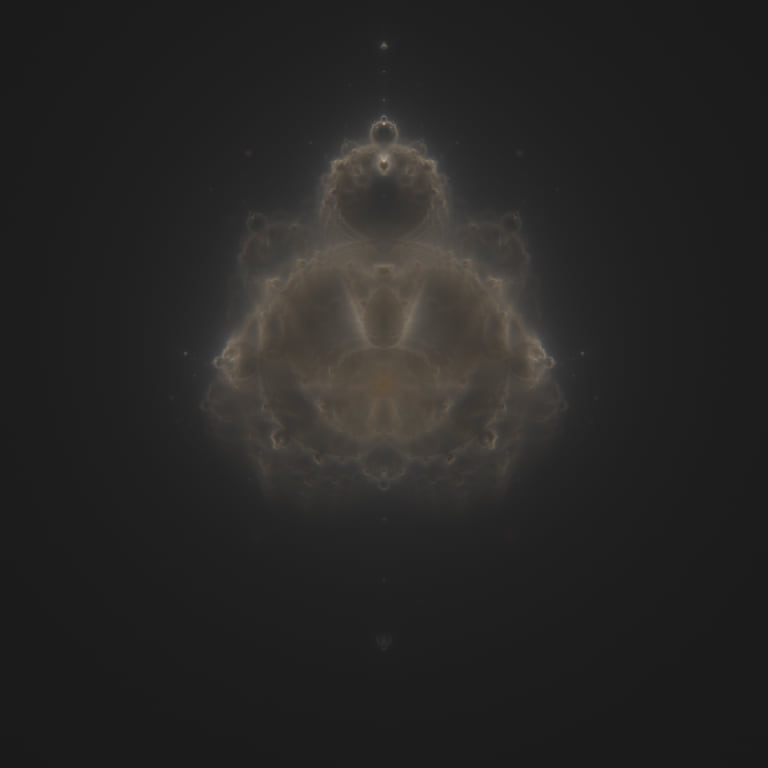
Building
- Install Rust, using the recommended "rustup" tool
- On the command line in the root folder, run
cargo build --release - Your executable, named
nebulaewill be placed intarget/release
Usage
- On the command line, with
nebulaeavailable in your$PATH:-
To render with default settings, just run
nebulae -
Change the output file name with the
-c, --config <CONFIG>option:nebulae -o my_render.png -
To get help, run
nebulae help
It should print the following:USAGE: nebulae [OPTIONS] [SUBCOMMAND] OPTIONS: -c, --config <CONFIG> Configuration file -h, --help Print help information -n, --no-intermediates Do not write intermediate files -o, --output <OUTPUT> File to write to [default: image.png] -V, --version Print version information SUBCOMMANDS: help Print this message or the help of the given subcommand(s) wizard Display configuration wizard write-default Write the default configuration to TOML
-
Configuration
Configuration files can be provided as .toml files, using the following as a template:
# Iteration multiplier for each of the red, green, and blue channels
# Must be an array of three integers
limits = [
7740,
2580,
860,
]
# Number of random samples to take, per channel, per pass
samples = 1000000
# Number of passes to run
passes = 100
# Resolution of the rendered image (size × size pixels)
size = 2048
# Colour correction curve to apply (value between 0 and 1, raised to this power)
curve = 0.5
To pass use a configuration file, use the -c, --config <CONFIG> option:
nebulae -c my_config.toml
To output a configuration file (with wizard and write-default subcommands), use the -c, --config <CONFIG>" option:
nebulae wizard -s new_config.toml
To speed up total rendering time, you can choose not to output an image after each pass with the -n, --no-intermediates flag.
Subcommands
write-default
Simply prints the default configuration in TOML format.
wizard
Guides you through a simple configuration with some nice defaults.
Dependencies
~7–15MB
~184K SLoC