2 releases
| 0.1.1 | Jun 15, 2023 |
|---|---|
| 0.1.0 | Jun 15, 2023 |
#958 in GUI
666 downloads per month
Used in xdialog
130KB
1.5K
SLoC

Mina
A simple, expressive, framework-independent animation library for Rust.
Features
- Animate the properties of any standard
struct. - Concise, CSS-like syntax for frames and timing.
- State-based animators, à la CSS transitions.
- Easings included, no math required.
- GUI agnostic - you write the event loop and decide what the properties mean.
Goals
- Simple: Creating and experimenting with animations should be easy.
- Smooth: Animations should blend well, behave intuitively and never look janky.
- Adaptable: Be able to animate simple properties out of the box, and less-simple properties with a few small tweaks.
- Versatile: Incorporate into any app with a timer or event loop.
Timeline Example
Note: This is example, and all other examples on this page, include only the code used to create the timelines and/or animators. The full examples will always be available in the examples directory.

#[derive(Animate)]
struct Shape {
size: f32,
#[animate] x: f32,
#[animate] y: f32,
}
impl Shape {
pub fn new(size: f32) -> Self {
Shape { size, x: 0.0, y: 0.0 }
}
}
let timeline = timeline!(Shape 5s infinite Easing::OutCubic
from { x: -150.0, y: 60.0 }
25% { x: 150.0, y: 60.0 }
50% { x: 150.0, y: -60.0 }
75% { x: -150.0, y: -60.0 }
to { x: -150.0, y: 60.0 });
See the full example (uses nannou).
Animator Example
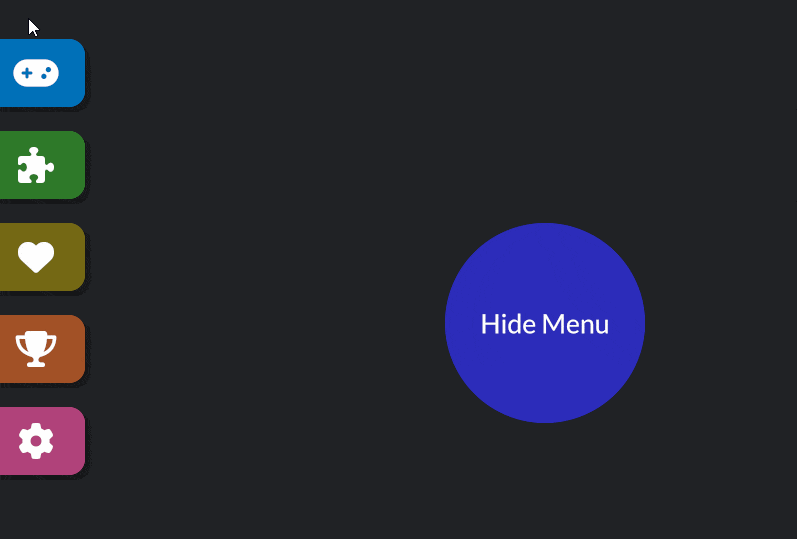
#[derive(Animate, Clone, Debug, Default)]
struct Effects {
background_alpha: f32,
emission_alpha: f32,
emission_scale: f32,
}
const EFFECT_SCALE: f32 = 2.0;
let animator = animator!(Effects {
default(Interaction::None, {
background_alpha: 0.5,
emission_alpha: 0.25,
emission_scale: 0.85
}),
Interaction::None => [
0.5s Easing::OutCubic to { background_alpha: 0.5 },
2s Easing::OutQuint infinite
from { emission_alpha: 0.0, emission_scale: 0.0 }
2% { emission_alpha: 0.15, emission_scale: 0.0 }
5% { emission_scale: 0.85 } Easing::InOutCirc
75% { emission_alpha: 0.0 }
100% { emission_scale: EFFECT_SCALE },
],
Interaction::Over => 0.5s Easing::OutCubic to {
background_alpha: 0.8,
emission_alpha: 0.0,
emission_scale: 0.85,
},
Interaction::Down => [
0.5s Easing::OutCubic to {
background_alpha: 1.0,
emission_alpha: 0.0,
emission_scale: 0.85,
},
3s Easing::OutExpo
1% { emission_scale: 1.05 }
to { emission_alpha: 0.1, emission_scale: 1.5 }
]
});
The above is taken from the widget example using iced.
Roadmap
- Standalone timelines with builder-style syntax
- State-based animators
- CSS-like grammar using proc macros
- Tie up loose ends in macro grammar (per-keyframe easing, idents for duration/delay, etc.)
- GUI-specific sub-crates for plug-and-play integration
- Expand examples/integration crates to include more GUI libraries
- Decouple from
enum-mapdependency - Built-in palette support (for color interpolation)
More Examples
Progress Indicator

Bevy Shapes and Sprites
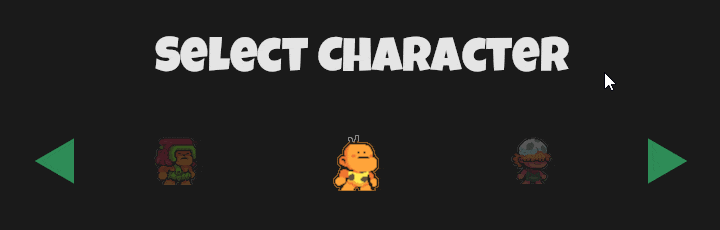
Canvas Example (code coming soon!)
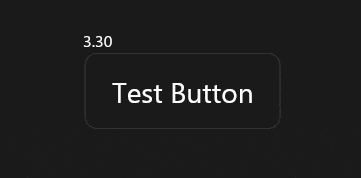
Dependencies
~1.5–2MB
~46K SLoC