20 releases
| 0.1.21 | Apr 1, 2025 |
|---|---|
| 0.1.20 | Mar 13, 2025 |
| 0.1.19 | Feb 19, 2025 |
| 0.1.17 | Nov 26, 2024 |
| 0.1.9 | Jul 18, 2023 |
#526 in Text processing
135 downloads per month
26KB
387 lines
mdbook-codeblocks
A preprocessor for mdbook which prepend a vignette above code blocks.
usage
First you need to install the pre-processor by running the following command.
cargo install mdbook-codeblocks
Next you need to add the preprocessor to your book.toml. Customization is at its early stage, but you can already define language's custom icon, label, color and link:
[book]
authors = ["Roms1383"]
title = "Code blocks preprocessor example"
[output.html]
[preprocessor.codeblocks]
renderers = ["html"]
cpp = { color = "#FFFF99", link = "https://wiki.redmodding.org/red4ext" }
redscript = { color = "tomato", link = "https://wiki.redmodding.org/redscript" }
rust = { color = "#ac4313", link = "https://github.com/jac3km4/red4ext-rs" }
lua = { link = "https://wiki.redmodding.org/cyber-engine-tweaks" }
swift = { label = "Swift code snippet", color = "skyblue" }
Here's what it will produce:
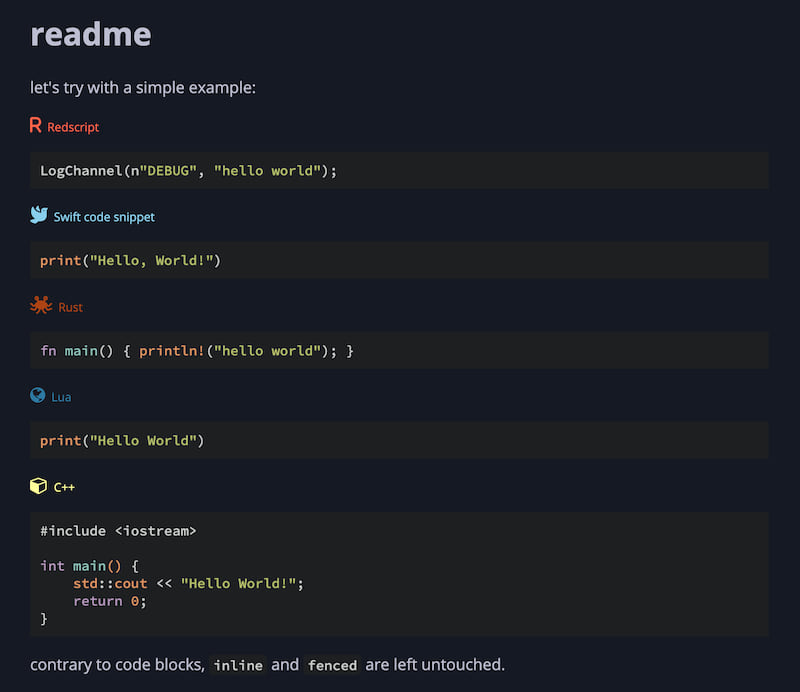
You can actually find it in example folder.
⚠️ also, do not forget to embed FontAwesome css, see example/theme/head.hbs.
roadmap
This tool is very rudimentary, but contributions are welcomed!
Especially for the HTML/CSS :)
Likewise it only supports a small subset of 5 languages so far, please add more!
attribution
This tool uses icons from FontAwesome by default.
Dependencies
~14–26MB
~398K SLoC