14 releases
Uses new Rust 2024
| 0.3.1 | Mar 23, 2025 |
|---|---|
| 0.3.0 | Mar 20, 2025 |
| 0.2.9 | Mar 20, 2025 |
| 0.1.6 | Mar 13, 2025 |
#38 in No standard library
1,270 downloads per month
380KB
553 lines
Matte.rs
WARNING: Under heavy development, API changes constantly.
A minimalist immediate mode, no_std and no allocations layout library for rectangular elements (Frames), intended for games, embedded systems, and other constrained environments. Matte does not perform any rendering, it simply lays out nested rectangles (Frames) with margins and gaps between children.
While easy to use, Matte's approach is very limited and can't create complex layouts! There are a few key functions to work with:
- [Frame::push_edge()] inserts a new frame by pushing any edge inwards by a certain amount
- [Frame::push_size()] to add elements with specific dimensions (with automatic scaling)
- [Frame::place()] for arbitrary positioning
- [Frame::fill()] fills the entire available space with a new frame
For instance, repeatedly pushing a new Frame from the same edge is analogous to using a "Row" or "Column" in a more complex GUI library.
It does not have any knowledge of fancy things like rendering and input. Instead, it provides you with closures that are aware of their parent Frame's rectangle and available space, and you do the rendering and input yourself.
It also does not know in advance the size of the children, so you may need to do the math yourself within the closure before adding children, although this is planned to be easier in the future. You can use the [Frame::cursor()] method to check the available space after margin is applied, or [Frame::rect()] to get the closure's rectangle.
To evenly divide a frame into columns and rows, you can use the [Frame::divide_width()] and [Frame::divide_height()] functions to obtain the desired width and height of each child frame taking gaps and margin into account.
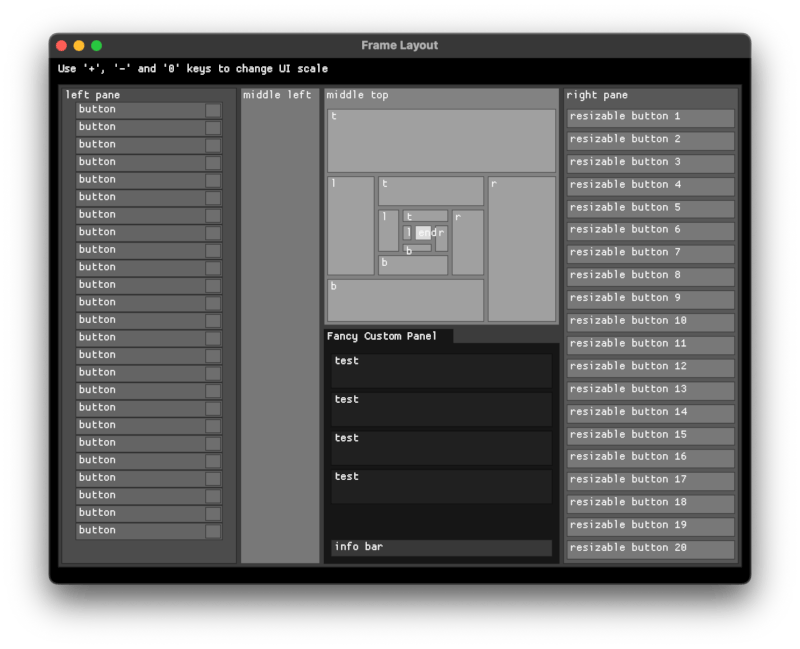
Three examples are provided:
- example_basic, A very simple example using Macroquad for rect rendering.
- example_mquad, a more complex layout using Macroquad with text and adjustable zoom.
- example_sdl, which uses SDL2 (via the mini_sdl crate).
Usage Example
use matte::{Frame, Rect, Fitting, Edge::*, Align::*};
fn main() {
// Create a root frame
let mut root = Frame::new(Rect {
x: 0,
y: 0,
w: 800,
h: 600,
});
// Optionally set fitting mode to automatically scale elements
root.fitting = Fitting::Scale;
// Add a header at the top
root.push_edge(Top, 100, |header| {
// Add a logo to the left of the header
header.push_edge(Left, 200, |logo| {
// You can acquire this rectangle using logo.rect(),
// and draw it with your favorite graphics crate.
});
// Add navigation buttons to the right
header.push_edge(Right, 200, |nav| {
// Navigation content
for _ in 0..10 {
nav.push_edge(Top, 40, |button| {
// This "button" is a smaller rect within nav, stacked from the top
})
}
});
});
// Add a sidebar with specific width
root.push_edge(Left, 200, |sidebar| {
// Sidebar content
});
// Add a centered element with specific dimensions (will scale if needed)
root.push_size(Center, 300, 200, |centered_element| {
// Centered content that will scale to fit if necessary
});
// Main content area (fill remaining space)
root.fill(|content| {
// Place an element at specific coordinates with automatic scaling
content.place(LeftTop, 50, 50, 400, 300, |placed_element| {
// Element content that scales to fit available space
});
});
}
Features
- Immediate Mode: Simple and direct with minimal setup.
- No Standard Library Dependencies: Works in embedded environments with
no_std - Nested Layouts: Create hierarchical frame structures
- Flexible Positioning: Add child frames to any side (left, right, top, bottom)
- Margin & Gap Control: Fine-tune spacing between elements with
set_margin()andset_gap() - Adaptive Sizing: Calculate proportional sizes with
divide_width()anddivide_height() - Adaptive Scaling: Automatically scale elements to fit available space with aspect ratio preservation
- Smart Fitting: Multiple strategies for handling elements that exceed available space:
Relaxed: Allows overflowAggressive: Removes elements that exceed boundariesClamp: Resizes elements to fit available spaceScale: Scales elements to fit while preserving aspect ratio
- Alignment Control: Position elements precisely with various alignment options
- Precise Placement: Position elements at exact coordinates with
place() - Scaling Support: Adjust all elements with a scale factor using
set_scale() - Generic Numeric Support: Works with various numeric types (u16, f32, etc.)