3 releases (1 stable)
| new 1.0.0 | Mar 1, 2025 |
|---|---|
| 0.6.0 | Dec 31, 2024 |
| 0.5.2 | Dec 30, 2024 |
| 0.4.0 |
|
| 0.1.3 |
|
#364 in Filesystem
182 downloads per month
740KB
9K
SLoC
lh
List handsomely is a customizable directory listing tool. Currently, it prints file names, but future updates will include metadata filters and more advanced features.
Installation
Prerequisites
Ensure you have Nerd Fonts installed and enabled for the symbols.
Install lh
| Package Manager | Command |
|---|---|
| cargo | cargo install lh |
Documentation
Documentation is available here.
Flags
- If no filter is applied, the output includes all file types and excludes hidden files. The default input is
./. --allor-aflag: Prints all files, including hidden ones.--longor-lflag: Provides detailed information about the files.--hiddenflag: Prints only hidden files.--p-type fileflag: Prints only files.--p-type dirflag: Prints only directories.--filteror-fflag: Prints filtered output.--one-color-oflag: Prints not like tables like list.--sortor-sflag: changes the sort type name or size.--recursiveor-rflag: Recursively lists.--searchor-Sflag: searchs the key in the list.
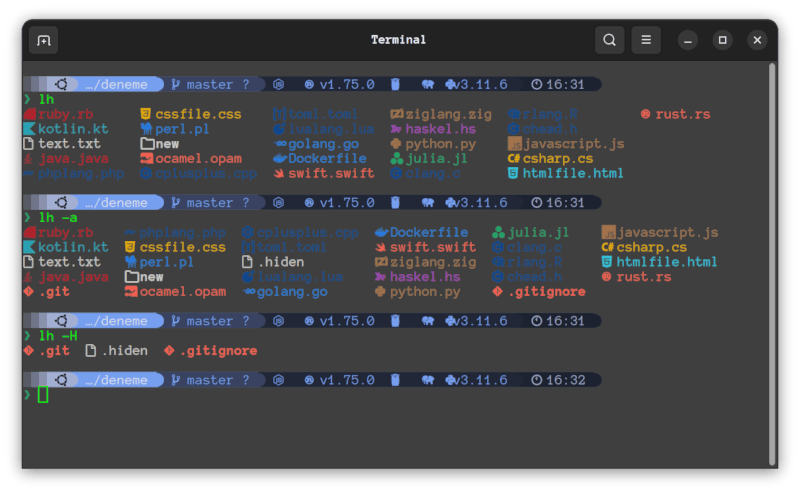
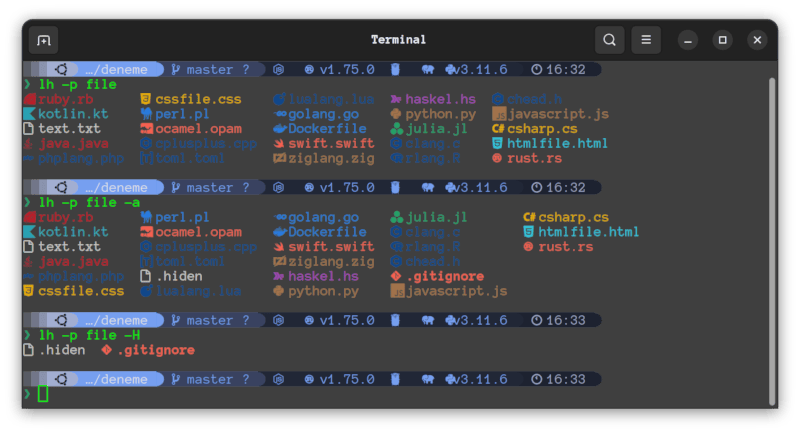
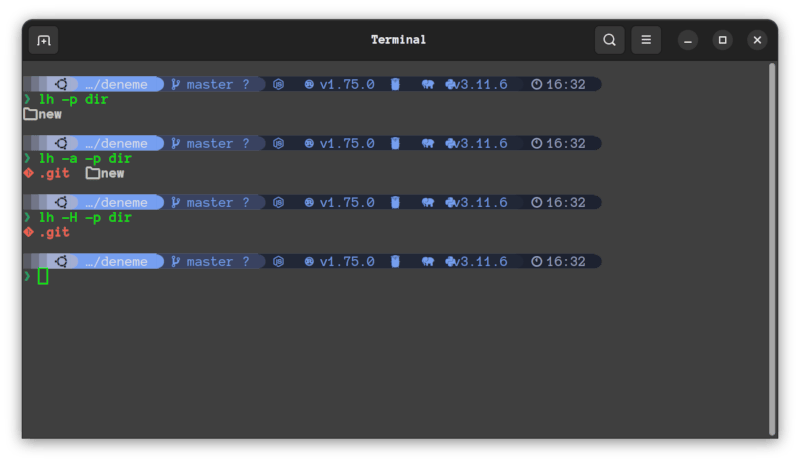
Usage
Here are some examples of how to use the lh command:
-
List all files and directories in the current directory:
lh -
List all files, including hidden ones:
lh --all -
List only files:
lh --p-type file -
List only directories:
lh --p-type dir -
Provide detailed information about the files:
lh --long -
List files recursively:
lh --recursive -
Filter files by a specific type:
lh --filter <file_type> -
Search for files with a specific name:
lh --search <file_name>
Future Plans
- Customizable in Linux.
- Customizable in Windows.
- Bold, italic, and regular options for config.
- Implement search functionality.
- Advanced filtering and sorting options.
- Recursive directory listing.
- Add support for additional file types and extensions.
- Add more customization options for output formatting.
- Theme installation from github repo.
- Default theme correction.
- Background color customization.
- Color test
Dependencies
~4–14MB
~192K SLoC