1 unstable release
| 0.1.0 | Mar 3, 2024 |
|---|
#6 in #port-knocking
6KB
112 lines
knock-rs: A port-knocking implementation in Rust
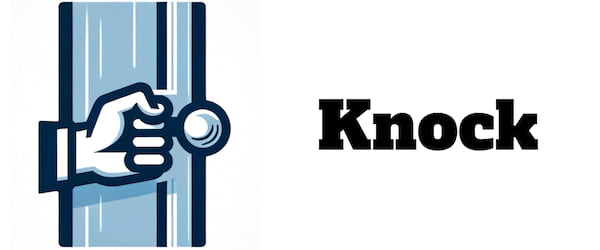
What is port-knocking?
Port-knocking is a method of externally opening ports on a firewall by generating a connection attempt on a set of prespecified closed ports. Once a correct sequence of connection attempts is received, the firewall rules are dynamically modified to allow the host which sent the connection attempts to connect over specific port(s).
knock-rs only detects the SYN packets and doesn't listen to the opened ports, it uses the pnet crate to capture the raw packets.
A common use of this technique is to secure connections to an SSH server by only allowing access to the SSH port after a successful port-knocking sequence has been executed.
This project is inspired by another knock project which is written in C, but it is written in Rust and has a different configuration format.
Why use port-knocking?
Port-knocking is a simple and effective way to secure your server from unauthorized access. It is a lightweight and secure method to protect your server from unauthorized access.
Common Use Cases
- Secure your SSH server from brute-force attacks
- Open and close any ports on your firewall dynamically based on your needs
Download
You can download the pre-built binaries from the releases page.
Build
cargo build --release
Configuration
Server Configuration
Create a configuration file named config.yaml in the same directory as the knockd binary.
interface: "eth0"
timeout: 5
rules:
- name: "enable_ssh"
command: "/usr/sbin/iptables -I INPUT -s %IP% -p tcp --dport 22 -j ACCEPT"
sequence:
- 15523
- 17767
- 32768
- 28977
- 51234
- name: "disable_ssh"
command: "/usr/sbin/iptables -D INPUT -s %IP% -p tcp --dport 22 -j ACCEPT"
sequence:
- 51234
- 28977
- 32768
- 17767
- 15523
interface: The network interface to listen ontimeout: The timeout in seconds to wait for the client to send the complete sequencerules: The rules to apply when the correct sequence is receivedname: The name of the rulecommand: The command to execute when the correct sequence is received.%IP%will be replaced with the client's IP addresssequence: The sequence of ports that the client should knock
Client Configuration
Create a configuration file named config.yaml in the same directory as the knock-cli binary.
Do make sure that the client has the same sequence as the server.
rules:
- name: "enable_ssh"
host: "example.com"
sequence:
- 12345
- 54321
- 32768
- 18933
- name: "disable_ssh"
host: "example.com"
sequence:
- 18933
- 32768
- 54321
- 12345
rules: The rules to apply when the correct sequence is sentname: The name of the rule, the name doesn't need to match the server's rule name, but the sequence does. And also, the name should be unique in the client's configuration filehost: The host to send the sequence tosequence: The sequence of ports to knock
Usage
Server
./knockd -c config.yaml
The default config path is config.yaml, you can also specify the config file path by using the -c option.
Client
./knock-cli -c config.yaml -r enable_ssh
The default config path is config.yaml, you can also specify the config file path by using the -c option.
The -r option is used to specify the rule name to knock.
Run Server as docker container
docker run --network host --cap-add=NET_RAW --cap-add=NET_BIND_SERVICE --cap-add=NET_ADMIN -d --restart=always --name=knockd -v ./config.yaml:/config.yaml:ro ghcr.io/timothyye/knockd:latest
Since the server needs to listen to the raw packets, you need to add the NET_RAW, NET_BIND_SERVICE and NET_ADMIN capabilities to the container.
Examples
Assume that you have already added one firewall rule to block all incoming connections to the SSH port. E.g.:
iptables -A INPUT -p tcp --dport 22 -j DROP
Use the following command to enable the SSH port on the server:
./knock-cli -r enable_ssh
After the correct sequence is sent, the SSH port will be opened for the client's IP address. Now you can connect to the SSH server.
To close the SSH port, use the following command:
./knock-cli -r disable_ssh
Dependencies
~2.7–3.5MB
~71K SLoC