16 releases
| 0.5.0 | Dec 13, 2024 |
|---|---|
| 0.4.0 | Aug 2, 2023 |
| 0.3.0 | Jul 10, 2021 |
| 0.2.1 | Feb 7, 2020 |
| 0.0.1 | Feb 15, 2018 |
#139 in Command line utilities
89 downloads per month
Used in uobors_cli
380KB
1.5K
SLoC
kickstart
A CLI tool to easily get a new project up and running by using pre-made templates. This is a slightly more powerful version of an equivalent tool in Python, cookiecutter. It is an alternative to NodeJS projects such as Yeoman or Slush.
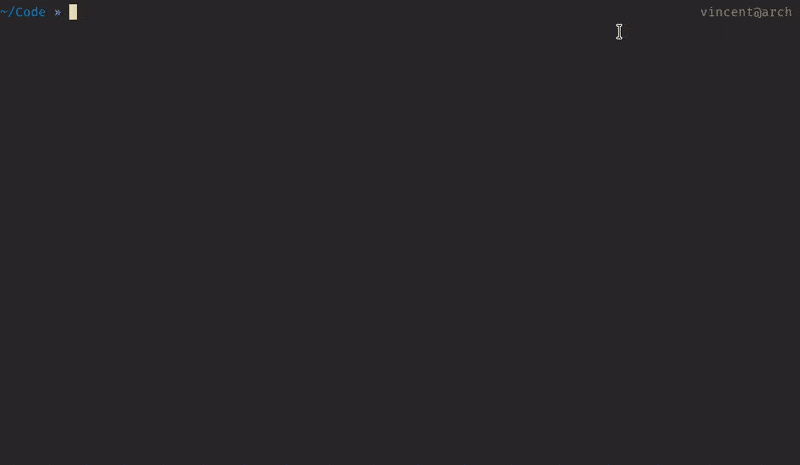
Installation
kickstart is available through crates.io:
$ cargo install kickstart --features=cli
Or as a pre-built binary on the Releases page.
Run kickstart --help for a full listing of the available commands and their flags/options.
Features
- Cross-platform: Windows, Mac and Linux supported
- Single binary: no need to install a virtualenv or anything else
- Simple to use
- Directory names and filenames can be templated:
{{ repo_name }}/{{author}}.mdis a valid path - All templating done through Tera - a template engine inspired by Jinja2
- Choose your own adventure: it supports conditional questions based on previous answers
- It can load templates from a local directory or from a Git repository
- It has conditional cleanup to not let irrelevant files in the output directory after generation
- Templates can be made for any kind of projects/languages
- Case conversion filters, e.g.
camelCasetoCamelCase - Pre-gen and post-gen hooks that can execute templated scripts
Since Windows does not allow | in file paths, you may use a tera built-in filter
by using the $$ separator instead.
Note that, in file templates, you should keep using | for filtering, as the $$ syntax is only for files and directories.
Keep in mind the characters () are not allowed on Windows so do not use filter parameters if you want to be cross-platform.
Try it out
# From the root of this repo
$ kickstart examples/super-basic
$ kickstart examples/complex -o Hello
# Anywhere
$ kickstart https://github.com/Keats/kickstart -s examples/super-basic
$ kickstart https://github.com/Keats/kickstart-sample -o sample
Creating your own template
Creating a template is fairly simple: create files and then just add a template.toml in the root folder. Here is a description of all the fields available in it:
# Required, name of the template
name = "Django"
# Optional, longer form description
description = "A fully-featured Django template"
# Required, the version of the kickstart schema, currently only `1` is used
kickstart_version = 1
# Optional, the URL of the template
url = "https://google.com"
# Optional, a list of authors for this template
authors = [
]
# Whether to follow the symlinks when going through the files in the template
follow_symlinks = false
# Optional, a list of keywords for this template
keywords = [
]
# Optional, those files will NOT be copied over when generating the template
# Use it to remove template-specific like its CI or its README/docs
ignore = [
"README.md",
"CONTRIBUTING.md",
".travis.yml",
"docs",
]
# If this is set, kickstart will use this directory as a base for the template instead of
# the root directory. This is useful when your template has its own documentation/CI/etc and you don't want
# to ignore it.
directory = "some-directory"
# Optional, a list of patterns. All files matching one of the patterns will
# be copied over without going through Tera.
# If you want to match a specific file in the template, you can refer to it directly with its template relative path
# Use it for files that contain syntax similar to Tera for example.
# The patterns themselves can be templated.
copy_without_render = [
"*.html",
"{{project_name}}/something.html",
]
# Optional, a list of cleanup actions to do.
# All paths listed will be deleted if the `name` has the value `value` after
# the questions have been answered and the project generated.
cleanup = [
{ name = "spa", value = true, paths = ["{{ project_name }}/templates/"]},
{ name = "auth_method", value = "none", paths = ["{{ project_name }}/docs/auth.md"]},
]
# A list of hooks we can run at various stages of the template.
# This will execute the given files in the given order and they will be templated with access to all the variables.
# Hooks can also be run conditionally depending on a variable value.
# If a hook is meant to fail, make sure to exit with a non 0 error code.
# The files need to be executable, no restrictions otherwise. It can be python, bash, bat etc.
# Hooks are automatically ignored, no need to add them to the ignore array
# pre-gen hooks are run after all the questions have been answered. This can be used for example to do more complex
# validations
pre_gen_hooks = [
{ name = "validate", path = "validate_vars.py" },
]
# post-gen hooks are run after the generation is done. This can be used for additional cleanup or running other things
# like `git init`, install git hooks, downloading dependencies etc
post_gen_hooks = [
{ name = "finish setup", path = "finish_setup.sh" },
{ name = "install frontend dependencies", path = "install_spa_deps.sh", only_if = { name = "spa", value = true} },
]
# A list of variables, the schema is explained in detail below
[[variables]]
name = "project_name"
default = "my-project"
prompt = "What is the name of this project?"
validation = "^([a-zA-Z][a-zA-Z0-9_-]+)$"
[[variables]]
name = "database"
default = "postgres"
prompt = "Which database do you want to use?"
choices = ["postgres", "mysql", "sqlite"]
[[variables]]
name = "pg_version"
default = "10.4"
prompt = "Which version of Postgres?"
choices = [
"10.4",
"10.3",
"10.2",
"10.1",
"9.6",
"9.5",
"9.4",
"9.3",
]
only_if = { name = "database", value = "postgres" }
[[variables]]
name = "auth_method"
default = "jwt"
prompt = "How are users going to be authenticated?"
choices = ["jwt", "sessions", "none"]
[[variables]]
name = "sentry"
default = true
prompt = "Do you want to add Sentry integration?"
[[variables]]
name = "spa"
default = false
prompt = "Is the frontend a SPA?"
[[variables]]
name = "js_framework"
default = "React"
prompt = "Which JS framework do you want to setup?"
choices = [
"React",
"Angular",
"Vue",
"None",
]
only_if = { name = "spa", value = true }
[[variables]]
name = "typescript"
default = true
prompt = "Do you want to use TypeScript?"
only_if = { name = "spa", value = true }
A variable has the following required fields:
name: the name of the variable in Tera contextdefault: the default value for that question,kickstartuses that to deduce the type of that value (only string, bool and integer are currently supported). You can use previous variables in the default, eg"{{ project_name | lower }}"will replaceproject_namewith the value of the variable.prompt: the text to display to the user
And three more optional fields:
choices: a list of potential values,kickstartwill make the user pick oneonly_if: this question will only be asked if the variablenamehas the valuevaluevalidation: a Regex pattern to check when getting a string value
List of templates
Case Conversion Filters
Case conversion filters are provided (via heck):
upper_camel_case: UpperCamelCasecamel_case: lowerCamelCasesnake_case: snake_casekebab_case: kebab-caseshouty_snake_case: SHOUTY_SNAKE_CASEtitle_case: Title Caseshouty_kebab_case: SHOUTY-KEBAB-CASE
You can use these like any other filter, e.g. {{variable_name | camel_case}}.
Changelog
0.5.0 (2024-12-13)
- The
sub-dirparameter has been renamed todirectoryin the CLI - Templates with a
directoryfield will now no longer include that directory name in the output copy_without_renderelements are now templated and refer to the template relative path if specified- Avoid path traversals in cleanup
- Add pre-gen and post-gen hooks
- Force
output-dirto be selected in the CLI to avoid surprises - Add support for following symlinks
0.4.0 (2023-08-02)
- Add case conversion filter
- Update dependencies
0.3.0 (2021-07-10)
- Update dependencies
0.2.1 (2020-02-07)
- Allow using
$$for filters in filenames/directories
0.2.0 (2020-01-09)
- Update all dependencies
- Add the
directoryfield to change the template directory away from the current one - VCS files are not automatically ignored anymore
0.1.8 (2018-09-30)
- Allow loading templates from a subdirectory
0.1.7 (2018-08-09)
- Work with Git aliases
- The crate now works as a library as well as a binary
0.1.6 (2018-08-02)
- Add a
--no-inputflag to the main command to generate a template from defaults - Validate that a template only uses allowed TOML types (String, integer and boolean) in
validatecommand - Better question UI
0.1.5 (2018-07-31)
- Fix git clone command
0.1.4 (2018-07-31)
- Fix missing error display impl
- Fix TOML error not showing up
- Fix multi-layered questions being asked when they shouldn't
0.1.3 (2018-07-31)
- Add pattern to match in the question when there is on
0.1.2 (2018-07-31)
- Add optional
validationfield to validate a string against a regex - Add colours and boldness to CLI
- Use
gitcommand rather than git2 crate to avoid some build issues - Add
cleanupfield to template definition for post-generation cleanup - Add
validatecommand to diagnose errors in atemplate.tomlfile
Dependencies
~9–20MB
~303K SLoC