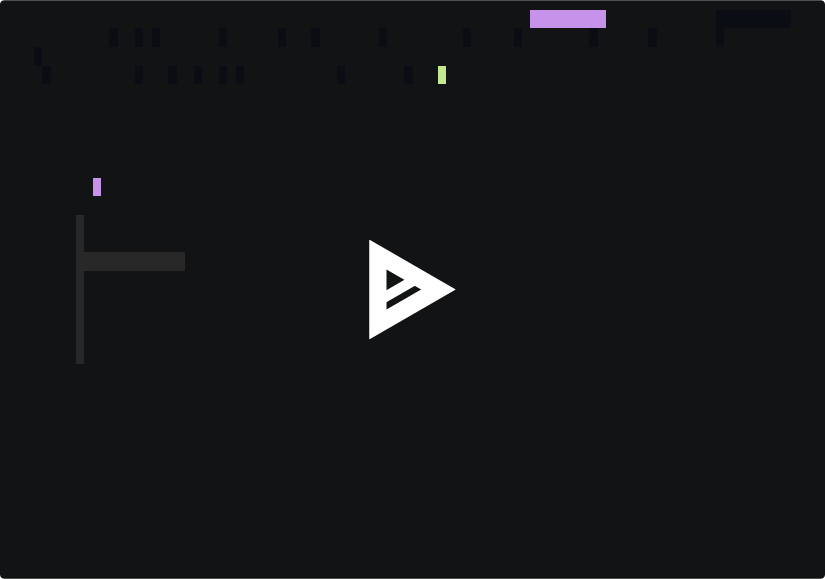20 releases
| 0.6.2-beta | Sep 22, 2024 |
|---|---|
| 0.5.1 | Oct 24, 2023 |
| 0.4.1 | Jul 15, 2023 |
#2075 in Command line utilities
846 downloads per month
48KB
1.5K
SLoC
popup.kak
Terminals inside kakoune.
Demo
Installation
Prerequisites
tmux must be installed. It is not required that kakoune runs under tmux, just that it's installed.
Recommended
- Install the binary with
cargo install kak-popup. - Add
evaluate-commands %sh{kak-popup init}to yourkakrc.
Manual
- Install the plugin using nix or manually place
rc/popup.kakinto your autoload directory. - Install
kak-popupwith cargo or nix.
Usage
Within kakoune
popup [<switches>] <shell-command> <shell-arg1>...: create a modal running
<shell-command> in a terminal. Switches are prefixed with --. The command
and arguments can be passed as a single string or as a series of arguments,
for example, the following two invocations are equivalent:
popup --title open %{fish -c "some fish command"}
popup --title open -- fish -c "some fish command"
Popups can be exited using <c-space>.
Switches:
--kak-script <commands> kakoune script to execute after the shell-command
exits, providing any standard output through
%opt{popup_output}
--title <title> the title of the modal
--input <input> input passed as the stdin of <shell-command>
--on-err <on-err> what to do on non-zero exit status
warn show a modal with stderr
dismiss dismiss modal without running KAK_SCRIPT
ignore ignore status and always run KAK_SCRIPT
--padding <int> the amount of padding around the height and width
of the popup. defaults to 16.
Examples
These are some possible ways to use popup.kak:
# open a shell
popup fish
# a file picker
popup --title open --kak-script %{edit %opt{popup_output}} -- fzf
Dependencies
~8–19MB
~286K SLoC