1 unstable release
Uses new Rust 2024
| new 0.4.0 | May 15, 2025 |
|---|
#2024 in Procedural macros
Used in 6 crates
(via iridis-node)
13KB
106 lines
iridis
iridis is a framework that allows you to define and build dataflow applications with ease.
It consists of two main APIs:
iridis-node: the primary API used to implement each node in the dataflow graph.iridis: theruntimeAPI responsible for loading all nodes and launching the application.
In addition, we provide two plugin APIs:
iridis-file-ext: the plugin API for handling file extensions. It defines how the runtime should load files with specific extensions.iridis-url-scheme: the plugin API for handling URL schemes. It defines how the runtime should load URLs with specific schemes.
Each plugin can be loaded into the iridis runtime upon initialization.
See the official wiki for more information.
Usage
In a lib crate, you can define a node like this:
use iridis_node::prelude::{thirdparty::*, *};
#[derive(Node)]
pub struct MySink {
pub input: Input<String>,
}
#[node(runtime = "default_runtime")]
impl Node for MySink {
async fn new(
mut inputs: Inputs,
_: Outputs,
_: Queries,
_: Queryables,
_: serde_yml::Value,
) -> Result<Self> {
Ok(Self {
input: inputs.with("in").await.wrap_err("Failed to create input")?,
})
}
async fn start(mut self: Box<Self>) -> Result<()> {
while let Ok((_, message)) = self.input.recv().await {
println!("Received message: {}", message);
}
Ok(())
}
}
Next, create a layout and define the flows for the application:
use iridis::prelude::{thirdparty::*, *};
#[tokio::main]
async fn main() -> Result<()> {
let mut layout = DataflowLayout::new();
let (source, output) = layout
.node("source", async |builder: &mut Builder| {
builder.output("out")
})
.await;
let (operator, (op_in, op_out)) = layout
.node("operator", async |builder: &mut Builder| {
(builder.input("in"), builder.output("out"))
})
.await;
let (sink, input) = layout
.node("sink", async |builder: &mut Builder| {
builder.input("in")
})
.await;
let layout = layout.build();
let flows = Flows::new(layout.clone(), async move |flows: &mut Connector| {
flows.connect(op_in, output, None)?;
flows.connect(input, op_out, None)?;
Ok(())
})
.await?;
Ok(())
}
Finally, create a runtime, load your plugins, and load a node implementation for each node in the layout:
let runtime = Runtime::new(
async |_file_ext: &mut FileExtLoader, _url_scheme: &mut UrlSchemeLoader| {
Ok(())
},
)
.await?;
runtime
.run(flows, async move |loader: &mut Loader| {
loader
.load::<Timer>(source, serde_yml::from_str("frequency: 1.0")?)
.await?;
loader
.load::<Transport>(operator, serde_yml::from_str("")?)
.await?;
loader
.load::<Printer>(sink, serde_yml::from_str("")?)
.await?;
Ok(())
})
.await
}
In this example, three nodes are loaded as statically linked libraries. However, it’s also possible to load a node dynamically from a URL. The node must be compiled as a cdylib with the cdylib feature flag enabled:
loader.load_url(Url::parse("file:///path/to/timer.so")?, source, serde_yml::from_str("frequency: 1.0")?)
.await?;
For a complete example of a project with multiple nodes—both statically linked and dynamically loaded—see iridis-benchmark.
Examples
Multiple examples can be found in this directory and can be launched with just:
Example of full layouts, ready to be put inside the runtime
just io_layout
just service_layout
Example of message definitions
just message_complex
just message_derive
just message_enum_derive
just message_enum_impl
just message_impl
Example of nodes implementation
just sink
just source
just client
just service
Example of applications
just io_runtime
just service_runtime
Python
It's possible to write your nodes in python. You will need to add the PythonFileExt plugin into your runtime to be able to load a .py file. See
pyridis for a detailed description of the python support.
Benchmark
See iridis-benchmark for a detailed description of the benchmark.
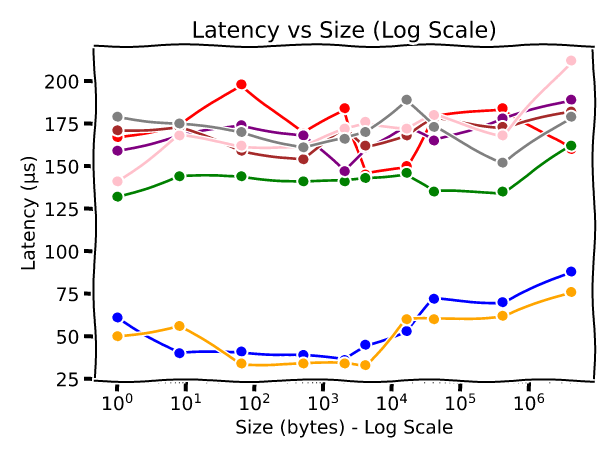
Dependencies
~195–630KB
~15K SLoC