4 releases
| 0.2.2 | Jun 7, 2024 |
|---|---|
| 0.2.1 | Jun 7, 2024 |
| 0.1.1 | May 28, 2024 |
| 0.1.0 | May 28, 2024 |
#2174 in Command line utilities
101 downloads per month
110KB
218 lines
howcani
A generative AI-powered CLI for getting step-by-step instructions for how to perform various tasks using the command line.
Use
To install, ensure you have cargo on your system and run cargo install howcani.
The CLI requires a generative AI model as a backend to use for producing the instructions. As of now, there is only one available: Cohere.
Then, to get instructions for some task, simply run howcani do "some task"
Example:
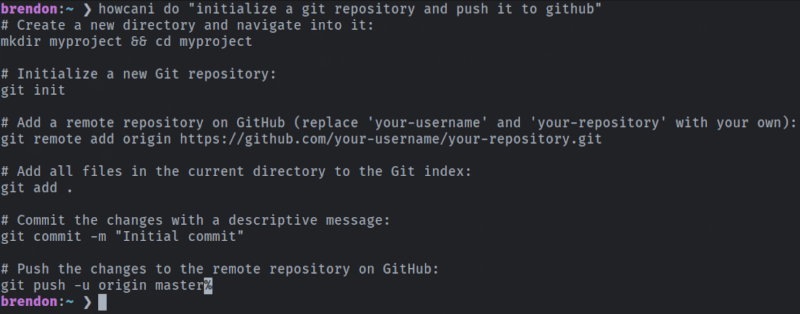
Credentials
Before using the CLI, you must set the credentials required for the chosen model--for Cohere, this is one API key. To add this key, run the howcani creds add with no arguments and paste your key when prompted. This will be stored in a toml file in your personal config directory (for example, on most Linux systems, the config file would be located at /home/user/.config/howcani-creds.toml).
Example:
cohere_api_key = "key"
Dependencies
~9–42MB
~586K SLoC