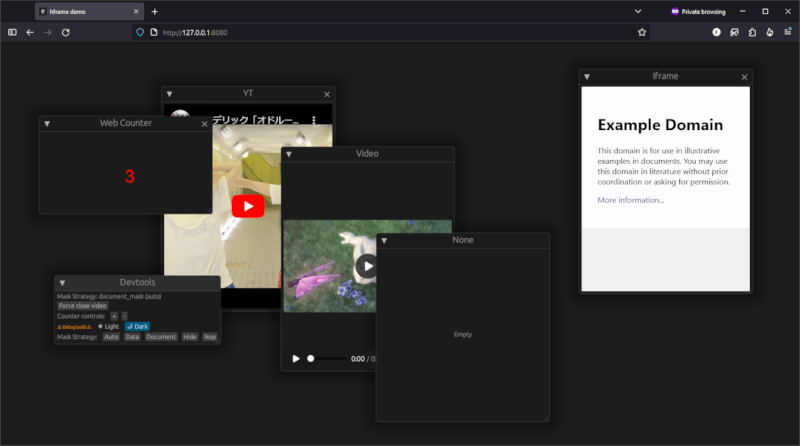6 releases (3 breaking)
| 0.4.1 | Mar 3, 2024 |
|---|---|
| 0.4.0 | Mar 3, 2024 |
| 0.3.0 | Feb 26, 2024 |
| 0.2.0 | Feb 26, 2024 |
| 0.1.1 | Feb 25, 2024 |
#519 in GUI
288 downloads per month
31KB
516 lines
hframe 


Show HTML content "inside" your egui rendered application. "hframe" stands for "HTML Frame".
💡 Note:
hframeonly works when the application is compiled to WebAssembly and run in a browser. But you can still make a desktop up by leveraging Tauri.egui-tauri-template will serve as good foundation if you need to target both platforms.
⚠️ Warning:: If you experience type mismatches, please ensure hframe is using the same egui version you are using by checking your
Cargo.lockfile. This errors may happen if you try to upgrade your egui version while hframe is still using types from your older version.
Simple example
use hframe::Aware;
const IFRAME: &str = r#"
<iframe src="https://www.example.com/"></iframe>
"#;
pub struct App;
impl App {
pub fn new(cc: &eframe::CreationContext<'_>) -> Self {
Self
}
}
impl eframe::App for App {
fn update(&mut self, ctx: &egui::Context, _frame: &mut eframe::Frame) {
egui::Window::new("Egui Rendered Window")
.show(ctx, |ui| {
ui.centered_and_justified(|ui| {
ui.label("This window can be shown on top of the iframe thanks to `.aware()`");
});
})
.aware();
hframe::HtmlWindow::new("Iframe Window").content(IFRAME).show(ctx);
hframe::sync(ctx);
}
}
For a more complete example see demo's app.rs.
Running the demo
Ensure you have
trunkinstalled withcargo install --locked trunk.
git clone https://github.com/noxware/hframe
cd hframe/examples/demo
trunk serve --open
Screenshot
How does it work?
hframe renders the HTML content on top of the canvas where egui is rendering. Web content is absolute positioned following specifc areas of the canvas. To be
abale to show egui windows on top of the HTML content, hframe uses different set
of HTML masking/cliping techniques combined with other smart logic to produce the
illusion of the HTML content being "inside" the egui rendered application.
This approach has been chosen after many experiments with alternative techniques which were not able to provide the same level of integration and flexibility.
Additionally, some tracking is performed to provide an immediate mode like public API. HTML will only be re-rendered if you change the initially provided content. This can be useful if you want to change the HTML content in a controlled and reactive manner without giving up the immediate mode API.
Limitations
- The current implementation assumes that the canvas takes the whole screen and it is not scaled. The default configuration of the eframe_template will work.
- Currently the API only provides a way to create egui windows with HTML "inside" but doesn't provide a way to put bare HTML content in other places.
Dependencies
~12–19MB
~268K SLoC