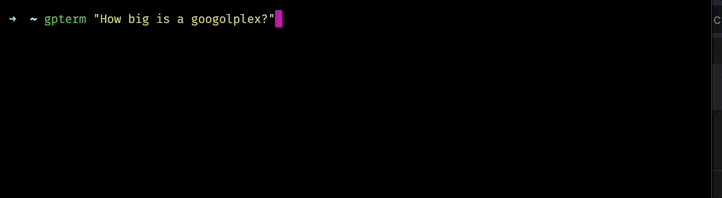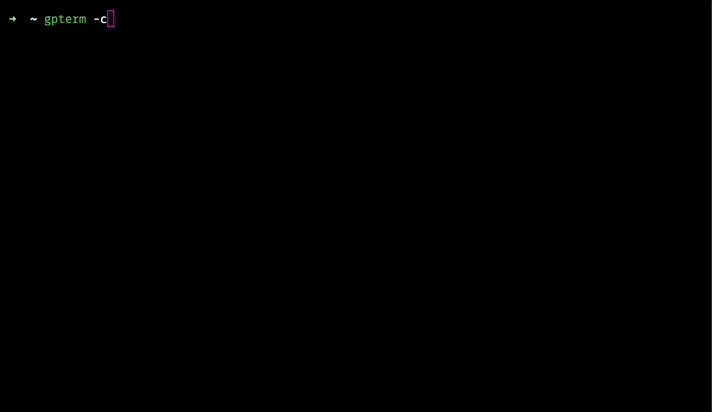12 releases
| 0.1.11 | Jun 1, 2023 |
|---|---|
| 0.1.10 | Jun 1, 2023 |
| 0.1.9 | May 29, 2023 |
#2375 in Command line utilities
17KB
162 lines
gpterm
This is a simple tool for accessing chat-GPT directly from the comfort of your terminal.
The first time you run the application it will guide you on how to add an API key from chat-GPT.
There are two dead simple ways to use it:
Single prompt mode
Single prompt mode is perfect for quick questions that needs answering:
gpterm "What is a 25 celsius in kelvin?"
Conversation mode
Conversation mode works like the standard web ui for chat-GPT, where you start a back and forth conversation with the AI:
gpterm -c
Prerequisites
- A chat-GPT user and API key. After creating a user, go to https://platform.openai.com/account/api-keys to create one
Installation
Currently the only way to install it is by installing with Cargo or building from source. I am hoping to soon add it to package managers.
Homebrew Tap (MacOS)
brew tap frikksol/frikksol
brew install gpterm
From Cargo
cargo install gpterm
Building from source
cd <wherever>
git clone git@github.com:frikksol/gpterm.git
cd gpterm
cargo run -- "What is 25 Celsius in Kelvin"
Dependencies
~11–28MB
~344K SLoC