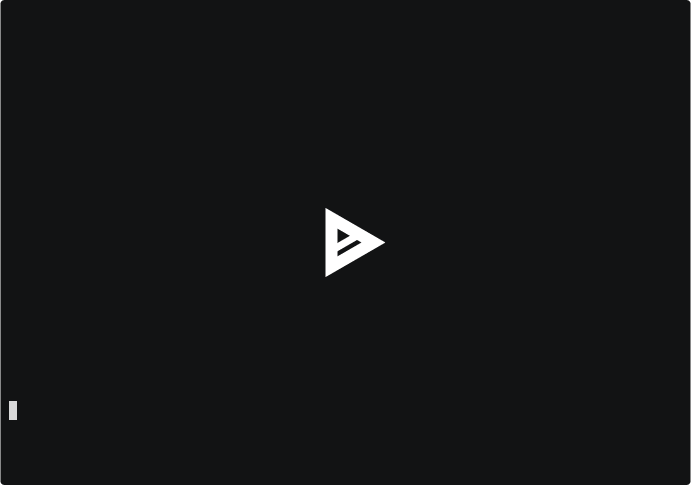42 releases
| 0.5.17 | Oct 12, 2024 |
|---|---|
| 0.5.16 | Jan 30, 2024 |
| 0.5.14 | Oct 17, 2023 |
| 0.5.10 | Jul 5, 2023 |
| 0.5.5 | Mar 31, 2023 |
#112 in Development tools
76KB
1.5K
SLoC
gptcommit
A git prepare-commit-msg hook for authoring commit messages with GPT-3. With this tool, you can easily generate clear, comprehensive and descriptive commit messages letting you focus on writing code.
Demo
Installation
- Install this tool locally with
cargo(recommended).
cargo install --locked gptcommit
or on macOS, use homebrew
brew install zurawiki/brews/gptcommit
- In your
gitrepository, run the following command to installgptcommitas a git prepare-commit-msg hook. You will need to provide an OpenAI API key to complete the installation.
gptcommit install
Usage
To use gptcommit, simply run git commit as you normally would. The hook will automatically generate a commit message for you using a large language model like GPT. If you're not satisfied with the generated message, you can always edit it before committing.
Note: By default, gptcommit uses the GPT-3 model. Please ensure you have sufficient credits in your OpenAI account to use it.
Features
gptcommit supports a number of configuration options that are read from $HOME/.config/gptcommit/config.toml.
Configs are applied in the following order:
- User settings as read from
$HOME/.config/gptcommit/config.toml. - The settings as read from the repo clone at
$GIT_ROOT/.git/gptcommit.toml. - Environment variables starting with
GPTCOMMIT__*.
See all the config options available with gptcommit config keys.
Set your OpenAI API key
Persist your OpenAI key
gptcommit config set openai.api_key sk-...
or set it just for you local repo:
gptcommit config set --local openai.api_key sk-...
You can also config this setting via the GPTCOMMIT__OPENAI__API_KEY.
To maintain compatibility with other OpenAI clients, we support the OPENAI_API_KEY environment variables. This will take the highest precedence.
Set a custom OpenAI API base URL
Persist your OpenAI key
gptcommit config set openai.api_base https://...
or set it just for you local repo:
gptcommit config set --local openai.api_base https://...
You can also config this setting via the GPTCOMMIT__OPENAI__API_BASE or .
To maintain compatibility with other OpenAI clients, we support the OPENAI_API_BASE environment variables. This will take the highest precedence.
Try out a different OpenAI model
gptcommit uses text-davinci-003 by default. The model can be configured to use other models as below
gptcommit config set openai.model text-davinci-002
You can also config this setting via the GPTCOMMIT__OPENAI__MODEL.
For a list of public OpenAI models, checkout the OpenAI docs. You can also bring in your own fine-tuned model.
Set summarizing language
gptcommit uses English by default. The language can be configured to use other languages as below
gptcommit config set output.lang zh-cn
Now, supported languages are:
| locale code | language |
|---|---|
en |
English |
zh-cn |
简体中文 |
zh-tw |
繁體中文 |
ja |
日本語 |
Allow re-summarizing when amending commits
gptcommit config set allow-amend true
Proxy configuration support
Configure an OpenAI proxy using
gptcommit config set openai.proxy "my_http_proxy...."
Common Issues / FAQs
How can I reduce my OpenAI usage bill?
In the current design, gptcommit issues N+2 prompts, where N is the number of modified files with diffs under the max_token_limit. The other prompts are the title and summary.
OpenAI Completions are billed by "tokens" that are both sent and generated. Pricing per token depends on the model used. The number of tokens generated are generally predictable (as a commit message is usually only so big) but gptcommit could be sending over a lot of tokens in the form of diff data.
Today, I see two low-hanging solutions for reducing cost:
- Switch to a different model using the openai.model configuration option
- Reduce the side of prompts and diff data sent to OpenAI
OpenAI's pricing page can be found at https://openai.com/api/pricing/#faq-completions-pricing
The githook is not running when I commit
By default, the githook is only run for new commits. If a template is set or the commit is being amended, the githook will skip by default.
Because the githook detected the user is supplying their own template, we make sure not to overwrite it with GPT. You can remove the commit template by making sure git config --local commit.template is blank.
You can allow gptcommit to summarize amended commits with the following configuration above.
Installing in GitHub codespaces
You'll need to install Rust and the cargo toolchain first. Remember to configure your API key.
curl https://sh.rustup.rs -sSf | sh
bash
cargo install --locked gptcommit
# insert your openai api key https://platform.openai.com/account/api-keys
gptcommit config set openai.api_key # sk-...
Derived Works
All of these awesome projects are built using gptcommit.
- A VSCode extension you can install here | GitHub
Encountered any bugs?
If you encounter any bugs or have any suggestions for improvements, please open an issue on the repository.
License
This project is licensed under the MIT License.
Detailed Help Usage
$ gptcommit -h
Usage: gptcommit [OPTIONS] <COMMAND>
Commands:
install Install the git hook
uninstall Uninstall the git hook
config Read and modify settings
prepare-commit-msg Run on the prepare-commit-msg hook
help Print this message or the help of the given subcommand(s)
Options:
-v, --verbose Enable verbose logging
-h, --help Print help
-V, --version Print version
$ gptcommit install -h
Install the git hook
Usage: gptcommit install [OPTIONS]
Options:
-v, --verbose Enable verbose logging
-h, --help Print help
-V, --version Print version
$ gptcommit uninstall -h
Uninstall the git hook
Usage: gptcommit uninstall [OPTIONS]
Options:
-v, --verbose Enable verbose logging
-h, --help Print help
-V, --version Print version
$ gptcommit config -h
Read and modify settings
Usage: gptcommit config [OPTIONS] <COMMAND>
Commands:
keys List all config keys
list List all config values
get Read a config value
set Set a config value
delete Clear a config value
help Print this message or the help of the given subcommand(s)
Options:
-v, --verbose Enable verbose logging
-h, --help Print help
-V, --version Print version
$ gptcommit config keys
allow_amend
file_ignore
model_provider
openai.api_base
openai.api_key
openai.model
openai.proxy
openai.retries
output.conventional_commit
output.conventional_commit_prefix_format
output.lang
output.show_per_file_summary
prompt.commit_summary
prompt.commit_title
prompt.conventional_commit_prefix
prompt.file_diff
prompt.translation
Dependencies
~31–48MB
~680K SLoC