2 releases
| 0.1.1 | Sep 27, 2024 |
|---|---|
| 0.1.0 | Sep 27, 2024 |
#1002 in Command line utilities
37KB
869 lines
godam
godam (Godot Asset Manager) is an unofficial, lightweight command-line tool designed to streamline the management of assets from the Godot Asset Library.
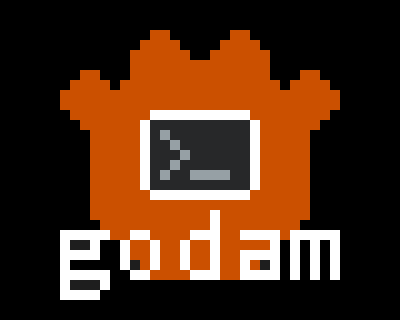
The goal of godam is simple: allow developers to easily manage Godot project assets via the command line, keeping asset dependencies out of version control systems (VCS). Inspired by package managers like Cargo and npm, godam uses a declarative configuration file to track assets, making them easily installable without cluttering your VCS.
⚠️ godam modifies files within your project directory, specifically under the
addonsfolder. While care has been taken to avoid any mishaps, always back up your project, understand you are using a tool that creates, modifies and deletes files on your local computer.
✨ Features
Here's a rundown of what godam can currently do:
- Init your Godot project for godam usage.
- Search the Godot Asset Library API for assets by ID.
- Install assets from the Godot Asset Library using their ID.
- Uninstall assets based on their ID.
- List all assets managed by godam.
- Clean the local asset cache, removing all downloaded zip archives.
❔ How It Works
godam sets up your Godot project by creating a godam.toml file, a .godam cache folder, and a .gitignore within your addons folder. The .gitignore ensures that only the godam.toml configuration file is tracked in Git, while addon files are omitted.
When you run godam install <ID>, the following happens:
- Asset information is retrieved from the Godot Asset Library API and added to
godam.toml. - The
.godamcache is checked for the asset; if not cached, the asset zip is downloaded. - godam maps the asset's ID to its install location in
godam.toml, keeping track of what plugin ID maps to what install folder. - The asset's
addonsfolder is extracted from the zip and copied into your project.
This process is repeated for every asset listed in the godam.toml file.
⚠️ godam currently only respects addon folder structure, meaning that it expects to find the
addonsfolder in either directly inside the zip file or located under an immediate folder in the archive. Any other folder structure will throw an error, and cannot be installed using godam.
⚙️ Quickstart
Let's walk through installing LimboAI for Godot 4.3 with godam:
-
Install godam:
cargo install --git https://github.com/nilsiker/godam -
Navigate to your Godot project directory:
cd path/to/your/godot/project -
Initialize godam in your project:
godam init -
Search for an asset by name:
godam search LimboAI -
Install the asset using its ID:
godam install 3228 -
List all assets managed by godam:
godam list -
Install all assets defined in
godam.toml:
godam install -
Clean the cache:
godam clean
🚧 Disclaimer
This is a tool designed to fit my workflow for managing Godot assets via the command line. godam is not an official Godot tool or product, so its functionality and scope are limited to my current use case. That said, it's open to improvement and feedback!
If you encounter any issues or have suggestions for improvements, feel free to open an issue or submit a pull request. Contributions are more than welcome!
🔮 Future Ideas
Here’s what’s on the roadmap for future development:
- Asset version freezing and upgrading (awaiting asset library API support)
- Nicer console output
- Global caching and symlinks
- Test suites for preventing bugs and regressions
- General codebase improvements, improving clarity, maintainability and performance
🤝 Contributing
Want to help make godam even better? I’d love to have your contributions! Whether it’s fixing a bug, adding new features, or suggesting improvements, every bit helps.
To get started:
- Fork the repository and clone it to your machine.
- Create a new branch for your feature or fix.
- Submit a pull request when you’re ready!
Be sure to check out the issues tab for ideas on what needs work. Do not be a stranger, feel free to reach out, and let's build something cool together for the Godot community!
Dependencies
~15–27MB
~394K SLoC