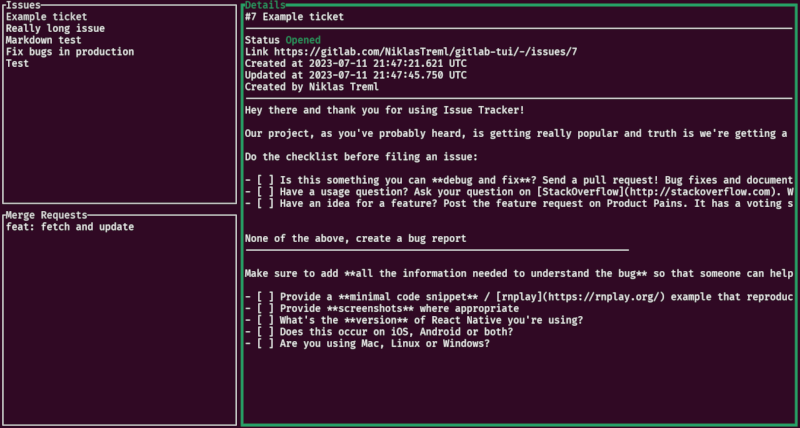4 releases
| 0.1.2 | Jul 12, 2023 |
|---|---|
| 0.1.1 | Jul 12, 2023 |
| 0.1.0 | Jul 12, 2023 |
| 0.0.3 | Jul 11, 2023 |
#7 in #merge-request
32KB
852 lines
Gitlab TUI 🚀
A TUI app for interacting with GitLab issues and merge requests.
Installation ⚙️
Cargo 📦
You can use Cargo to download, compile, and install Gitlab TUI on your machine:
cargo install gitlab-tui
Setup 🛠️
To authenticate the GitLab API, Gitlab TUI uses the same .netrc config that Git uses for HTTP cloning. If you have already set up Git with .netrc, there is a good chance it will work immediately. If not, you will need to create one:
-
Create an API token in GitLab with
read-apiscope. -
Create a
.netrcfile:-
On Linux and macOS:
touch ~/.netrc -
On Windows:
New-Item ~/.netrc
-
-
Create an entry for your GitLab instance:
-
For GitLab.com:
machine gitlab.com login __token__ password <YOUR_TOKEN> -
For self-hosted GitLab:
machine <YOUR_GITLAB_INSTANCE> login __token__ password <YOUR_TOKEN>
-
That's it! Now just cd into your repo and run gitlab-tui. The program will parse your Git SSH or HTTP remote to figure out the GitLab API URL and fetch all issues and merge requests of your project.
Usage 🚀
The binary is called gitlab-tui. You can bring up the UI by running it without any arguments. If you need to use a different remote than origin, you can use the -r flag to override the remote.
Dependencies
~20–38MB
~613K SLoC