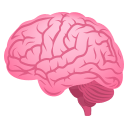4 releases
| 0.1.3 | Feb 12, 2022 |
|---|---|
| 0.1.2 | Jan 10, 2022 |
| 0.1.1 | Jan 7, 2022 |
| 0.1.0 | Dec 29, 2021 |
#6 in #checkout
2MB
107 lines
About
Interactively switch branches or fuzzy search for that forgotten branch name.
All powered by the speed ⚡️ of rust 🦀.
Installation
If you have Rust installed (using the recommended rustup installation method) then you can install the binary from the crate using cargo:
cargo install git-smart-checkout
For Homebrew users, you can install the binary using the following command:
brew tap craciuncezar/tap
brew install git-smart-checkout
You can also install the binary directly from GitHub Releases
curl -sSL https://github.com/craciuncezar/git-smart-checkout/releases/download/v0.1.0/git-smart-checkout -o /usr/local/bin/git-smart-checkout && chmod +x /usr/local/bin/git-smart-checkout
Usage
Start by running:
git smart-checkout
Once the interactive window is visible you can navigate with keyboard arrows ↑ or ↓ and select the git branch you are looking for by pressing Enter. If you know the name of the branch you can start typing to search for that particular branch, the search is using a fuzzy algorithm so you don't need to match the exact name of the branch it will also match partial terms.
Git alias
To save typing time you can use a regular git alias for git smart-checkout. The following command will add the alias git sc to your git config, however feel free to use whatever works best for you:
git config --global alias.sc smart-checkout
Dependencies
~4–10MB
~102K SLoC