3 stable releases
| 2.0.0 | Jan 8, 2020 |
|---|---|
| 1.0.1 | Dec 3, 2019 |
| 1.0.0 | Dec 2, 2019 |
#197 in Email
225KB
932 lines
git-author
Overview
- You can get or set user.name and user.email at oece.
- You can unset user.name and user.email at once.
- You can replace the author or committer of past commits.
Installatoin
$ cargo install git-author
Usage
# get
$ git author [config file location]
$ git author get [config file location]
# set
$ git author set [config file location] <name> <email>
# unset
$ git author unset [config file location]
# replace-simple
$ git author replace simple <old-name> <old-email> [new-name] [new-email]
# replace-detail
$ git author replace detail --filter-author <name> <email> --filter-committer <name> <email> --replace-target <replace-target>
Description
get
$ git author [config file location]
$ git author get [config file location]
You can get user.name and user.email.
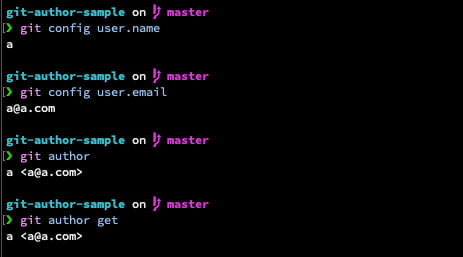
set
$ git author set [config file location] <name> <email>
You can set user.name and user.eamil with git author set foo foo@abc.com.
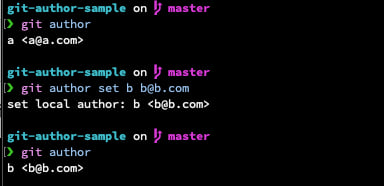
unset
$ git author unset [config file location]
You can unset user.name and user.email.
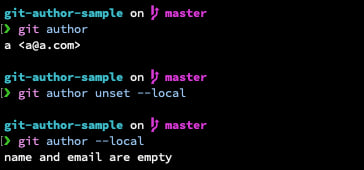
replace
simple
$ git author replace simple <old-name> <old-email> [new-name] [new-email]
Replace the Author or Committer's old-name with old-email and new-name with new-email in the past commit.
If new-name and new-email are omitted, use the name and email that can be obtained with git author.
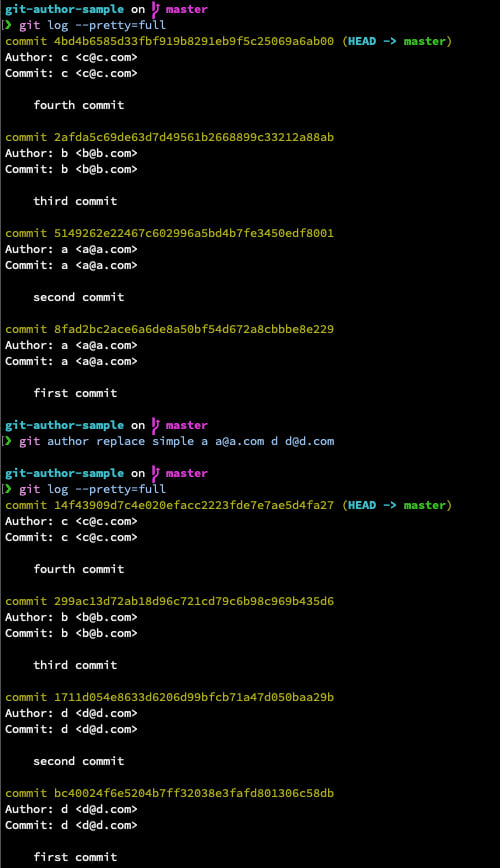
detail
$ git author replace detail --filter-author <name> <email> --filter-committer <name> <email> --replace-target <replace-target>
options
--filter-author <name> <email> filter with author. Required when `filter-committer` is not specified.
--filter-committer <name> <email> filter with committer. Required when `filter-author` is not specified.
--filter-type <filter-type> You can specify `and` or `or`. Valid only both `filter-author` and `filter-
committer` are specified. It is ignored at other times.
The defalut is `and`.
If `and` is specified, commits that match `author` and `committer` are
specified, and if `or` is specified, commits that match either `author` or
`committer` are included. [default: and]
--author <name> <email> author after replacement. If not specified, use author which can be
obrtained by `git author get`
--committer <name> <email> committer after replacement. If not specified, use author which can be
obrtained by `git author get`
--replace-target <replace-target> Replacement target. You can specify `author` or`committer` or `author-and-
committer`.
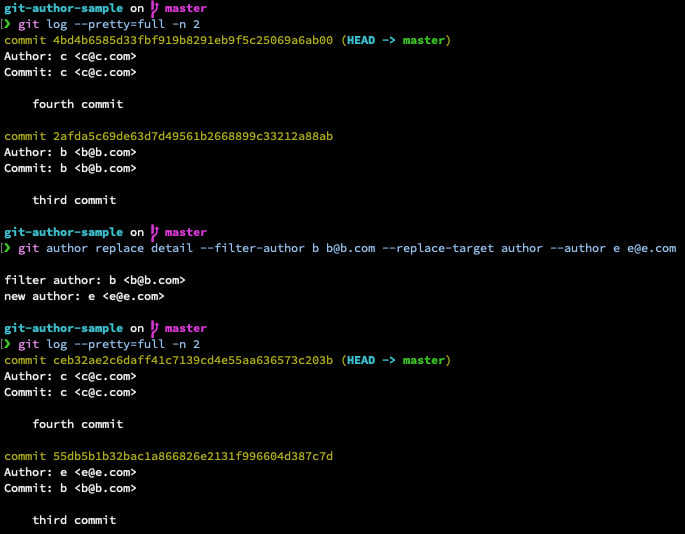
License
MIT
Dependencies
~10–17MB
~301K SLoC