1 unstable release
| 0.1.0 | Oct 27, 2021 |
|---|
#19 in #google-drive
30KB
247 lines
gdrive-search
Warning: I used this to learn Rust. It might be the worst Rust ever.
Fifty percent learning Rust, fifty percent building a CLI to very quickly search & access files in your Google Drive.
On my Mac I had the Google Drive desktop app, and an Alfred workflow to use that synchronised filesystem to quickly search & open Drive files. But I haven't found an equivalent super-fast autocompleting search & open for Linux so I decided to build one.
What does it look like?
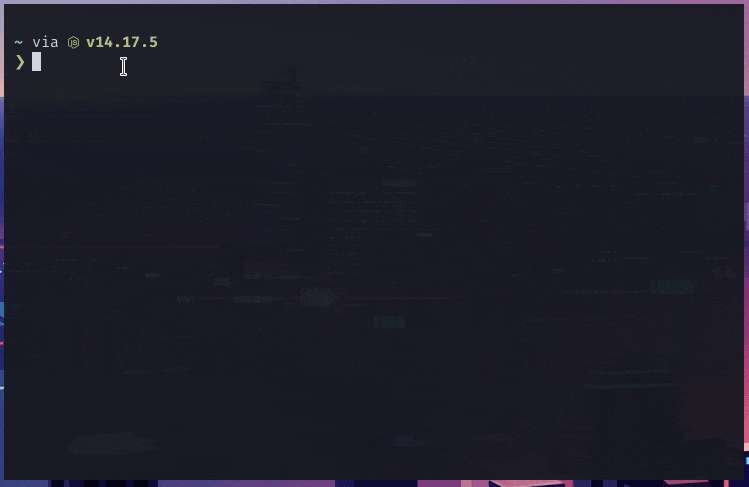
Hitting enter would then open in your browser
What works?
- Sign in with Google Drive (if you follow setup below).
- Sync files & folders (currently fetches incrementally, every 5 minutes) and save to file.
- Interface for searching for file/folders.
- Open chosen file/folder in your web browser.
Google Drive API setup notes.
This dance will be familiar if you've used any other open source tools that use the Google Drive API.
-
Create a new project
-
Enable the Google Drive API for your project
-
Setup oauth consent screen
-
Create a new oauth client ID
-
Download the JSON provided and put it in the configuration directory. This varies depending on operating system:
Platform Value Example Linux $XDG_CONFIG_HOME or $HOME/.config/gdrive-search/clientsecret.json /home/alice/.config/gdrive-search/clientsecret.json macOS $HOME/Library/Preferences/gdrive-search/clientsecret.json /Users/Alice/Library/Preferences/gdrive-search/clientsecret.json Windows {FOLDERID_RoamingAppData}\gdrive-search\clientsecret.json C:\Users\Alice\AppData\Roaming\gdrive-search\clientsecret.json
Roadmap
- Some indication of what type of file/folder each entry is.
- Can we fetch in the background whilst skim loads to make it even faster?
- A way of resetting the configuration.
- Better error handling if config files are in an invalid state.
- Multi-account support.
- A way to force a fetch from scratch.
Dependencies
~31–45MB
~827K SLoC