8 releases
Uses old Rust 2015
| 0.3.5 | Sep 8, 2017 |
|---|---|
| 0.3.4 | Dec 2, 2016 |
| 0.3.3 | Nov 20, 2016 |
| 0.2.1 | Nov 3, 2016 |
| 0.1.0 | Nov 1, 2016 |
#26 in #tail
1.5MB
2.5K
SLoC
Flow 
Flow is a tail like tool that can group and filter out data.
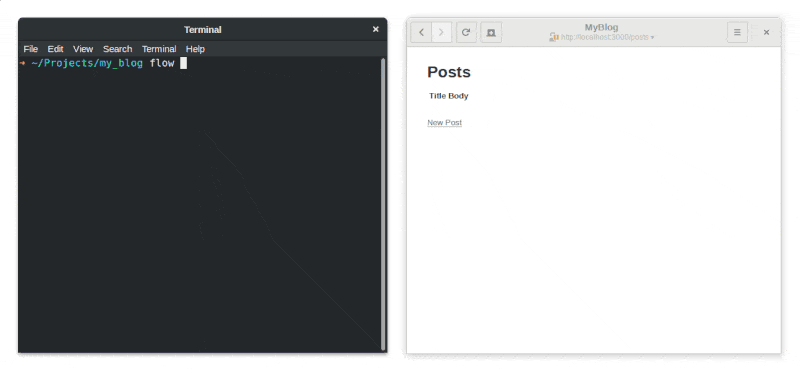
Instalation
Currently there are no prebuilt binaries, but with the help of people such as yourself, this will change.
Flow depends on ncurses and libreadline (6.3+).
These can be installed on ubuntu using the following command:
sudo apt-get install libncurses5-dev libncursesw5-dev libreadline-dev
And on fedora:
sudo dnf install ncurses-devel readline-devel
Install rust
Run cargo install flow
Usage
At a minimum, you can just provide the path to the log file you're insterested in:
flow path/to/log <options>
Once started, you can search through the log lines with Control + F or /.
To filter data, you'll need a config file that can be generated by running:
flow --init <directory or file name>
You can load it by:
flow path/to/log -c path/to/config
If you haven't specified the -c flag, flow also tries to load a .flow config
file from your current directory or home folder.
Writing your own config file
Let's have a look at a sample config:
[[filters]]
name = "All"
[[filters]]
name = "Having xyz"
contains = "(?i)xyz"
[[filters]]
name = "Errors"
contains = "(?i)xyz"
starts_with = "Started (?P<matching>POST)?"
ends_with = "Completed (?P<matching>500)?"
This config creates three menu filters, between which you can navigate by using the arrow keys. Only lines matching each filter's conditions are shown.
The first filter creates a menu item named "All" that matches every line from the provided log file.
The second one has an extra option named contains, that needs to have a
valid regex syntax.
In this example, only lines containg xyz (case insensitive) will be shown.
The last filter has two extra options named starts_with and ends_with which
also need to be valid regexes. This example will yield every line between the
ones matching Started POST and Completed 500, as long as in between there is
at least one containg xyz.
To yield the right content, it's very important to match all starting and end
lines even if we have no interest in them – for example, in our case values such
as "Started GET" or "Completed 200". The named capture (?P<matching>...)?
tells apart valid from invalid content.
However you can very well use starts_with without ends_with, and vice versa:
[[filters]]
name = "Post requests"
starts_with = "Started (?P<matching>POST)?"
License
This is free software, licensed under GPLv3.
Dependencies
~7MB
~134K SLoC