3 releases
| 0.1.2 | Jan 16, 2021 |
|---|---|
| 0.1.1 | Jan 16, 2021 |
| 0.1.0 | Jan 16, 2021 |
#614 in Command-line interface
5MB
521 lines
Contains (Mach-o exe, 1MB) filx
Filx
Your File Organization Tool
Organize your files neatly with one clean command
Demo

Installation
- Create a folder and inside the folder run,
wget https://raw.githubusercontent.com/Pradeep-selva/filx/master/filx
- Give the "filx" binary file executable permissions using,
chmod +x filx
- Add file to path. To add filx to your current shell run,
export PATH="$HOME/<your-folder>:$PATH"
- To add file to path permanently, add the above line to your
~/.bash_profileor~/.profile
(OR)
- Run the following command
curl -LSfs https://japaric.github.io/trust/install.sh | sh -s -- --git Pradeep-selva/filx
- Add the binary to your path.
(OR)
- Install rust, rustup and cargo, using,
curl --proto '=https' --tlsv1.2 -sSf https://sh.rustup.rs | sh
- Using cargo, install the filx crate, using,
cargo install filx
Usage
- The following is the list of available commands, options and flags --
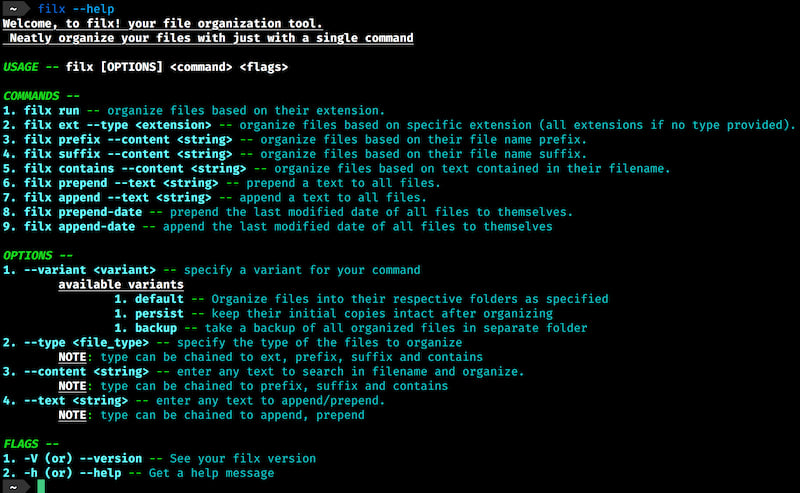
- The options are can be chained, which enables running some complex commands.
Ex: To add the date modified to the start of file names for rust files containing "filx" in their name
filx prepend-date --content filx --type rs
Ex: To move all rust files end with "filx" to a folder named "filx" and take backup of it.
filx suffix --content filx --type rs --variant backup
Built Using
- Rust
- Trust
- structopt
License
Dependencies
~4–11MB
~120K SLoC