2 stable releases
| 2.0.0 | Aug 25, 2020 |
|---|---|
| 1.0.0 | Jan 21, 2020 |
#1 in #important
37KB
856 lines
favlist
Easily make lists, backed up with a SQLite database
Usage
# create a new list of movies with an important (not-null) title and an integer year
favlist new Movies ~Title Year@int
# Add a new entry to the Movies list
favlist add Movies -c Title "The Curse of the Cursed Curse" -c Year 2006
# list movies with "Curse" in the title made in 2006 and print in YAML format
favlist list Movies -f Title Curse --filter Year 2006 --yaml
# Change the Year in row 1 of Movies
favlist edit Movies 1 -c Year 2005
# Remove row 1 from Movies
favlist sub Movies 1
# Launch the TUI
favlist
# Help
favlist --help
favlist [SUBCOMMAND] --help
- Create a new list with
favlist new - Delete a list with
favlist rem - Add a new row to the list with
favlist add - Subtract a row from the list with
favlist sub - Edit values in a row with
favlist edit - Print values of list with
favlist list
TUI
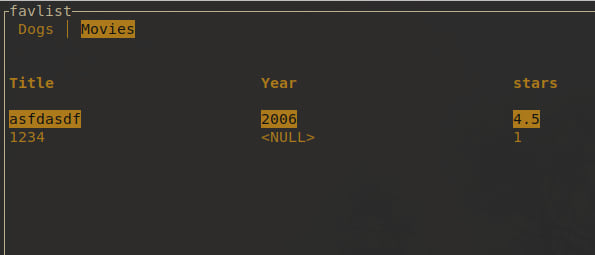
The TUI is included by default. If you don't want this feature included, pass the
--no-default-features flag when installing/building with cargo.
For now, you cannot edit any data with the TUI, but you can view data.
Switch between tables with < and >, and highlight rows with ↑ and ↓
on your keyboard. Exit the TUI with ESC.
Install
# Latest released version
cargo install favlist
# Don't want the TUI feature?
cargo install --no-default-features favlist
# Want to get notified about new releases?
cargo install favlist --features check-latest
Dependencies
Linux
- libsqlite3-dev
Dependencies
~34MB
~640K SLoC
