1 stable release
| 1.0.4 | May 16, 2021 |
|---|
#94 in #count
12KB
245 lines
Countdown
Description
Countdown is a command line program that tells you how many days are remaining until any number of events that you've configured. Use it in your shell's $PS1 to always have the soonest event displayed, or just use it on the fly whenever you need some encouragement for the week.
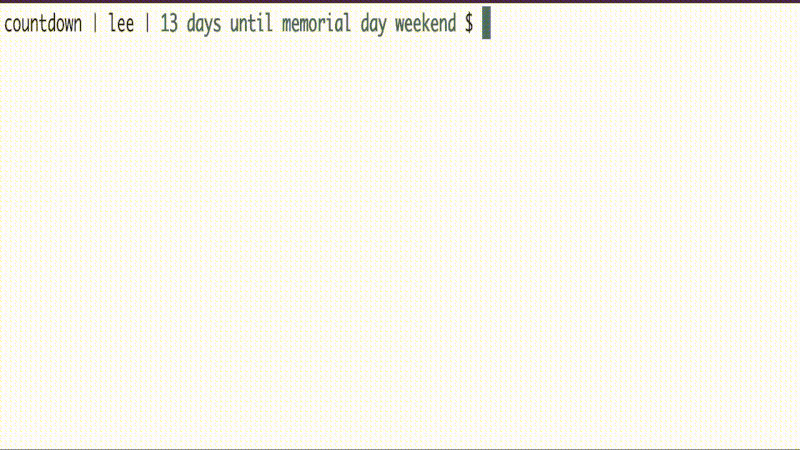
Usage
USAGE:
countdown [OPTIONS]
FLAGS:
-h, --help Prints help information
-V, --version Prints version information
OPTIONS:
-n, --n <n> Max number of events to display.
-o, --order <order> Specify the ordering of the events returned [possible values: shuffle, time-asc, time-desc]
Setup & Installation
-
Install with
cargo install event-countdown -
Before running, create a
.countdown.tomlfile in your home directory containing a list of events you'd like to track. Here's an example with dates far into the future (as of 2021 😄):
[[events]]
name = "summer break"
time = 1892160000 # these are unix timestamps in seconds
[[events]]
name = "wwdc"
time = 1892250000
[[events]]
name = "memorial day weekend"
time = 1892170000
- Now run
countdownin your shell and you're all set 🎉
Dependencies
~2.5–3.5MB
~63K SLoC