3 stable releases
| 1.0.2 | Oct 11, 2024 |
|---|---|
| 1.0.0 | Oct 10, 2024 |
#574 in Command line utilities
39KB
353 lines
Envy
A command line tool for displaying environment variables in a human friendly form.
Variables may be selected by name, glob-like pattern or regular expression (-r).
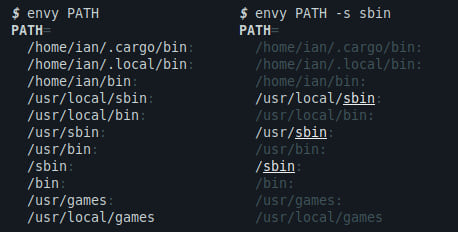
Variable values are split by the OS specific path separator onto separate lines. These lines can be further searched (-s) or checked for path existence (-e).
Installation
Download one of the pre-compiled releases for your operating system, or install via Cargo using:
cargo install --locked envy-cmd
Usage
$ envy --help
Formats and displays environment variables for human friendly reading, searching
and comparison.
Usage: envy [OPTIONS] [pattern]
Arguments:
[pattern]
The name or glob-like pattern of the environment variable(s) to show
(use -r to switch to regular expressions). If omitted, all environment
variables will be displayed.
Options:
-r, --regex
Treat pattern as a regular expression to match against names.
-s, --search <regex>
Search the values of environment variables for the given pattern.
-o, --only-matching
After splitting values, elide unmatched lines and display only those
that match the regular expression given by --search.
-i, --ignore-case
Make regular expression search and pattern match case insensitive.
-e, --exists
Indicate any lines that appear to be paths but cannot be found on
disk.
--color[=<when>]
Control when to color the output.
[default: auto]
[possible values: auto, always, never]
-h, --help
Print help (see a summary with '-h')
-V, --version
Print version
Environment:
ENVY_COLORS
Override the default colors used to display different elements of the
output:
var(iable) - environment variable names
val(ue) - environment variable values
mat(ched) - highlighting for matched segments
unm(atched) - dimming for unmatched lines
mis(sing) - indication for paths not found
spe(cial) - special characters
sep(arator) - separator characters
Color settings are colon-separated, key-value pairs in key=value form.
Values are ANSI color codes.
[default: var=1:val=:mat=4;97:unm=90:mis=2;31:spe=36:sep=90]
ENVY_SEP
Override the OS specific path separators, which by default are:
(Linux, MacOS) ENVY_SEP=:,
(Windows) ENVY_SEP=;,
Dependencies
~5–14MB
~200K SLoC