8 stable releases
| 1.1.4 | Dec 22, 2022 |
|---|---|
| 1.1.3 | May 16, 2022 |
| 1.1.2 | Apr 30, 2022 |
#1691 in Command line utilities
38 downloads per month
Used in charcoal-dict
130KB
519 lines
DidYouMean
DidYouMean (or dym) is a command-line spelling corrector written in rust utilizing a simplified version of Damerau-Levenshtein distance. DidYouMean is for those moments when you know what a word sounds like, but you're not quite sure how it's spelled.
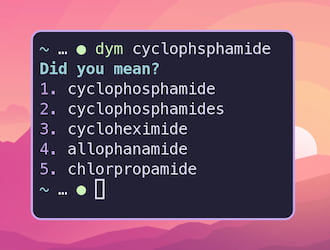
Installation
Arch Linux (and derivatives)
DidYouMean is available on the AUR as three different packages:
- didyoumean: Last stable release, built from source (Thank you orhun!).
- didyoumean-git: Last git commit, built from source. This is the most up to date, but the least stable.
- didyoumean-bin: Last stable release, distributed as a binary. This is only available for
x86_64at the moment.
You can install it using any AUR helper. Using paru, the command would be as follows:
paru -S <package choice from above>
Homebrew (macOS)
Homebrew is a package manager for macOS. Currently, I have only packaged an x86_64 binary. The command to install it is as follows:
brew tap hisbaan/tap
brew install didyoumean
NixOS
evanjs very kindly packaged didyoumean for NixOS. The command to install is as follows:
nix-env install -iA nixpkgs.didyoumean
Cargo
Run the following command to build dym from source and install it in your home directory. Ensure that you have $CARGO_HOME/bin/ in your path.
cargo install didyoumean
Developer Installation
The build dependencies for this project are git, rust, rustc, and cargo. First, clone this repository, then run
cargo run -- <args>
where <args> are the command-line arguments you would pass the DidYouMean binary. Note that this is an unoptimized build contianing debug information so it runs much, much slower.
Dependencies
~15–31MB
~494K SLoC