29 releases (14 breaking)
Uses new Rust 2024
| new 0.15.0 | May 18, 2025 |
|---|---|
| 0.14.0 | Dec 18, 2024 |
| 0.13.0 | Nov 2, 2024 |
| 0.11.0 | Jun 28, 2024 |
| 0.3.5 | Dec 23, 2023 |
#2306 in Database interfaces
32 downloads per month
295KB
2K
SLoC
dfsql
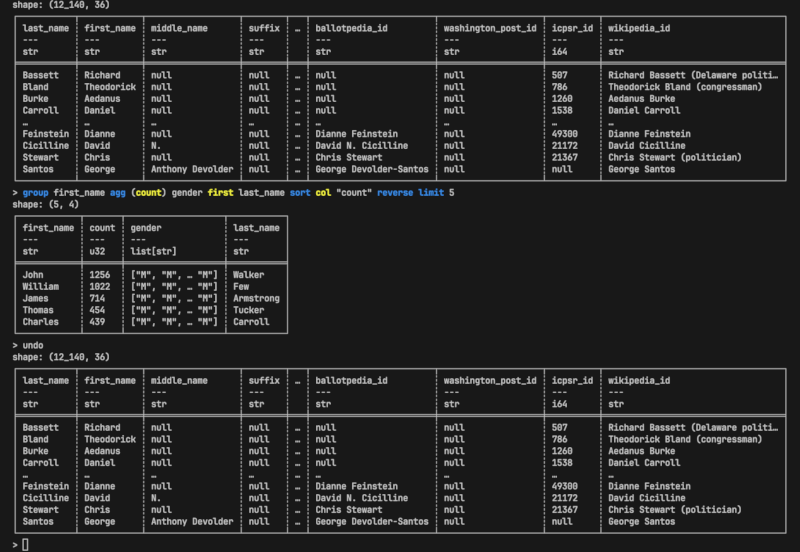
- Revision: the standalone
countcommand is replaced withlen, so make sure to replace(count)andcol "count"withlenandcol "len"respectively.- the unary
count <col>command is unaffected.
- the unary
Install
cargo install dfsql
How to run
dfsql --input your.csv --output a-new.csv
# ...or
dfsql -i your.csv -o a-new.csv
REPL
exit/quit: exit the REPL loop.exitundo: undo the previous successful operation.undoreset: reset all the changes and go back to the original data frame.resetschema: show column names and types of the data frame.schemasave: save the current data frame to a file.save a-new.csv
Statements
selectselect <expr>*select last_name first_name- Select columns "last_name" and "first_name" and collect them into a data frame.
- Group by
group (<col> | <var>)* agg <expr>*group first_name agg (count)- Group the data frame by column "first_name" and then aggregate each group with the count of the members.
filterfilter <expr>filter first_name = "John"limitlimit <int>limit 5reversereversesortsort ((asc | desc | ()) <col>)*sort icpsr_iduseuse <var>use other- Switch to the data frame called
other.
- Switch to the data frame called
- join
(left | right | inner | full) join <var> on <col> <col>?left join other on id ID- left join the data frame called
otheron my columnidand its columnID
- left join the data frame called
Expressions
col: reference to a column.col : (<str> | <var>) -> <expr>select col first_nameexclude: remove columns from the data frame.exclude : <expr>* -> <expr>select exclude last_name first_name- literal: literal values like
42,"John",1.0, andnull. - binary operations
select a * b- Calculate the product of columns "a" and "b" and collect the result.
- unary operations
select -aselect sum a- Sum all values in column "a" and collect the scalar result.
alias: assign a name to a column.alias : (<col> | <var>) <expr> -> <expr>select alias product a * b- Assign the name "product" to the product and collect the new column.
- conditional
<conditional> : if <expr> then <expr> (if <expr> then <expr>)* otherwise <expr> -> <expr>select if class = 0 then "A" if class = 1 then "B" else null cast: cast a column to either typestr,int, orfloat.cast : <type> <expr> -> <expr>select cast str id- Cast the column "id" to type
strand collect the result.
- Cast the column "id" to type
Dependencies
~35–69MB
~1M SLoC