2 stable releases
| 1.0.1 | Jul 24, 2023 |
|---|---|
| 1.0.0 | Jul 16, 2023 |
#1099 in GUI
390KB
361 lines

despell maps commands to icons in tmux's status line
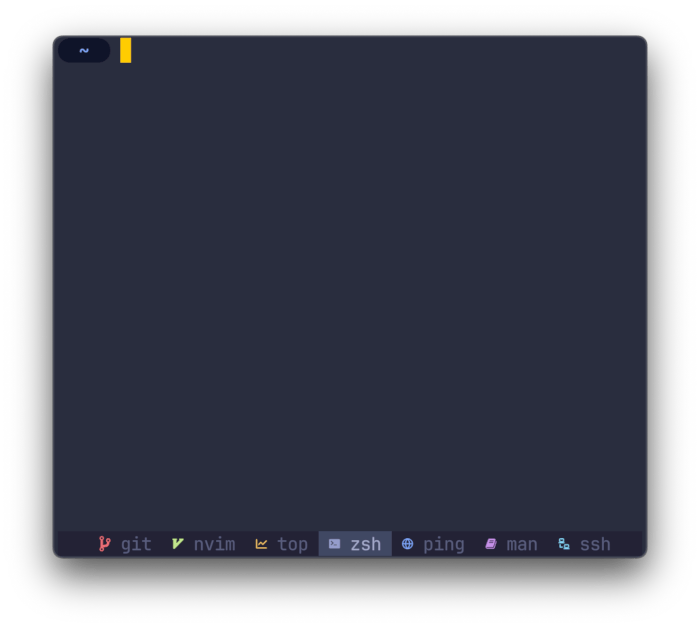
Features
- 🗺️ Map commands to nerdfont icons
- 🎨 Customization options for colors and emojis
- 🔄 Easy to override default mappings
- ⚡ Fast (Instant lookup time
O(1)) - 🔧 Simple to use and integrate with other themes
Installing
Cargo
cargo install despell
Note Make sure that
$HOME/.cargo/binis in yourPATHenvironment variable
Requirements
despell requires your terminal to use a Nerd Fonts-patched font.
How does it work?
At its core, despell takes a string (process name) as input and returns a string (icon) as output.
Getting started
To use despell in your existing config, replace all occurrences of
#W
with
#(despell #W) #W
in your ~/.tmux.conf.
If you don't have a ~/.tmux.conf yet, have a look at the example configs below to get started.
Example config
You can start using despell by using the example config from the screenshot. Copy of the config below into your
own ~/.tmux.conf to get started.
# Colors
tmux_active_fg=#a6accd
tmux_active_bg=#414863
tmux_inactive_fg=default
tmux_statusbar_bg=#232235
# Window status separator
set-window-option -g window-status-separator ''
# Status bar
set-option -g status-style bg=$tmux_statusbar_bg
set-option -g status-left ""
set-option -g status-right ""
# Justify status bar
set -g status-justify centre
# Active
set-window-option -g window-status-current-format "\
#[bg=$tmux_active_bg] #(despell -c #W)\
#[fg=$tmux_active_fg bg=$tmux_active_bg] #W "
# Inactive
set-window-option -g window-status-format "\
#[fg=$tmux_inactive_fg,bg=$tmux_statusbar_bg] #(despell -c #W)\
#[fg=$tmux_inactive_fg,dim bg=$tmux_statusbar_bg] #W "
Settings
Center alignment
To center the status line instead of left aligned (default), add the following command to
your ~/.tmux.conf:
# Set alignment
set -g status-justify centre
Update frequency
To configure how often tmux refreshes its status line, add the following command to
your ~/.tmux.conf:
# Update the status line every X seconds
set -g status-interval 5
Per-icon colors
To let despell set the icon color and override your theme settings, run despell with the
-c or --color flag:
#(despell -c #W)
Emojis
To use emojis instead of Nerd Fonts, run despell with the -e or --emoji flag:
#(despell -e #W)
Overriding and adding icons
To override any of the default mappings, run despell with the -u or --custom flag. Place a config.toml in
~/.config/despell/config.toml with your custom mappings.
All fields are optional, so if you don't use emojis, you can safely omit the fields from the TOML.
[default]
nerdfont = "◒"
color = "none"
emoji = "🐠"
[icons.command1]
nerdfont = "◇"
color = "blue"
emoji = "🌐"
[icons.command2]
nerdfont = "❤"
color = "magenta"
emoji = "💙"
Is a mapping missing?
Let me know by opening an Issue, Discussion or PR.
Dependencies
~1.7–2.5MB
~48K SLoC