6 stable releases
| 1.5.0 | Nov 8, 2020 |
|---|---|
| 1.4.0 | Nov 7, 2020 |
| 1.3.0 | Oct 12, 2020 |
#520 in Images
28 downloads per month
Used in 4 crates
(3 directly)
48KB
1K
SLoC
Image density/height map to mesh generator
![]()
About
Crates used to generate 2D mesh from images representing density/height map.
Algorithm gets source image:
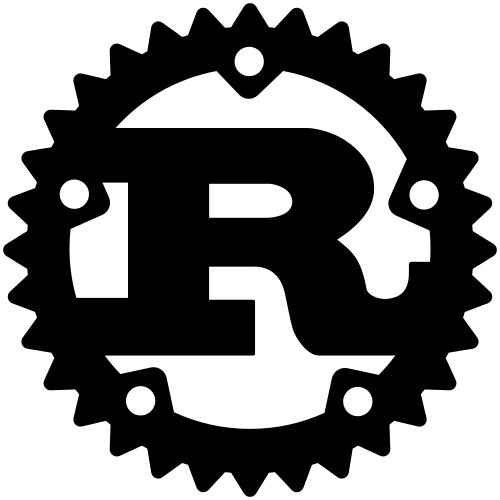
Converts it into density/height values (here from alpha channell):
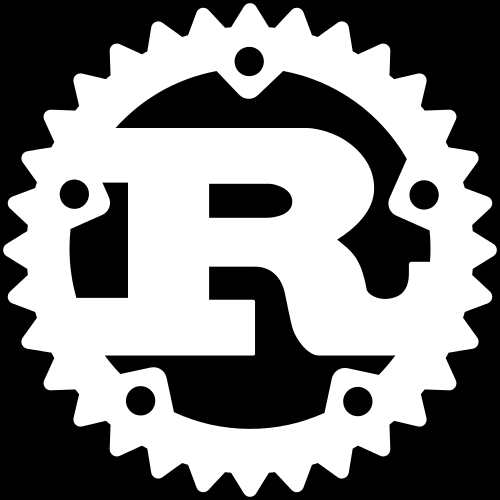
Next makes steepness values:
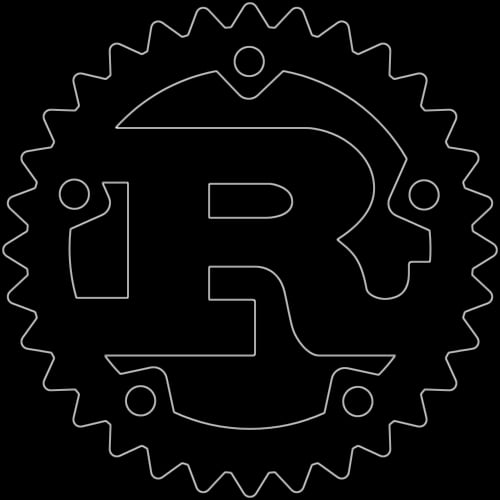
And builds mesh based on the highest steepness points:
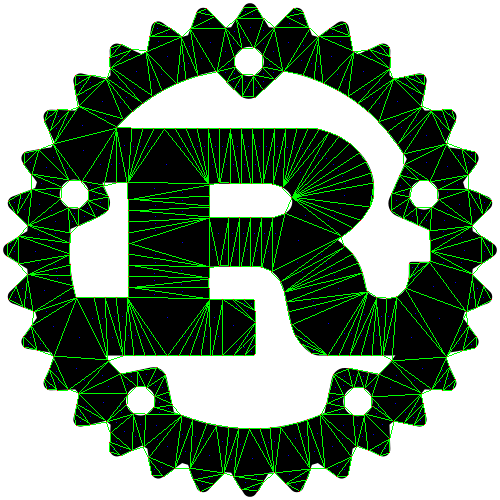
Rust API
Important modules
- https://crates.io/crates/density-mesh-core - Module used to generate mesh from density map.
- https://crates.io/crates/density-mesh-image - Module used to generate density map from image.
Typical use case would be to use two of them to create mesh from images but in case you have your own image handler, you can stick to the core module and produce density maps by yourself.
Working with chunks
In the past, there was a way to optimize work with big maps using chunks - these chunks wasn't giving a reliable topology and had to be removed.
Real-time density mesh modifications
Imagine that you have a one big mesh, you want to modify variable size regions
of this mesh and don't want to split it into chunks - for this use case there is
specialized DensityMeshGenerator type. Keep in mind that at the moment, even
if you change only really smart part of the map, whole mesh will be rebuilt so
for big maps this might take long which means, for now you shouldn't use this
crate for high performance, HD maps generation.
let image = DynamicImage::ImageRgba8(
image::open("../resources/heightmap.png")
.expect("Cannot open file")
.to_rgba(),
);
let settings = GenerateDensityImageSettings::default();
let map = generate_densitymap_from_image(image.clone(), &settings)
.expect("Cannot produce density map image");
let settings = GenerateDensityMeshSettings {
points_separation: 16.0.into(),
keep_invisible_triangles: true,
..Default::default()
};
let mut generator = DensityMeshGenerator::new(vec![], map, settings.clone());
generator.process_wait().expect("Cannot process changes");
generator
.change_map(64, 64, 128, 128, vec![255; 128 * 128], settings.clone())
.expect("Cannot change live mesh map region");
generator
.process_wait()
.expect("Cannot process live changes");
generator
.change_map(384, 384, 64, 64, vec![0; 64 * 64], settings)
.expect("Cannot change live mesh map region");
generator
.process_wait()
.expect("Cannot process live changes");
let mut image = DynamicImage::ImageRgba8(
generate_image_from_densitymap(generator.map(), false).to_rgba(),
);
apply_mesh_on_map(&mut image, generator.mesh().unwrap());
image
.save("../resources/heightmap.live.png")
.expect("Cannot save output image");
With that we have added two solid rectangles and result looks like:
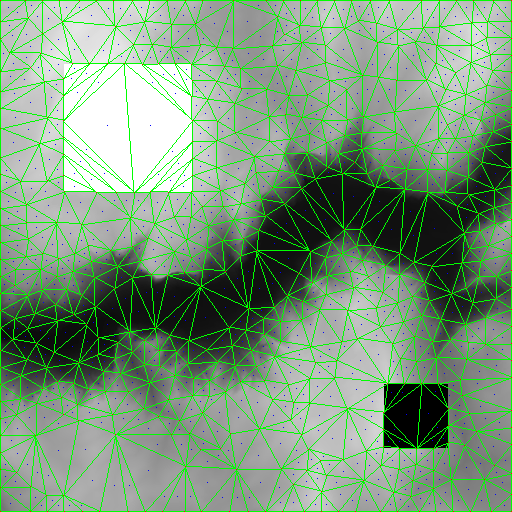
Optimizations of map region changes
Previous versions had live mesh generator which regenerated only the parts of the mesh that given region has changed - for now this is not further supported because of corner case situations where mesh generation crashes internally making use of this feature unreliable. This feature wil be added later when it will be redesigned.
CLI
Install / Update
cargo install density-mesh-cli --force
Example
density-mesh mesh -i image.png -o mesh.obj --obj
Options
density-mesh-cli 1.4.0
Patryk 'PsichiX' Budzynski <psichix@gmail.com>
CLI app for density mesh generator
USAGE:
density-mesh.exe [SUBCOMMAND]
FLAGS:
-h, --help Prints help information
-V, --version Prints version information
SUBCOMMANDS:
help Prints this message or the help of the given subcommand(s)
image Produce density map image
mesh Produce density mesh
density-mesh.exe-image
Produce density map image
USAGE:
density-mesh.exe image [FLAGS] [OPTIONS] --input <PATH> --output <PATH>
FLAGS:
-h, --help Prints help information
-s, --steepness Produce steepness image
-V, --version Prints version information
--verbose Display settings used
OPTIONS:
--density-source <NAME> Density source: luma, luma-alpha, red, green, blue, alpha [default: luma-alpha]
-i, --input <PATH> Input image file
-o, --output <PATH> Output image file
--scale <INTEGER> Image scale [default: 1]
density-mesh.exe-mesh
Produce density mesh
USAGE:
density-mesh.exe mesh [FLAGS] [OPTIONS] --input <PATH> --output <PATH> <--json|--json-pretty|--yaml|--obj|--png>
FLAGS:
-h, --help Prints help information
--json Produce JSON mesh
--json-pretty Produce pretty JSON mesh
--keep-invisible-triangles Keep invisible triangles
--obj Produce OBJ mesh
--png Produce PNG mesh visualization
-V, --version Prints version information
--verbose Display settings used
--yaml Produce YAML mesh
OPTIONS:
--density-source <NAME> Density source: luma, luma-alpha, red, green, blue, alpha [default: luma-
alpha]
--extrude-size <NUMBER> Extrude size
-i, --input <PATH> Input image file
--max-iterations <INTEGER> Maximum tries number when finding point to place [default: 32]
-o, --output <PATH> Output mesh file
--points-separation <NUMBER> Points separation [default: 10]
--scale <INTEGER> Image scale [default: 1]
--steepness-threshold <NUMBER> Steepness threshold [default: 0.01]
--update-region-margin <NUMBER> Margin around update region box [default: 0]
--visibility-threshold <NUMBER> VIsibility threshold [default: 0.01]
Dependencies
~3.5MB
~73K SLoC