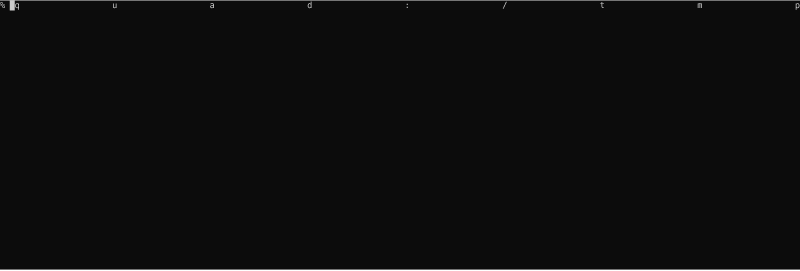37 releases
| 0.2.26 | Mar 30, 2025 |
|---|---|
| 0.2.24 | Jan 12, 2025 |
| 0.2.23 | Sep 8, 2024 |
| 0.2.21 | Jul 27, 2024 |
| 0.1.1 | Mar 19, 2022 |
#92 in Video
137 downloads per month
135KB
802 lines
dash-mpd-cli
A commandline application for downloading media content from a DASH MPD file, as used for on-demand replay of TV content and video streaming services.
DASH (dynamic adaptive streaming over HTTP), also called MPEG-DASH, is a technology used for media streaming over the web, commonly used for video on demand (VOD) and “replay/catch-up TV” services. The Media Presentation Description (MPD) is an XML document that lists the resources (manifest or “playlist”) forming a streaming service. A DASH client uses the manifest to determine which assets to request in order to perform adaptive streaming of the content. DASH MPD manifests can be used with content using different codecs (including H264, HEVC, AV1, AAC, VP9, MP4A, MP3) and containers (MP4, WebM, Matroska, AVI). There is a good explanation of adaptive bitrate video streaming at howvideo.works.
This commandline application allows you to download streaming video or audio to your local device. This involves selecting the alternative with the most appropriate encoding (in terms of bitrate, codec, etc.), fetching segments of the content using HTTP or HTTPS requests and muxing audio and video segments together. There is also support for downloading subtitles (mostly WebVTT, TTML, SRT, tx3g and SMIL formats, with some support for wvtt format).
This application builds on the dash-mpd crate. It works for streaming that uses DASH adaptive streaming (MPD manifests), and doesn’t currently have support for HLS streaming (m3u8 manifests).
📖 You may be interested in the user manual.
Features
The following features are supported:
-
Multi-period content. The media in the different streams will be saved in a single media container if the formats are compatible (same resolution, codecs, bitrate and so on) and the
--no-period-concatenationcommandline option is not provided, and otherwise in separate media containers. -
The application can download content available over HTTP, HTTPS and HTTP/2. Network bandwidth can be throttled (see the
--limit-ratecommandline argument). -
Support for SOCKS and HTTP proxies, via the
--proxycommandline argument. The following environment variables can also be used to specify the proxy at a system level:HTTP_PROXYorhttp_proxyfor HTTP connections,HTTPS_PROXYorhttps_proxyfor HTTPS connections, andALL_PROXYorall_proxyfor all connection types. The system proxy can be disabled using the--no-proxycommandline argument. -
Support for HTTP Basic authentication (see the
--auth-usernameand--auth-passwordcommandline arguments) and for Bearer authentation (see the--auth-bearercommandline argument). This authentication information is sent both to the server which hosts the DASH manifest, and to the server that hosts the media segments (the latter often being a CDN). -
Subtitles: download support for WebVTT, TTML, SRT, tx3g and SMIL streams, as well as some support for the wvtt format. We support both subtitles published as a complete file and segmented subtitles made available in media fragments.
-
The application can read cookies from the Firefox, Chromium, Chrome, ChromeBeta, Safari and Edge browsers on Linux, Windows and MacOS, thanks to the bench_scraper crate. See the
--cookies-from-browsercommandline argument. Browsers that support multiple profiles will have all their profiles scraped for cookies. -
Support for decrypting media streams that use ContentProtection (DRM 🗝️). This requires either the
mp4decryptorshaka-packagercommandline application to be installed. mp4decrypt is available from the Bento4 suite (binaries are available for common platforms), and shaka-packager binaries are available from Google for common platforms (see the Releases section on their GitHub page). See the--keycommandline argument to specify a decryption key (can be used several times if different keys are used for different media streams). See the--decryption-applicationcommandline argument to specify which decryption application to use. Shaka packager is able to decrypt more types of media streams (including in particular WebM containers and more encryption formats), whereas mp4decrypt mostly works with MPEG Common Encryption. -
Support for selecting the streams to download based on audio language, quality, horizontal and vertical resolution of the video stream, and role annotation (e.g.
maininstead ofalternaterole). -
Support for rewriting the MPD manifest before downloading, for example to replace the URL of certain segments by other URLs, or to drop certain Periods based on different criteria (such as the CDN or DAI server they originate from, the content language). The rewriting instructions are specified by a user-supplied XSLT stylesheet, which is applied to the XML of the MPD manifest (see the
--xslt-stylesheetcommandline argument). A convenience form for dropping elements based on an XPath specification is also provided (see the--drop-elementscommandline argument). This functionality depends on the xsltproc commandline tool. -
XLink elements (only with actuate=onLoad semantics), including resolve-to-zero.
-
All forms of segment index info: SegmentBase@indexRange, SegmentTimeline, SegmentTemplate@duration, SegmentTemplate@index, SegmentList.
-
Media containers of types supported by mkvmerge, ffmpeg, VLC or MP4Box (this includes ISO-BMFF / CMAF / MP4, Matroska, WebM, MPEG-2 TS, AVI), and all the codecs supported by these applications.
-
Any video resolution available on the streaming server, including 1080p and 4K content.
-
In practice, all features used by real streaming services and on-demand TV. Our test suite includes test streams published by industry groups such as HbbTV and the DASH Industry Forum, and comprises a wide variety of DASH streams using different publishing software, including GPAC (used by Netflix and other services), Amazon MediaTailor, Google’s Shaka packager, Microsoft’s Azure Media Services, and Unified Streaming. Test content is served by different CDNs including Akamai and various telecom providers.
The following are not currently supported:
-
Live streams (dynamic MPD manifests), that are used for live streaming/OTT TV are not really supported. This is because we don’t implement the clock-related throttling that is needed to only download media segments when they become available. However, some media sources publish “pseudo-live” streams where all media segments are in fact available; they simply don’t update the manifest once the live is complete. We are able to download these streams using the
--enable-live-streamscommandline argument. You might also have some success with a live stream in combination with the--sleep-requestscommandline argument. The VLC application is a better choice for watching live streams. -
XLink elements with actuate=onRequest semantics.
-
HLS streaming (m3u8 manifests).
-
Microsoft Smooth Streaming
Run safely in a Docker container
The application, alongside the external helper applications that it uses for muxing media streams,
for extracting/converting subtitle streams, and for decrypting content infected with DRM, are
available as a prebuilt container, which is probably the easiest and safest way to run it. The
container is packaged with a minimal Alpine Linux installation and can be run on any host that can
run Linux containers (using Podman or Docker on
Linux, Microsoft Windows and MacOS). It’s available in the GitHub Container Registry ghcr.io.
[!TIP] What are the advantages of running in a container, instead of natively on your machine?
Much safer, because the container isn't able to modify your host machine, except for writing downloaded media to the directory you specify. This is a very good idea when running random software you downloaded from the internet!
No need to install the various helper applications (ffmpeg, mkvmerge, mp4decrypt, shaka-packager, MP4Box, xsltproc), which are already present in the container.
Automatically run the latest version of dash-mpd-cli and the various helper applications (the container runtime will pull the latest version for you automatically).
Podman and Docker also allow you to set various limits on the resources allocated to the container (number of CPUs, memory); see their respective documentation.
Unlike running software in a virtual machine, there is only a negligeable performance penalty to running in a container. That’s not quite true: if you’re running the container on an aarch64 (“Apple Silicon”) Mac, Podman will set up a virtual machine for you. On Windows, Podman will set up a low-overhead WSL2 virtual machine for you.
I recommend installing Podman because it’s fully free software, whereas Docker is partly commercial. Podman is also able to run containers “rootless”, without special privileges, which is good for security.
To run the container with podman:
podman machine start (optional step, only required on Windows and MacOS)
podman run --rm -v .:/content ghcr.io/emarsden/dash-mpd-cli -v <MPD-URL> -o foo.mp4
On the first run, this will fetch the container image (around 220 MB) from the GitHub Container
Registry ghcr.io, and will save it on your local disk for later uses. You can later delete the image
if you no longer need it using podman image rm and the image id shown by podman images (see the
user manual for details).
📁 Your current working directory (.) will be mounted in the container as /content, which will be
the working directory in the container. This means that an output file specified without a root
directory, such as foo.mp4, will be saved to your current working directory on the host machine.
On Linux/AMD64, it’s also possible to run the container using the gVisor container runtime runsc, which uses a sandbox to further improve security (strong isolation, protection against privilege escalation). This requires installation of runsc and running as root (runsc doesn’t currently support rootless operation).
sudo apt install runsc
sudo podman --runtime=runsc run --rm -v .:/content ghcr.io/emarsden/dash-mpd-cli -v <MPD-URL> -o foo.mp4
The container image is a multiarch manifest, currently built for the following platforms:
- linux/amd64
- linux/arm64
- linux/armv7 (should run on a Raspberry Pi)
- linux/riscv64
- linux/ppc64le
Installation
If you prefer to install the software and its dependencies on your computer in the traditional way, you can download a prebuilt binary or build from source yourself.
Binary releases are available on GitHub for GNU/Linux on AMD64 (statically linked against Musl Libc to avoid glibc versioning problems), Microsoft Windows on AMD64 and MacOS on aarch64 (“Apple Silicon”). These are built automatically on the GitHub continuous integration infrastructure.
You can also build from source using an installed Rust development environment:
cargo install dash-mpd-cli
This installs the binary to your installation root’s bin directory, which is typically
$HOME/.cargo/bin.
You should also install the following dependencies:
-
the mkvmerge commandline utility from the MkvToolnix suite, if you download to the Matroska container format (
.mkvfilename extension). mkvmerge is used as a subprocess for muxing (combining) audio and video streams. See the--mkvmerge-locationcommandline argument if it’s not installed in a standard location (not on your PATH). -
ffmpeg or vlc to download to the MP4 container format, also for muxing audio and video streams (see the
--ffmpeg-locationand--vlc-locationcommandline arguments if these are installed in non-standard locations). See the--muxer-preferencecommandline argument to specify which muxing application to prefer for different container types. -
the MP4Box commandline utility from the GPAC project, if you want to test the preliminary support for retrieving subtitles in wvtt format. If it's installed, MP4Box will be used to convert the wvtt stream to the more widely recognized SRT format. MP4Box can also be used for muxing audio and video streams to an MP4 container, as a fallback if ffmpeg and vlc are not available. See the
--mp4box-locationcommandline argument if this is installed in a non-standard location. -
the mp4decrypt commandline application from the Bento4 suite, if you need to fetch encrypted content. Binaries are available for common platforms. See the
--mp4decrypt-locationcommandline argument if this is installed in a non-standard location. -
for some types of streams that the mp4decrypt application is not able to decrypt (for example content in WebM containers), you should install the Shaka packager application developed by Google. See the
--decryption-applicationcommandline option to specify the choice of decryption application, and the--shaka-packager-locationcommandline argument if it is installed in a non-standard location. -
the xsltproc commandline utility packaged with libxslt, which is used for the MPD rewriting functionality (the
--drop-elementsand--xslt-stylesheetcommandline options).
This crate is tested on the following platforms:
-
Our prebuilt container images are tested using Podman on Linux and Windows
-
Linux on AMD64 (x86-64) and Aarch64 architectures
-
MacOS on AMD64 and Aarch64 (“Apple Silicon”) architectures
-
Microsoft Windows 10 and Windows 11 on AMD64
-
Android 12 on Aarch64 via termux (you’ll need to install the rust, binutils and ffmpeg packages, and optionally the mkvtoolnix, vlc and gpac packages). You’ll need to disable the
cookiesfeature by building with--no-default-features. -
FreeBSD/AMD64 and OpenBSD/AMD64. You’ll need to disable the
cookiesfeature. Some of the external applications we depend on (e.g. mp4decrypt, Shaka packager) are poorly supported on OpenBSD.
Usage
See the 📖 user manual.
Muxing
The underlying library dash-mpd-rs has two methods for muxing audio and video streams together. If
the library feature libav is enabled (which is not the default configuration), muxing support is
provided by ffmpeg’s libav library, via the ac_ffmpeg crate. Otherwise, muxing is implemented by
calling an external muxer, mkvmerge (from the MkvToolnix suite),
ffmpeg, vlc or
MP4Box as a subprocess. Note that these commandline
applications implement a number of checks and workarounds to fix invalid input streams that tend to
exist in the wild. Some of these workarounds are implemented here when using libav as a library, but
not all of them, so download support tends to be more robust with the default configuration (using
an external application as a subprocess). The libav feature currently only works on Linux.
The choice of external muxer depends on the filename extension of the path supplied to --output
or -o (which will be .mp4 if you don't specify the output path explicitly):
.mkv: call mkvmerge first, then if that fails call ffmpeg, then try MP4Box.mp4: call ffmpeg first, then if that fails call vlc, then try MP4Box.webm: call vlc, then if that fails ffmpeg- other: try ffmpeg, which supports many container formats, then try MP4Box
You can specify a different order of preference for muxing applications using the
--muxer-preference commandline option. For example, --muxer-preference avi:vlc,ffmpeg means that
for an AVI media container the external muxer vlc will be tried first, then ffmpeg in case of
failure. This commandline option can be used multiple times to specify options for different
container types.
Similar tools
Similar commandline tools that are able to download content from a DASH manifest:
-
yt-dlp <MPD-URL> -
N_m3u8DL-RE <MPD-URL> -
streamlink -o /tmp/output.mp4 <MPD-URL> worst -
ffmpeg -i <MPD-URL> -vcodec copy /tmp/output.mp4 -
vlc <MPD-URL> -
gst-launch-1.0 playbin uri=<MPD-URL>
However, dash-mpd-cli (this application) is able to download content from certain streams that do not work with other applications:
- streams using xHE-AAC codecs are currently unsupported by ffmpeg, streamlink, VLC, and gstreamer
- streams in multi-period manifests
- streams using XLink elements
Building
$ sudo apt install protobuf-compiler
$ git clone https://github.com/emarsden/dash-mpd-cli
$ cd dash-mpd-cli
$ cargo build --release
$ target/release/dash-mpd-cli --help
The application can also be built statically with the musl-libc target on Linux. First install the MUSL C standard library on your system. Add linux-musl as a target to your Rust toolchain, then rebuild for the relevant target:
$ sudo apt install musl-dev
$ rustup target add x86_64-unknown-linux-musl
$ cargo build --release --target x86_64-unknown-linux-musl
Static musl-libc builds don’t work with OpenSSL, which is why we disable default features on the
dash-mpd crate and build it with rustls support (a Rust TLS
stack). You may encounter some situations where rustls fails to connect (handshake errors, for
example) but other applications on your system can connect. These differences in behaviour are
typically due to different configurations for the set of root certificates. If you prefer to use
your machine’s native TLS stack, replace both instances of rustls-tls by native-tls in
Cargo.toml and rebuild.
Why?
The dash-mpd-rs library at the core of this application was developed to allow the author to watch a news programme produced by a public media broadcaster whilst at the gym. The programme is published as a DASH stream on the broadcaster’s “replay” service, but network service at the gym is sometimes poor. First world problems!
[!WARNING] The author is not the morality police nor a lawyer, but please note that redistributing media content that you have not produced may, depending on the publication licence, be a breach of intellectual property laws. Also, circumventing DRM may be prohibited in some countries.
License
This project is licensed under the MIT license. For more information, see the LICENSE-MIT file.
Dependencies
~31–71MB
~1M SLoC