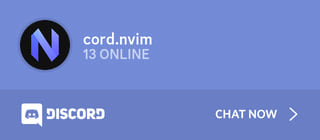46 releases (11 stable)
| 2.2.5 | Apr 29, 2025 |
|---|---|
| 2.2.4 | Apr 28, 2025 |
| 2.2.3 | Mar 29, 2025 |
| 2.2.0 | Feb 28, 2025 |
| 2.0.0 | Jan 31, 2025 |
#30 in Command line utilities
285 downloads per month
7MB
7.5K
SLoC
Contains (ELF exe/lib, 1MB) dist/aarch64-linux-cord, (Mach-o exe, 730KB) dist/aarch64-darwin-cord, (ELF exe/lib, 755KB) dist/i686-bsd-cord, (ELF exe/lib, 1MB) dist/i686-linux-cord, (ELF exe/lib, 770KB) dist/x86_64-bsd-cord, (Mach-o exe, 700KB) dist/x86_64-darwin-cord and 4 more.
🧩 Cord – Tailor Your Presence Like Never Before

🚀 The most extensible Discord Rich Presence plugin for Neovim, powered by Rust.
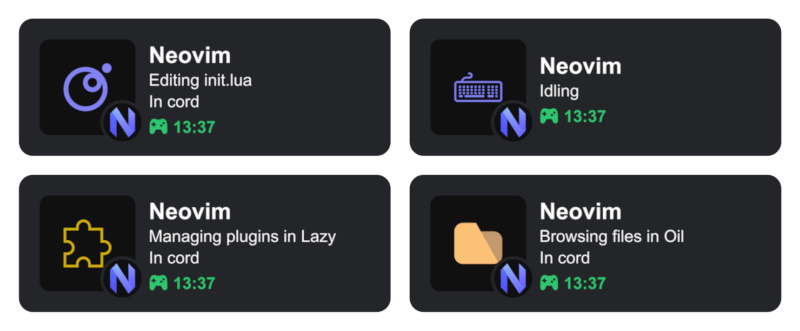
[!IMPORTANT] Cord no longer requires Rust to be installed. Rust component will be automatically downloaded from GitHub Releases.
💎 Features
- 🌐 Client-Server Design — Handles multiple Neovim instances with a single connection to Discord.
- ⚡ Performance in Mind — Lightweight, dependency-free, with blazingly-fast startup.
- 🚀 Event-Driven Architecture — Instant presence updates with zero delays.
- 🎨 Customizable Templates — Dynamic string templates with custom variables.
- 🔧 Unmatched Configurability — Function-based configuration for infinite customization possibilities.
- 🧠 Automated State Handling — Automatically manages activities across all instances.
- 💤 Smart Idle Detection — Identifies idle sessions and switches to the most recent non-idle session.
- 🛠️ Built-in Git Integration — Detects repositories and workspaces based on VCS files without relying on command-line tools.
- 🗃️ Custom Assets — Extendable with fully customizable assets for any file/buffer type.
- ⚙️ Robust User Commands - Quickly manage Cord and its features through user commands and easily create your own keybindings.
- 🔌 Plugin System — Extendable with custom plugins, with a plethora of built-in ones out of the box.
- 📦 Wide Compatibility - Compatible with various Discord installations (Snap, Flatpak) and able to work inside WSL and Discord in browser.
- 🌍 Cross-Platform — Supports Windows, Linux, macOS, and FreeBSD.
- 🌸 Rich Icon Collection — Features 120+ uniquely designed themed icons for 200+ file types and plugins.
- 🔁 Automatic Reconnection — Able to reconnect to Discord if the connection is lost.
📦 Quick Start
For most users, the quickest way to get started is using lazy.nvim:
{
'vyfor/cord.nvim',
build = ':Cord update',
-- opts = {}
}
Considerations
Expand
Cord requires the server executables to be present. To get it, you can either:
- Fetch from GitHub: Invoking
:Cord update [fetch](async, recommended). Make sure you havecurlinstalled. - Download from GitHub: Get latest release from https://github.com/vyfor/cord.nvim/releases/latest, rename it to cord[.exe] and place it under
nvim-data-dir/cord/bin - Build from source
Installation
Using packer.nvim
use {
'vyfor/cord.nvim',
run = ':Cord update',
-- config = function()
-- require('cord').setup {}
-- end
}
Using rocks.nvim
Cord is available on LuaRocks.
:Rocks install cord.nvim
Invoke :Cord update whenever the plugin is updated.
Using Vim packages
Unix:
git clone https://github.com/vyfor/cord.nvim ~/.local/share/nvim/site/pack/plugins/start/cord.nvim
Windows:
git clone https://github.com/vyfor/cord.nvim $LOCALAPPDATA/nvim-data/site/pack/plugins/start/cord.nvim
Invoke :Cord update whenever the plugin is updated.
Other
Invoke :Cord update whenever the plugin is updated.
🎨 Themes
Cord boasts over 120 meticulously crafted icons for languages and tools, available in distinct themes to match your style.
👉 Explore the Icon Showcase: vyfor/icons
Cord currently offers three themes:
- Default: A clean and stylish theme featuring widely recognized icons.
- Atom: A sleek theme inspired by Atom Material Icons
- Catppuccin: A soothing pastel theme inspired by Catppuccin.
Each theme includes multiple flavors, typically dark, light, and accent.
Choose your theme in the display configuration option. More themes are coming soon!
📖 Documentation
Dive deeper into Cord's features and customization options in the Wiki:
- 📘 Configuration Guide: Master all the settings to tailor Cord to your exact needs.
- 💡 Examples: Get inspired with creative ways to customize your Discord presence.
- ⚙️ Migration Guide: Upgrade smoothly from Cord v1.
- ❓ FAQ: Frequently asked questions about Cord.
- 🚑 Troubleshooting Guide: Find solutions to common issues and scenarios.
📜 Versioning
We follow a modified versioning specification:
- PATCH: Non-breaking changes.
- MINOR: Breaking changes.
- MAJOR: Significant rewrites or fundamental shifts, bumped manually.
All breaking changes will be announced in GitHub Discussions.
🤝 Contributing
We welcome contributions to make Cord even better!
- Check out our Contribution Guidelines.
❤️ Support the Project
I'm the sole maintainer of cord.nvim and dedicate much of my free time to this project. If you find Cord helpful, you can show your support by giving the repo a star or sponsoring me on GitHub. Every bit of support helps me continue to improve and maintain Cord for everyone. Thank you!
🛠️ Build From Source
[!NOTE] Make sure you have Rust >= 1.85.0 installed.
To build Cord from source, you can run :Cord update build (async) which will install the server binary from crates.io by running the following command:
cargo install --path . --root path/to/nvim-data-dir/cord --force
Alternatively, you can use cargo b --release to build the binary, then place it under nvim-data-dir/cord/bin.
💬 Questions? Post in Discussions or reach me out on Discord: vyfor