16 releases
| 1.0.0 |
|
|---|---|
| 0.4.11 | Apr 24, 2025 |
| 0.4.9 | Feb 25, 2025 |
| 0.4.6 | Nov 12, 2024 |
| 0.3.2 | Mar 27, 2023 |
#1037 in Command line utilities
118 downloads per month
415KB
4K
SLoC
`fjo` Updates
### 2024-04-20
`codeberg-cli` is un-deprecated since `fjo` development came to a halt before reaching feature pairity and I think we're better off including the findings here.
### End of 2023
We are thrilled to share a pivotal update on our software project. Thanks to recent developments, our project is now compatible with all Forgejo instances, not limited to Codeberg. As part of this expansion, the primary development focus will shift to our forked repository, [fjo](https://codeberg.org/VoiDD/fjo) in the future.
Rest assured, `codeberg-cli` will remain active. Our plan is to seamlessly incorporate new changes from the forked project here. We'll continue to make small adjustments to ensure smooth use, particularly for Codeberg, such as optimizing default values and Codeberg-specific features.
We appreciate your ongoing support and anticipate delivering even more enhancements soon.

codeberg-cli (berg)
CLI Tool for Codeberg similar to gh and glab.
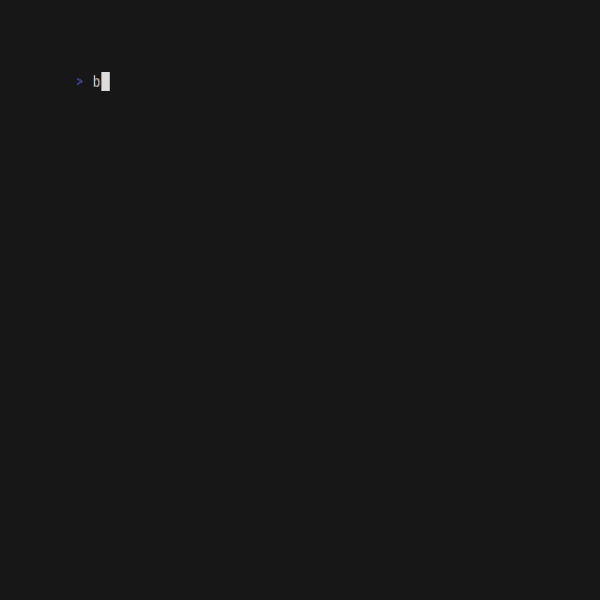
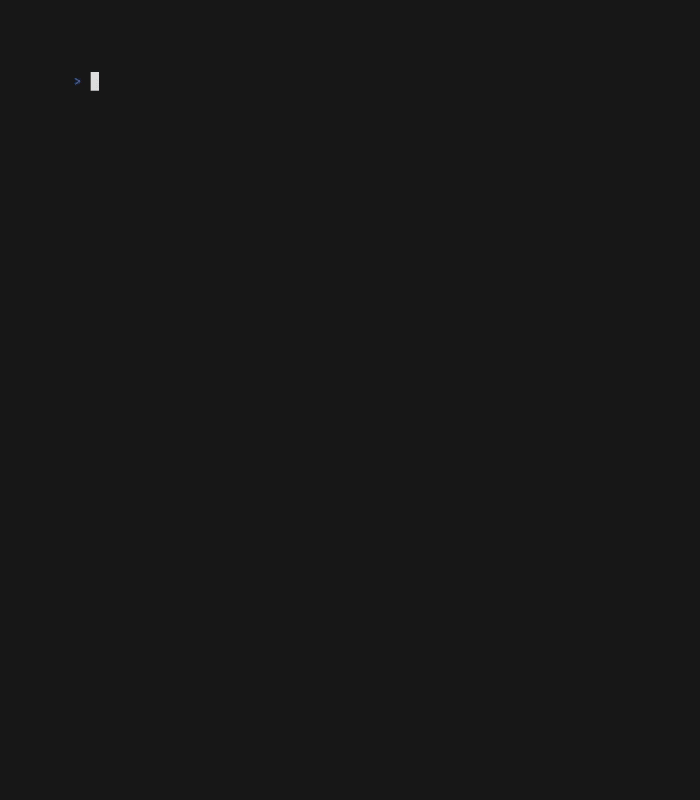
Installation
Prerequisites
For API communication reasons, the package depends on openssl package. Please make sure to install this with your systems respective package manager before continuing.
Cargo
The easiest way to install the berg command is using cargo. (If you haven't installed rust/cargo yet, take a look here)
Build from source
Clone the repo and install berg with
cargo install --path .
Via crates.io
Anywhere, just run
cargo install codeberg-cli
Void Linux
Run the following:
sudo xbps-install codeberg-cli
Nix/NixOS
Run the following:
nix-shell -p codeberg-cli
or
nix develop nixpkgs#codeberg-cli
Checking the installation
After that, the berg command should be available for you. Check it with berg -V
berg 0.4.0
Usage
Run berg -h for the help menu. Each subcommand also has it's own help menu
Codeberg CLI app
Usage: berg [OPTIONS] <COMMAND>
Commands:
api API subcommands
auth Authentication subcommands
config Config subcommands
user User subcommands
issue Issue subcommands
pull Pull request subcommands
label Label subcommands
repo Repository subcommands
milestone Milestone subcommands
notification Notification subcommands
completion Print completion script
help Print this message or the help of the given subcommand(s)
Options:
--non-interactive Whether or not to disable all interactive features.
In this case arguments have to be provided in the console!
-h, --help Print help
-V, --version Print version
Non-Codeberg Forgejo
If you want to use this tool with instances of forgejo other than codeberg.org this is possible through extra configuration either through files or through environment variables:
- file approach: You can generate the default configuration via
berg config generate. Please take a look at the command line options via the--helpflag. Please also note that you can check the current configuration values and where they are sourced from viaberg config info. - environment variable approach: All of the options from the file approach are also available via environment variables. For now the best way to get the available options is to take a look at the output from
berg config info. The environment variable names are the option names prefixed byBERG_. Example:base_urlin config files is equivalent toBERG_BASE_URLin environment variables
Please note that the environment variables take precedence over the config file options. Also: There exist several visibility ranges for config files (local vs. global) and berg tries to resolve this recursively starting from the most local path walking upwards. Local configurations take precedence over global ones.
Example log into locally hosted instance of forgejo
BERG_BASE_URL=localhost:8000 berg auth login
Development
Please take a look at CONTRIBUTING.md before opening PRs. We can't accept PRs which don't stick to the guidelines.
Similar Projects
The development of codeberg-cli has gone to sleep several times due to me being busy. I just want to encourage you checking out similar other projects which are trying to achieve some similar goals:
fjo- A collective approach of re-writingcodeberg-cliforgejo-cli- A CLI application for interacting with forgejo in general
Dependencies
~27–43MB
~766K SLoC